filmov
tv
Connecting ErgData to your Concept2 PM5 using Bluetooth

Показать описание
This video will walk you through the steps to connect your Concept2 PM5 to ErgData wirelessly, using Bluetooth. These instructions apply to the ErgData app for both Android and iOS devices.
To wirelessly connect your Android or iOS device:
1. From the PM5 Main Menu, select Connect.
2. Note the PM5 number displayed.
3. Launch the ErgData app on your device. (If ErgData displays a screen explaining your connection options, click OK to close it.)
4. In ErgData, click the gear icon, then:
-- iOS—Select Bluetooth Smart PM5 Interface and toggle it on.
-- Android—Under Bluetooth, select PM5 and toggle it on.
5. When ErgData displays a list of PM5s, select the PM5 number that matches the number displayed on the PM5 (from step 2).
6. Return to the main ErgData screen and begin your workout.
When your workout is over and you've finished using ErgData, we recommend that you manually disconnect your device from the PM5 by doing one of the following:
1. Turn the PM5 off by pressing the Menu button four times in a row.
2. From the PM5 Main Menu, go to Connect, then Disconnect App.
Instagram: @concept2
To wirelessly connect your Android or iOS device:
1. From the PM5 Main Menu, select Connect.
2. Note the PM5 number displayed.
3. Launch the ErgData app on your device. (If ErgData displays a screen explaining your connection options, click OK to close it.)
4. In ErgData, click the gear icon, then:
-- iOS—Select Bluetooth Smart PM5 Interface and toggle it on.
-- Android—Under Bluetooth, select PM5 and toggle it on.
5. When ErgData displays a list of PM5s, select the PM5 number that matches the number displayed on the PM5 (from step 2).
6. Return to the main ErgData screen and begin your workout.
When your workout is over and you've finished using ErgData, we recommend that you manually disconnect your device from the PM5 by doing one of the following:
1. Turn the PM5 off by pressing the Menu button four times in a row.
2. From the PM5 Main Menu, go to Connect, then Disconnect App.
Instagram: @concept2
Connecting ErgData to your Concept2 PM5 using Bluetooth
ErgData App from Concept2
How to Connect your PM5 to ErgData on an iOS Device
How to Row with a Friend using the Concept2 ErgData app
Get Started Fast with ErgData #concept2
Indoor Rowing - Connecting Your Heart Rate Monitor and Apps to the Concept2 PM5 Performance Monitor
Easily Connect Garmin to Concept2 and other machines
How to Connect your Concept 2 PM5 monitor to a Android Device
An OUTDATED COMPARISON of Ergzone and Ergdata Rowing Apps for your Concept 2 Rowing Machine?
Upgrade your Concept2 | EXR | Indoor Rowing App
Concept2 Connected Fitness: Over 30 Compatible Training Apps
How to Separate or Connect the Concept2 Model D or Model E for Storage
Using the ErgData Phone App for the Concept2
The COMPLETE Guide to the Concept 2 Monitor [EVERYTHING TO KNOW]
Online Rowing Coaching - Importing From ErgData To Concept2 to CoachBergenroth.com
Concept2 - So unterstützt ErgData deine Trainingseinheit
Connect Apple Watch to a Concept2 Rowing Machine - or any Bluetooth or ANT+ fitness equipment
Garmin FitBit Strava - Uploading Your Concept2 Workouts
Real Time Loop
How to connect ErgStick to Concept2 PM5 monitor
20200908 Concept 2 Row Data to Garmin and Strava
Row FASTER!! 🚣🏼
Connecting the LiveRowing App to the Concept2 PM5 Rowing Machine
Connect Apple Watch to Concept2 Rowing Machine - Using Echo BLE Heart Rate app
Комментарии
 0:01:53
0:01:53
 0:00:54
0:00:54
 0:01:22
0:01:22
 0:03:30
0:03:30
 0:00:33
0:00:33
 0:02:02
0:02:02
 0:06:36
0:06:36
 0:01:23
0:01:23
 0:05:56
0:05:56
 0:00:20
0:00:20
 0:00:44
0:00:44
 0:00:19
0:00:19
 0:11:22
0:11:22
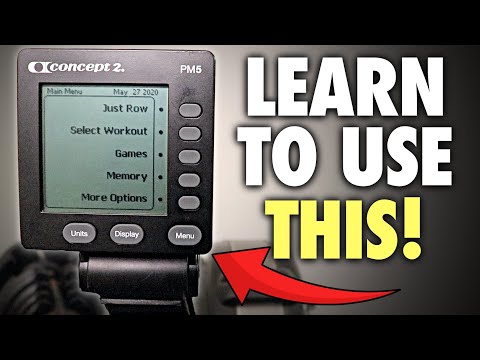 0:23:13
0:23:13
 0:06:46
0:06:46
 0:03:51
0:03:51
 0:04:52
0:04:52
 0:06:36
0:06:36
 0:00:30
0:00:30
 0:00:15
0:00:15
 0:05:11
0:05:11
 0:00:21
0:00:21
 0:00:13
0:00:13
 0:04:25
0:04:25