filmov
tv
Creative DRAWings XI and DRAWings PRO XI Embroidery Digitizing software features overview
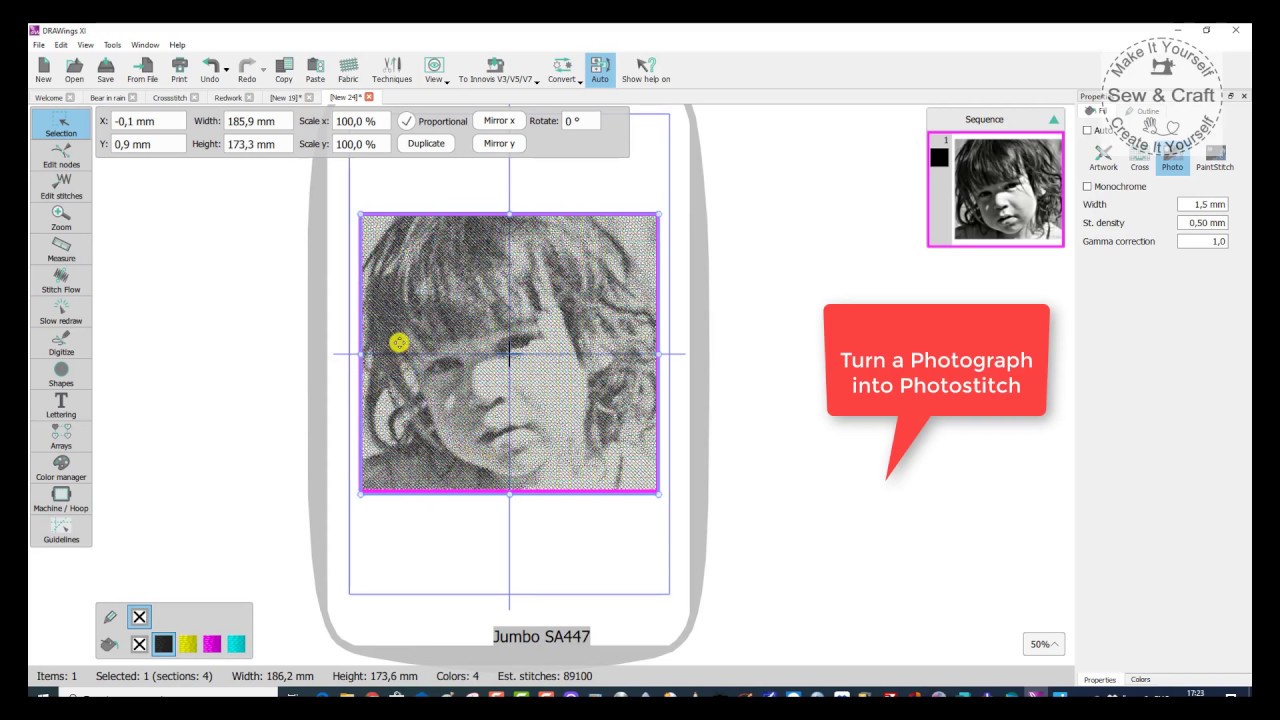
Показать описание
SUBSCRIBE to this channel, and hit the BELL Icon - to be notified when there is new content added. Hit the LIKE 👍too. to help me spread the word that sewing and crafting are FUN!
Do you need Digitizing Software for turning pictures photographs and vector images into stitches for an embroidery machine?
Or are you perhaps a crafter, quilter, or graphic artist looking for a powerful and affordable software to create your works of art in?
Create perfect embroidery designs for business or pleasure from picture files using Creative DRAWings XI or DRAWings PRO XI
This video will give you a good overview of what is possible when using the program, so that you can make an informed decision.
The program can be used to turn pictures into stitches, and the DRAWings PRO XI can also be used by:
Crafters with cutting machines, to create cut files for cutting Vinyl, Fabric for quilting and applique, as well as Stencils.
Fabric painting artists to create artwork for painting.
Graphic designers that want to create art for Digital printing, Textile Printing and Vinyl art.
Watch this entire video and see how you can give your creativity wings to fly simply by using this program.
The program, as well as updates to the new version XI from an older version, are sent via a downloadable link, so there is no need to wait for a physical product delivery.
Comprehensive in depth step-by-step video training that has been made by Sherine Haines (owner of Sew and Craft) is also supplied with the program, so that you can be using the program within a matter of hours.
( If you already own the program, you can purchase video training via the website)
Visit the website
Like us on Facebook for links to additional training and projects.
Комментарии
 0:28:34
0:28:34
 0:29:33
0:29:33
 0:04:09
0:04:09
 0:10:08
0:10:08
 0:16:30
0:16:30
 0:00:15
0:00:15
 0:28:38
0:28:38
 0:08:41
0:08:41
 0:00:30
0:00:30
 0:03:41
0:03:41
 0:00:12
0:00:12
 0:00:29
0:00:29
 0:04:11
0:04:11
 0:00:31
0:00:31
 0:00:41
0:00:41
 0:00:08
0:00:08
 0:00:59
0:00:59
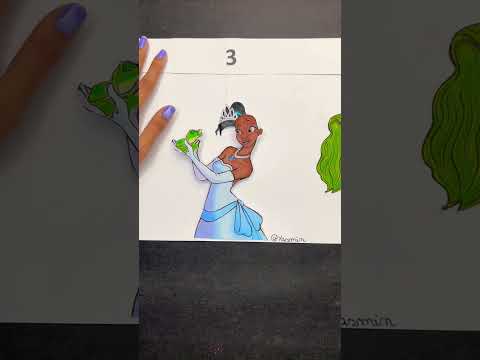 0:00:16
0:00:16
 0:00:14
0:00:14
 0:00:16
0:00:16
 0:00:15
0:00:15
 0:00:21
0:00:21
 0:00:08
0:00:08
 0:00:16
0:00:16