filmov
tv
This video explains how to fix a Vlookup space issue in Microsoft Excel

Показать описание
How to fix a vlookup when the lookup value has a space in it. The tutor demonstrates how to create a simple lookup formula in Microsoft Excel. The tutor then explains what can go wrong when the lookup source data has a space in front of the lookup value. The tutor mentions that the trim function will not work in the example shown. The video covers how to concatenate a wildcard symbol into the vlookup formula, which will pick up any spaces and return the correct value. This is a Microsoft Excel tutorial covering, vlookup, trim function, concatenation and how to work around spaces in source data. Remove blank spaces in Excel formulae
Playlists for this channel:
#itseasytraining
Courses are available through Microsoft Teams, Online and Face to face in the UK
Training Guide Books
Excel for New Managers
Very cheap E_books are here:
Playlists for this channel:
#itseasytraining
Courses are available through Microsoft Teams, Online and Face to face in the UK
Training Guide Books
Excel for New Managers
Very cheap E_books are here:
Trump says Putin should make deal to end Ukraine war
Want To Increase Club Head Speed? This Video Explains How To Do It Without Swinging Harder!
This video explains how to create a report in Microsoft Visio
This video explains how to Link Excel to a Visio Flowchart
This video explains how to login to the YouTube app on your iPad and view your videos
This video explains how to create a recurring task in Microsoft Project
This video explains how to move Excel data to Microsoft Project
No Land, No Money, No Livestock, this video explains how to make a full time living on leased land.
This video explains how gentle and peaceful Mountain #Gorillas can be. Watch until the end. #nature
This video explains how to create a BPMN diagram in Microsoft Visio. BPMN
Explaining Digital Video: Formats, Codecs & Containers
This video explains how to use connection points in Microsoft Visio
This video explains how to create a student database in Access
Video shows #nashville shooter entering #school
You Want To Hide Your Own Geocache? This Video Explains Everything You Need To Know In 30 Seconds!
This video explains how to use the drawing canvas in Microsoft Word
Viral video shows dog bringing her puppy to the vet for help
WHAT NO ONE TELLS YOU ABOUT BUILDING AN UNDERGROUND MOVIE THEATER
Russ Explains episode 002 - How to make an awesome explainer video
Video Shows #ChuckECheese Mascot Appearing To Ignore Black Child
🚫 DON'T Pronounce the Vowel in These Words!
Sweet video shows 4 generations of family, including 102-year-old great grandma l GMA Digital
Video shows shark attack kayak off Hawaii shore
NATO's Mark Rutte Says Current Defense Spending Won't Keep Alliance Safe
Комментарии
 0:03:01
0:03:01
 0:05:14
0:05:14
 0:08:23
0:08:23
 0:04:55
0:04:55
 0:03:22
0:03:22
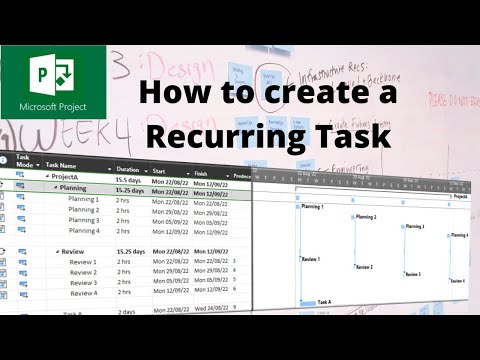 0:04:34
0:04:34
 0:07:41
0:07:41
 0:09:30
0:09:30
 0:00:15
0:00:15
 0:10:59
0:10:59
 0:14:43
0:14:43
 0:07:24
0:07:24
 0:17:43
0:17:43
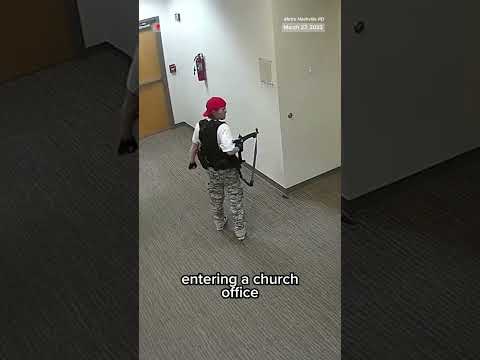 0:00:28
0:00:28
 0:00:30
0:00:30
 0:03:27
0:03:27
 0:01:05
0:01:05
 0:26:37
0:26:37
 0:01:14
0:01:14
 0:00:28
0:00:28
 0:00:22
0:00:22
 0:00:17
0:00:17
 0:00:12
0:00:12
 0:06:32
0:06:32