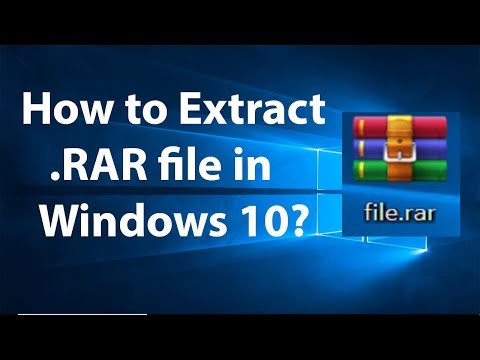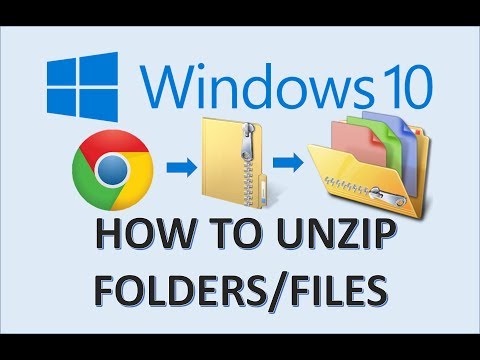filmov
tv
How To Extract Files From Multiple Folders in Windows
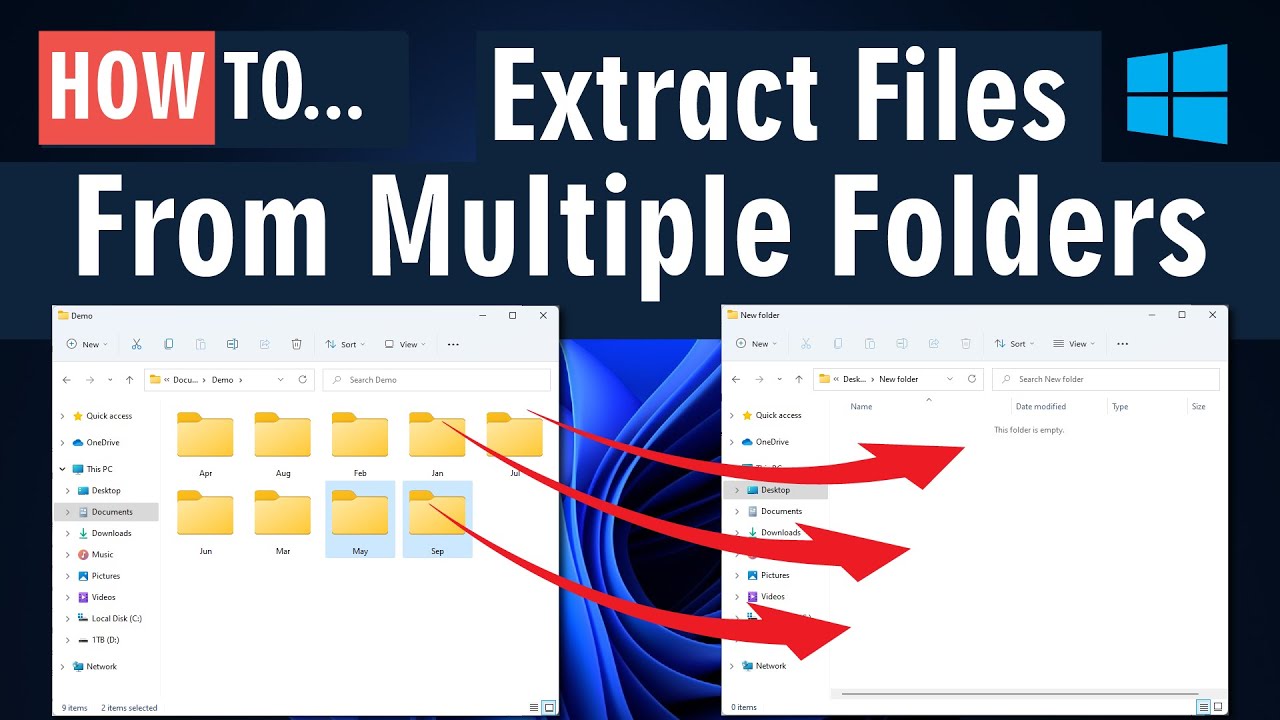
Показать описание
A quick-guide to the easiest way move or extract files (photos, documents, music) from multiple folders into one new folder directory. Works in Windows 11 (or any older version).
Комментарии