filmov
tv
Extracting Addresses from Google Earth

Показать описание
In this video, you will learn how to extract address data from Google Earth to Microsoft Excel. To demonstrate the process of extracting the address data, we will be doing a quick search to find out the locations of Sainsbury’s supermarkets in Liverpool, United Kingdom. We will then save the search results provided by Google Earth search engine to a separate KML file.
As the first method, we will be using QGIS to import the KML file, inspect the attributes table and export the KML file into a ESRI Shapefile. Once an ESRI Shapefile is created, we will use a spreadsheet management software like Microsoft Excel/ Libreoffice to open the database file (.DBF), which contains the same attributes information, consisting of the full addresses of the Sainsbury’s stores. In the second method, we will not be using QGIS and instead, we will use the address data embedded in the original KML file and import it into Microsoft Excel as an XML table.
#googleearth #excel #geodeltalabs
As the first method, we will be using QGIS to import the KML file, inspect the attributes table and export the KML file into a ESRI Shapefile. Once an ESRI Shapefile is created, we will use a spreadsheet management software like Microsoft Excel/ Libreoffice to open the database file (.DBF), which contains the same attributes information, consisting of the full addresses of the Sainsbury’s stores. In the second method, we will not be using QGIS and instead, we will use the address data embedded in the original KML file and import it into Microsoft Excel as an XML table.
#googleearth #excel #geodeltalabs
Extracting Addresses from Google Earth
How to Extracting Addresses from Google Earth
Extract addresses from Google Earth Pro to Excel
How to export places address locations from Google Earth
Extract Addresses from Google Maps - Export Data Google Maps | Google Maps Scraper
How to Extract Address from Google Earth
How to extract Business Data from Google Maps ?
How to Extract Emails From Google Maps?
Add Polylines in Google Maps | FlutterFlow
Extract 1,000 Emails in 6 Minutes from Google Maps
Best Google Maps Data Scraper 2024 - Extract all business data + emails! (Free Plan Included)
How To Extract All Business Data And Emails From Google Maps
How I Scrape UNLIMITED Leads From Google Maps For FREE
Google Maps Scrapping using Python/Selenium/Soup 2023
Extract coordinates from Google Earth Pro to Excel
Export address from Google Earth Pro to Excel
How to extract store information from Google maps
Google Maps Data Scraper - How To Extract Google Maps data
Climbing on the Google Maps Car to prank Google Maps 😂 #shorts
How to Extract Emails from Google Maps with Mailsie | Mailsie Tutorial 2024
How To Extract Emails From Google Maps For Free
How to extract contacts from Google Maps?
#autocad _2 | Google Earth into DWG -SHORT- A quick method to import Google Earth images into DWG
How to download Google Maps for offline use #GoogleMaps #GoogleQuickTip #HowTo #shorts
Комментарии
 0:09:03
0:09:03
 0:01:00
0:01:00
 0:02:54
0:02:54
 0:04:47
0:04:47
 0:01:54
0:01:54
 0:08:03
0:08:03
 0:00:47
0:00:47
 0:01:00
0:01:00
 0:24:42
0:24:42
 0:01:41
0:01:41
 0:07:45
0:07:45
 0:07:52
0:07:52
 0:10:53
0:10:53
 0:00:58
0:00:58
 0:06:20
0:06:20
 0:09:28
0:09:28
 0:06:44
0:06:44
 0:05:05
0:05:05
 0:00:12
0:00:12
 0:01:59
0:01:59
 0:02:29
0:02:29
 0:01:47
0:01:47
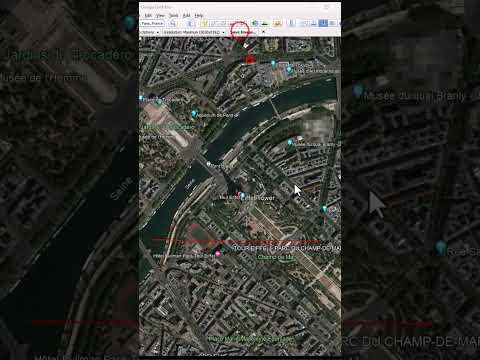 0:00:59
0:00:59
 0:00:21
0:00:21