filmov
tv
Select Data in excel. How to select data from various rows, columns and parts of your EXCEL sheet
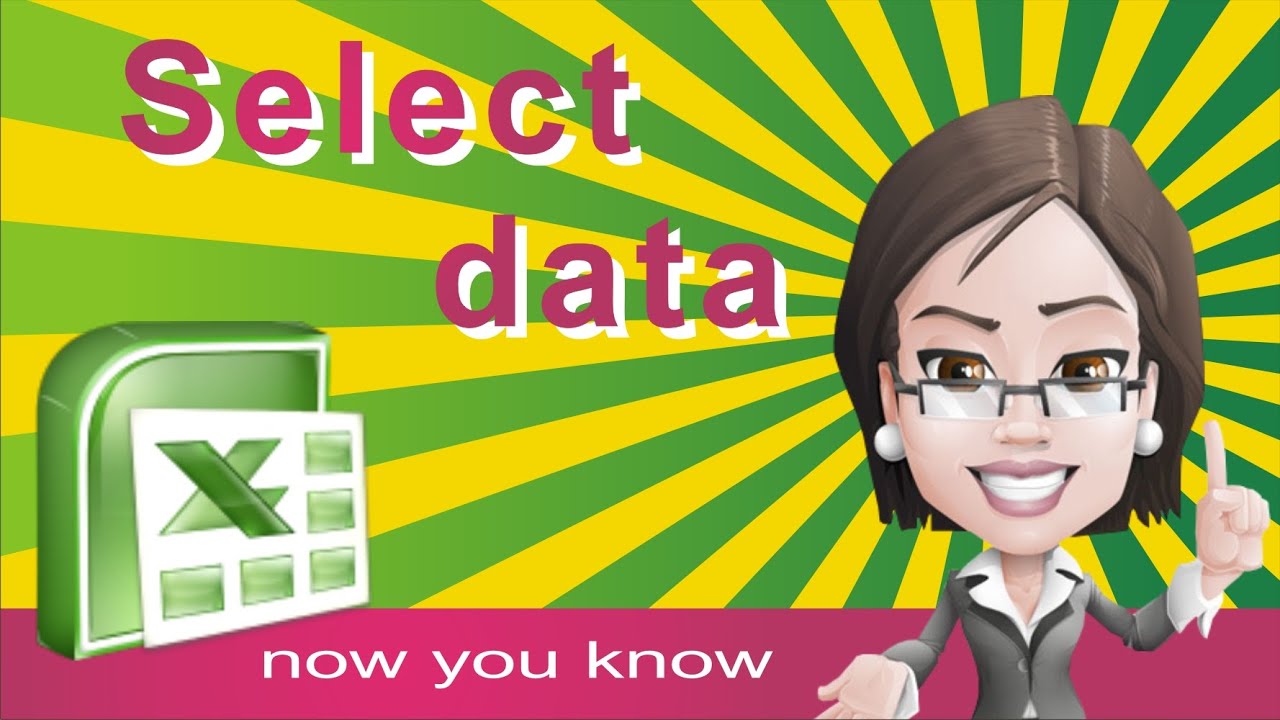
Показать описание
Learn how to select data in excel from various rows, columns and parts of your EXCEL sheet.
This is a free on line video tutorial about how to learn MS office and how to use MS office in an easy to learn way. In particular, in this free excel tutorial, you will learn how to use Microsoft excel, how to implement Microsoft excel tips, how to make and how to do specific things in excel, how to analyze numbers and perform data analysis with MS excel and MS office. This online, video free tutorial, is suitable either for beginners in excel and/or for advanced excel learning and refreshing. Watch this video and gain professional knowledge in data analysis and practical organizational skills in an easy way.
On a worksheet, you can select cells, ranges, rows, or columns — for example, to format the data in the selection, or to insert other cells, rows, or columns. You can also select all or part of the cell contents and turn on Editing mode so that you can modify the data. You can select cells and ranges in a Microsoft Excel table just as you would select them in a worksheet, but selecting table rows and columns is different from selecting worksheet rows and columns.
In this online video tutorial you will learn how to Use these simple keystrokes to simply select multiple columns or rows of data in Microsoft Excel 2010.
There are several methods to select data in Excel. You can use your keyboard; you can use your mouse; you can select cells by using the keyboard and the mouse together;
A single cell
Click the cell, or press the arrow keys to move to the cell.
A range of cells
Click the first cell in the range, and then drag to the last cell, or hold down SHIFT while you press the arrow keys to extend the selection.
Cells to the last used cell on the worksheet
Select the first cell, and then press CTRL+SHIFT+END to extend the selection of cells to the last used cell on the worksheet (lower-right corner).
Cells to the beginning of the worksheet
Select the first cell, and then press CTRL+SHIFT+HOME to extend the selection of cells to the beginning of the worksheet.
Columns
You can also select cells in a row or column by selecting the first cell and then pressing CTRL+UP ARROW
Cell range
Select the first cell or range of cells, and then hold down CTRL while you select the other cells or ranges
Adjacent rows or columns
Drag across the row or column headings. Or select the first row or column; then hold down SHIFT while you select the last row or column.
Nonadjacent rows or columns
Click the column or row heading of the first row or column in your selection; then hold down CTRL while you click the column or row headings of other rows or columns that you want to add to the selection
All cells in a worksheet
Click the Select All button or Press CTRL+A. Pressing CTRL+A for a second time selects the entire worksheet.
Want to learn more ? Remember to subscribe to our channel !
Have Fun !!
This is a free on line video tutorial about how to learn MS office and how to use MS office in an easy to learn way. In particular, in this free excel tutorial, you will learn how to use Microsoft excel, how to implement Microsoft excel tips, how to make and how to do specific things in excel, how to analyze numbers and perform data analysis with MS excel and MS office. This online, video free tutorial, is suitable either for beginners in excel and/or for advanced excel learning and refreshing. Watch this video and gain professional knowledge in data analysis and practical organizational skills in an easy way.
On a worksheet, you can select cells, ranges, rows, or columns — for example, to format the data in the selection, or to insert other cells, rows, or columns. You can also select all or part of the cell contents and turn on Editing mode so that you can modify the data. You can select cells and ranges in a Microsoft Excel table just as you would select them in a worksheet, but selecting table rows and columns is different from selecting worksheet rows and columns.
In this online video tutorial you will learn how to Use these simple keystrokes to simply select multiple columns or rows of data in Microsoft Excel 2010.
There are several methods to select data in Excel. You can use your keyboard; you can use your mouse; you can select cells by using the keyboard and the mouse together;
A single cell
Click the cell, or press the arrow keys to move to the cell.
A range of cells
Click the first cell in the range, and then drag to the last cell, or hold down SHIFT while you press the arrow keys to extend the selection.
Cells to the last used cell on the worksheet
Select the first cell, and then press CTRL+SHIFT+END to extend the selection of cells to the last used cell on the worksheet (lower-right corner).
Cells to the beginning of the worksheet
Select the first cell, and then press CTRL+SHIFT+HOME to extend the selection of cells to the beginning of the worksheet.
Columns
You can also select cells in a row or column by selecting the first cell and then pressing CTRL+UP ARROW
Cell range
Select the first cell or range of cells, and then hold down CTRL while you select the other cells or ranges
Adjacent rows or columns
Drag across the row or column headings. Or select the first row or column; then hold down SHIFT while you select the last row or column.
Nonadjacent rows or columns
Click the column or row heading of the first row or column in your selection; then hold down CTRL while you click the column or row headings of other rows or columns that you want to add to the selection
All cells in a worksheet
Click the Select All button or Press CTRL+A. Pressing CTRL+A for a second time selects the entire worksheet.
Want to learn more ? Remember to subscribe to our channel !
Have Fun !!
Комментарии
 0:01:06
0:01:06
 0:04:00
0:04:00
 0:03:26
0:03:26
 0:02:20
0:02:20
 0:05:49
0:05:49
 0:01:47
0:01:47
 0:01:59
0:01:59
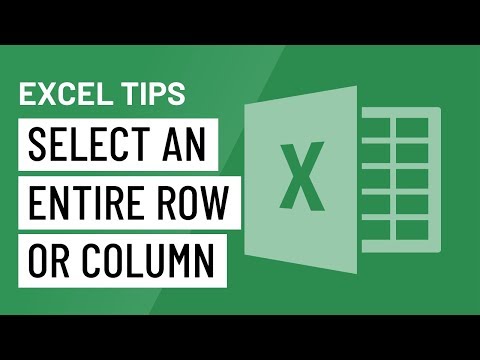 0:01:27
0:01:27
 0:00:21
0:00:21
 0:03:50
0:03:50
 0:06:03
0:06:03
 0:03:29
0:03:29
 0:01:25
0:01:25
 0:02:34
0:02:34
 0:00:39
0:00:39
 0:08:13
0:08:13
 0:01:03
0:01:03
 0:01:40
0:01:40
 0:01:49
0:01:49
 0:06:34
0:06:34
 0:01:57
0:01:57
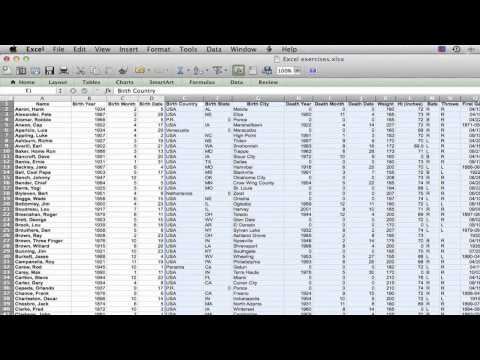 0:01:22
0:01:22
 0:00:49
0:00:49
 0:02:45
0:02:45