filmov
tv
How to remove the first character of each line in Notepad++

Показать описание
Follow the instructions below to remove the first character of each line in notepad++:
1. Open Search box
2. Go to replace
3. Type: ^.?(.*) in the find box
4. Type: \1 in the replace box
5. Click on Replace All
1. Open Search box
2. Go to replace
3. Type: ^.?(.*) in the find box
4. Type: \1 in the replace box
5. Click on Replace All
 0:02:37
0:02:37
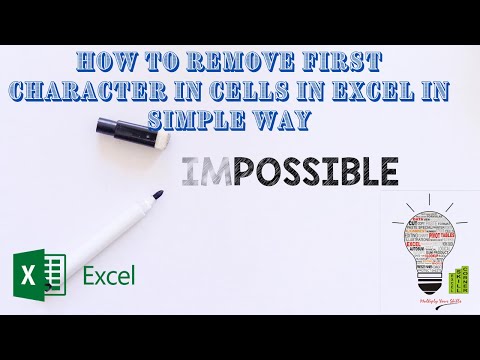 0:02:10
0:02:10
 0:02:37
0:02:37
 0:02:13
0:02:13
 0:01:12
0:01:12
 0:01:13
0:01:13
 0:01:44
0:01:44
 0:00:43
0:00:43
 0:00:06
0:00:06
 0:00:38
0:00:38
 0:01:40
0:01:40
 0:02:53
0:02:53
 0:05:22
0:05:22
 0:03:21
0:03:21
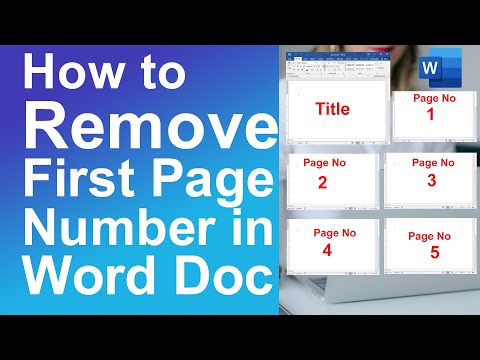 0:04:39
0:04:39
 0:00:38
0:00:38
 0:00:47
0:00:47
 0:00:08
0:00:08
 0:00:56
0:00:56
 0:01:51
0:01:51
 0:00:08
0:00:08
 0:02:35
0:02:35
 0:00:52
0:00:52
 0:00:24
0:00:24