filmov
tv
Modern OpenGL 3.0+ [SETUP] Windows Visual Studio GLM Setup

Показать описание
🚀 Get 100% Off Your First Month with CustomGPT! 🚀
Sign up for a Standard CustomGPT.ai subscription using my referral link and enjoy 100% off your first month. Plus, you'll help support my channel with a 15% commission at no extra cost to you!
Based on the following tutorials:
If you like this stuff, as always, show the love through comments, likes, favorites, subscriptions, etc.
Thousands of free videos at
If you have any questions feel free to post them at
Our Website
Our games made using Cocos2d-x
------------------------------------------------------
Sign up for a Standard CustomGPT.ai subscription using my referral link and enjoy 100% off your first month. Plus, you'll help support my channel with a 15% commission at no extra cost to you!
Based on the following tutorials:
If you like this stuff, as always, show the love through comments, likes, favorites, subscriptions, etc.
Thousands of free videos at
If you have any questions feel free to post them at
Our Website
Our games made using Cocos2d-x
------------------------------------------------------
Modern OpenGL 3.0+ [SETUP] GLFW and GLEW on Windows (Absolute Linking)
Modern OpenGL 3.0+ [SETUP] Windows Visual Studio SOIL Setup
Modern OpenGL 3.0+ [SETUP] GLFW and GLEW on Windows (Relative Linking)
Modern OpenGL 3.0+ [SETUP] SDL and GLEW on Windows (Relative Linking)
Modern OpenGL 3.0+ [SETUP] SFML and GLEW on Windows (Absolute Linking)
Modern OpenGL 3.0+ [SETUP] SDL and GLEW on Windows (Absolute Linking)
#1.5 Intro to Modern OpenGL Tutorial: Windows Setup
Setting up OpenGL and Creating a Window in C++
Fix Opengl not supported error in windows 10 / 11
Modern OpenGL C++ Tutorial : Glew
most dangerous Virus in Windows 10
Setup OpenGL in Visual Studio 2022 for C/C++ Development
#2 Intro to Modern OpenGL Tutorial: OpenGL Windows
Modern OpenGL 3.0+ [SETUP] SFML and GLEW on Windows (Relative Linking)
[Episode 18] OpenGL Math - Introduction to the GLM Library - Modern OpenGL
Make a window in OpenGL in less than 3 minutes (in pure C) #OpenGL #C
His laptop died so he used his TYPEWRITER. 😭🤷♂️ #shorts
Beginners' OpenGL 3+ - Starting Out
#1.5 Intro to Modern OpenGL Tutorial: Linux Setup
OpenGL Tutorial Series: Episode 1 - Setting up & Creating a window #opengl #sdl #glew #glm #wind...
Frontend Developer vs Backend Developer vs Fullstack Developer
Modern OpenGL 3.0+ [SETUP] GLFW and GLEW on a Mac
C++ Modern OpenGL Tutorials : T3 Hello Window
OpenGL Tutorial 0 - Install
Комментарии
 0:24:35
0:24:35
 0:13:58
0:13:58
 0:26:14
0:26:14
 0:24:20
0:24:20
 0:20:42
0:20:42
 0:28:53
0:28:53
 0:09:48
0:09:48
 0:22:03
0:22:03
 0:02:17
0:02:17
 0:04:54
0:04:54
 0:00:29
0:00:29
 0:04:31
0:04:31
 0:24:16
0:24:16
 0:22:48
0:22:48
![[Episode 18] OpenGL](https://i.ytimg.com/vi/F0vUESYIrno/hqdefault.jpg) 0:28:00
0:28:00
 0:02:52
0:02:52
 0:00:42
0:00:42
 0:06:14
0:06:14
 0:04:07
0:04:07
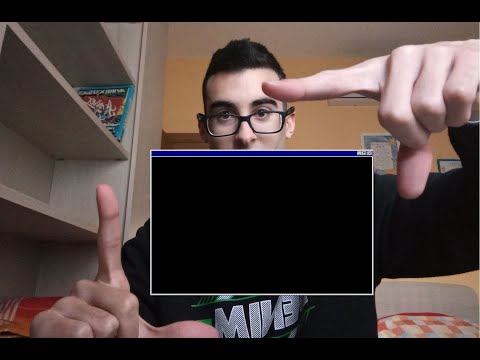 0:17:13
0:17:13
 0:00:11
0:00:11
 0:20:18
0:20:18
 0:23:23
0:23:23
 0:05:13
0:05:13