filmov
tv
Bq Aquaris (U -U Lite) HARD RESET | How To Remove Lock Screen Password bq aquaris u / Pin / Pattern

Показать описание
In this video you will find How To Hard Reset Bq Aquaris (U) and bq aquaris (u lite) and Remove Lock Screen Password | Pin and Pattern, Maybe Also This Method Working With BQ AQUARIS U PLUS . if you faced any problem you can put your questions below in comments and i will try to answer them.
#HARD_RESET_Bq_Aquaris_U #Bq_Aquaris_U_lite_Hard_Reset #Bq_Aquaris_U_Remove_Lock_Screen
======================
======================
▶ ⬇️ Link to Bypass Google Account Bq Aquaris U and Aquaris U lite FRP Bypass :
=============
======================
▶ ⌚ Timestamps :
0:00 intro
0:10 How To Hard Reset Bq Aquaris U and U lite ?
1:01 Press And Hold (Power Key + Volume Up) Until You See the BQ Logo And Release them
3:15 If you are asked to enter your Google account and you forgot it, you can follow the video in the description
3:59 Join Us For More tutorial Videos
======================
======================
▶ ⁉️ If you have any Questions feel free to contact us in Social Media.
=============================
▶ ©️ Disclaimer : This video is for educational purpose only. Copyright Disclaimer under section 107 of the Copyright Act 1976, allowance is made for ''fair use" for purposes such as criticism, comment, news reporting, teaching, scholarship, and research. Fair use is a use permitted by copyright statute that might otherwise be infringing. Non-profit, educational or personal use tips the balance in favour of fair use.
======================
▶ ♬ Music credit- No-copyright:
======================
▶ ▶️ ▶️ ▶️ More Related videos:
▶ Tecno Pop 5 Hard Reset | Factory Reset Tecno Pop5 [Fast & Easy]
▶ Hard Reset China Mobile a3s | Wipe All Data | Forget Password Patter Lock | Delete fingerprint
▶ Hard Reset TECNO POP 4 | Factory reset tecno BC2 + Fix no command 2021
▶ Samsung Galaxy tab 3 lite hard reset | Factory Reset Samsung tab 3 | Forgot Password
▶ Huawei Mate 8 Hard Reset (NXT L29, NXT L09, NXT AL10)
▶ Hard Reset UMX U683CL | Factory Reset UMX PHONE [EASY METHOD]
▶ How to Hard Reset Santin Actoma Ace | Factory Reset | Wipe All Data | Forget Pattern
▶ Hard Reset Phone With TWRP Recovery | How To Factory reset Rooted Android Phones
▶ Hard Reset Asus Zenpad c 7.0 | Factory Reset Asus zenpad | Remove Pattern & password
#HARD_RESET_Bq_Aquaris_U #Bq_Aquaris_U_lite_Hard_Reset #Bq_Aquaris_U_Remove_Lock_Screen
======================
======================
▶ ⬇️ Link to Bypass Google Account Bq Aquaris U and Aquaris U lite FRP Bypass :
=============
======================
▶ ⌚ Timestamps :
0:00 intro
0:10 How To Hard Reset Bq Aquaris U and U lite ?
1:01 Press And Hold (Power Key + Volume Up) Until You See the BQ Logo And Release them
3:15 If you are asked to enter your Google account and you forgot it, you can follow the video in the description
3:59 Join Us For More tutorial Videos
======================
======================
▶ ⁉️ If you have any Questions feel free to contact us in Social Media.
=============================
▶ ©️ Disclaimer : This video is for educational purpose only. Copyright Disclaimer under section 107 of the Copyright Act 1976, allowance is made for ''fair use" for purposes such as criticism, comment, news reporting, teaching, scholarship, and research. Fair use is a use permitted by copyright statute that might otherwise be infringing. Non-profit, educational or personal use tips the balance in favour of fair use.
======================
▶ ♬ Music credit- No-copyright:
======================
▶ ▶️ ▶️ ▶️ More Related videos:
▶ Tecno Pop 5 Hard Reset | Factory Reset Tecno Pop5 [Fast & Easy]
▶ Hard Reset China Mobile a3s | Wipe All Data | Forget Password Patter Lock | Delete fingerprint
▶ Hard Reset TECNO POP 4 | Factory reset tecno BC2 + Fix no command 2021
▶ Samsung Galaxy tab 3 lite hard reset | Factory Reset Samsung tab 3 | Forgot Password
▶ Huawei Mate 8 Hard Reset (NXT L29, NXT L09, NXT AL10)
▶ Hard Reset UMX U683CL | Factory Reset UMX PHONE [EASY METHOD]
▶ How to Hard Reset Santin Actoma Ace | Factory Reset | Wipe All Data | Forget Pattern
▶ Hard Reset Phone With TWRP Recovery | How To Factory reset Rooted Android Phones
▶ Hard Reset Asus Zenpad c 7.0 | Factory Reset Asus zenpad | Remove Pattern & password
Комментарии
 0:02:36
0:02:36
 0:04:33
0:04:33
 0:05:16
0:05:16
 0:01:09
0:01:09
 0:00:58
0:00:58
 0:03:52
0:03:52
 0:01:04
0:01:04
 0:23:10
0:23:10
 0:02:55
0:02:55
 0:02:08
0:02:08
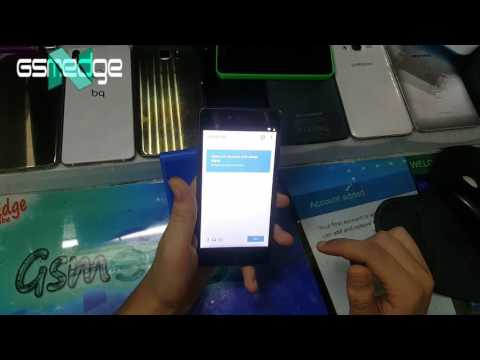 0:16:36
0:16:36
 0:01:35
0:01:35
 0:03:23
0:03:23
 0:04:05
0:04:05
 0:13:08
0:13:08
 0:12:09
0:12:09
 0:04:07
0:04:07
 0:18:05
0:18:05
 0:04:00
0:04:00
 0:06:43
0:06:43
 0:07:36
0:07:36
 0:04:09
0:04:09
 0:00:29
0:00:29
 0:17:41
0:17:41