filmov
tv
CERN ROOT Installation in Ubuntu 18.04 and Enabling all libraries

Показать описание
In this video, we have explained about CERN ROOT installation in Ubuntu 18.04 and enabling all libraries. The commands used can be found in the following article:
If you are interesting in learning about ROOT then you may watch the following tutorial:
CERN ROOT Tutorial 1 - Getting Started with ROOT Macro and Compilation
Update Fri Dec 20, 2019:
Dear all,
This method of -Dall=ON was working fine in the earlier versions like 6.10.04. Nowadays -Dall=ON is not skipping the libraries if prerequisites are incomplete.
So, I would recommend going with basic compilation of root if you are a beginner and don't want any other specific library.
cmake ../root-6.18.04/
You can still add specific libraries using -D flag for e.g.
cmake ../root-6.18.04/ -Dminuit2=ON
The remaining commands are the same.
mkdir root
cd root
cmake ../root-6.18.04/
make -j8
make install
Follow us on:
If you are interesting in learning about ROOT then you may watch the following tutorial:
CERN ROOT Tutorial 1 - Getting Started with ROOT Macro and Compilation
Update Fri Dec 20, 2019:
Dear all,
This method of -Dall=ON was working fine in the earlier versions like 6.10.04. Nowadays -Dall=ON is not skipping the libraries if prerequisites are incomplete.
So, I would recommend going with basic compilation of root if you are a beginner and don't want any other specific library.
cmake ../root-6.18.04/
You can still add specific libraries using -D flag for e.g.
cmake ../root-6.18.04/ -Dminuit2=ON
The remaining commands are the same.
mkdir root
cd root
cmake ../root-6.18.04/
make -j8
make install
Follow us on:
CERN ROOT Installation in Ubuntu 18.04 and Enabling all libraries
CERN ROOT Tutorial 2: Installing ROOT
CERN ROOT 6.20 installation in Ubuntu 18.04/Linux Mint 19.3
Installing ROOT - CERN and compiling on Ubuntu 22.04
CERN ROOT 6 installation in Ubuntu
CERN Root installation (Step wise step guide)
CERN ROOT tutotiral for beginners -- install ROOT 6.08 on Ubuntu 16.04 by cmake
Installing ROOT on Ubuntu/Debian Linux
Installing CERN ROOT in Windows with WSL
Compiling and Installing ROOT on Ubuntu Linux
CERN ROOT tutorial - installation
CERN ROOT on Windows 11 - Ubuntu 18.04 and Xming How to fix Error: cannot open display: localhost:0
Unix & Linux: Installing ROOT(statistics program from CERN) on Linux Ubuntu
CERN ROOT tutorial -- 0 installation
01- Download and Install ROOT CERN
CERN ROOT Tutorial 28: Using ROOT in Python with PyROOT
ROOT CERN installation
How do I install root-cern? (3 Solutions!!)
Installation de ROOT(CERN) sous ubuntu 18.04
CERN ROOT Tutorial 20: Compiling your ROOT Script
cern root tutorial for beginners -- fit 02: setup TF1
CERN ROOT Tutorial 1: Why using ROOT?
Instalación de WSL, Ubuntu y Root - CERN en Windows 10
CERN ROOT Tutorial 22: Using TCut for TTree Analysis
Комментарии
 0:12:14
0:12:14
 0:08:33
0:08:33
 0:02:01
0:02:01
 0:11:31
0:11:31
 0:13:28
0:13:28
 0:16:37
0:16:37
 0:13:50
0:13:50
 0:26:03
0:26:03
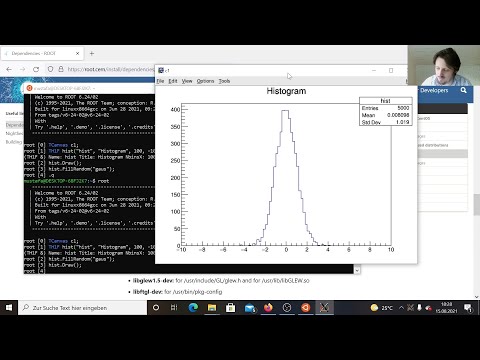 0:11:14
0:11:14
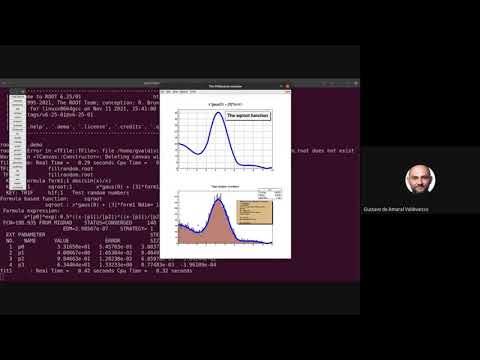 0:25:17
0:25:17
 0:10:57
0:10:57
 0:02:43
0:02:43
 0:01:19
0:01:19
 0:14:00
0:14:00
 0:07:38
0:07:38
 0:07:50
0:07:50
 0:02:55
0:02:55
 0:03:46
0:03:46
 0:20:40
0:20:40
 0:08:21
0:08:21
 0:12:13
0:12:13
 0:06:42
0:06:42
 0:12:03
0:12:03
 0:12:07
0:12:07