filmov
tv
Create a Fancy Mouse Trail Effect with HTML, CSS & GSAP | Interactive UI Tutorial

Показать описание
Video Title: Create a Fancy Mouse Trail Effect with HTML, CSS & GSAP | Interactive UI Tutorial
Learn how to create a smooth and fancy mouse trail effect using just HTML, CSS, and JavaScript, powered by GSAP animations!
In this tutorial, we start from a basic mouse trail and upgrade it into a glowing, colorful, and dynamic visual effect.
We cover:
Setting up smooth background animations
Designing glowing trails with radial gradients
Using random colors, rotation, and movement for a natural look
Improving performance by dynamically removing elements
Source Code for all examples:
If you found this helpful, don't forget to Like, Subscribe, and Share the video to support the channel!
More Creative Tutorials You Might Like:
#mousemoveeffects #html #css #javascript #gsap #uianimation #frontenddevelopment #creativedesign #webdesign #webdevelopment #creativecoding #fancyeffects
Learn how to create a smooth and fancy mouse trail effect using just HTML, CSS, and JavaScript, powered by GSAP animations!
In this tutorial, we start from a basic mouse trail and upgrade it into a glowing, colorful, and dynamic visual effect.
We cover:
Setting up smooth background animations
Designing glowing trails with radial gradients
Using random colors, rotation, and movement for a natural look
Improving performance by dynamically removing elements
Source Code for all examples:
If you found this helpful, don't forget to Like, Subscribe, and Share the video to support the channel!
More Creative Tutorials You Might Like:
#mousemoveeffects #html #css #javascript #gsap #uianimation #frontenddevelopment #creativedesign #webdesign #webdevelopment #creativecoding #fancyeffects
Create a Fancy Mouse Trail Effect with HTML, CSS & GSAP | Interactive UI Tutorial
How To Customize Your Mouse Cursor on Your PC!!
How to add Fancy Cursor Animations GSAP Cursor effects on squarespace in 2022
Change Color of Mouse Pointer in Windows
Simple question 👀
How did you eat so many peanuts with this small mouth?🐁🐭#shorts #mouse #shortvideo #shortsfeed😵...
Black Night Leopard Gecko Tail Drop 😮😮😮
My Pet Rat Understands English 🤯
Talking corgi LOSES his legs (Part 2) #shorts
✨Ultimate ASMR💎Diamond Painting😍 #satisfying #diamondpainting #asmr #shorts #diy #relax #gift #art...
Jake Betrays Guard 😞💔 #subwaysurfers #shorts
Built an AWESOME MINECRAFT Controller
Skin a Watermelon Party Trick
make your Minecraft look like java | make minecraft bedrock edition look like java
Just a chill guy Piano Tutorial #shorts
New Little Live Pets Lil’ Mouse Play Trail toy unboxing and adorable, fun play! 2 pet mice!
New Little Live Pets Lil Mouse House Trail 3 Pet Mice Mouse House Moose Toys
Awesome Mouse Spotlight Effect in JS & GreenSock
Come on kids! Let's motor! 🚙 #shorts
“Remove Joy-Cons on Switch Lite 🤓” #nintendoswitch #nintendo #gaming
Love Story💙 #cat #cats
Most SUS Map in Fortnite...
I FOUND A GIANT ROACH!!!
Pranking my dad! #feathersandfins #deerhunting #prank
Комментарии
 0:07:06
0:07:06
 0:00:24
0:00:24
 0:00:27
0:00:27
 0:00:21
0:00:21
 0:00:15
0:00:15
 0:00:19
0:00:19
 0:00:20
0:00:20
 0:00:07
0:00:07
 0:00:26
0:00:26
 0:00:29
0:00:29
 0:00:22
0:00:22
 0:00:24
0:00:24
 0:02:52
0:02:52
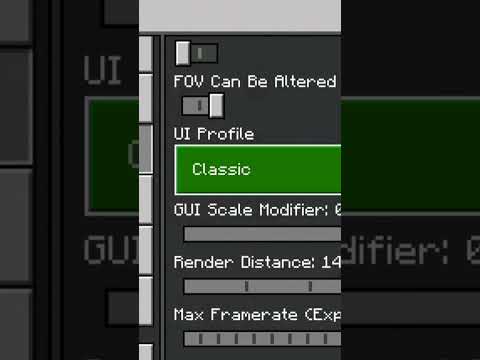 0:00:16
0:00:16
 0:00:09
0:00:09
 0:04:18
0:04:18
 0:09:11
0:09:11
 0:13:32
0:13:32
 0:00:35
0:00:35
 0:00:18
0:00:18
 0:00:13
0:00:13
 0:00:29
0:00:29
 0:00:25
0:00:25
 0:00:16
0:00:16