filmov
tv
How to create a circle using matplotlib in python

Показать описание
Description:
"Welcome to our comprehensive Python tutorial where we dive into creating circles using Matplotlib! In this beginner-friendly video, we explore the fundamental steps to generate circles within Python programming.
The tutorial begins with an introduction to Matplotlib, a powerful library for creating visualizations in Python. We walk you through the process of setting up your development environment and installing Matplotlib if you haven't already.
Next, we delve into the essentials of plotting circles. We start by explaining the basic concepts behind plotting shapes in Matplotlib and then move on to demonstrate how to create circles with different attributes such as size, color, and position.
We cover various techniques to customize circles, including adjusting radius, changing fill and outline colors, altering transparency, and positioning circles within the plot area.
Moreover, we address common challenges beginners might encounter when creating circles, offering troubleshooting tips and solutions.
By the end of this tutorial, you'll have a solid understanding of how to create circles using Python and Matplotlib, empowering you to apply this knowledge to build visually appealing plots in your projects.
Whether you're a Python novice or looking to expand your data visualization skills, this tutorial equips you with the tools to create circles effortlessly and helps you gain confidence in using Matplotlib for plotting shapes.
Join us on this journey to master circle plotting in Python! Subscribe to our channel for more Python tutorials and visualization techniques."
------------------------------------------------------------------------------------------------------
The code
# We have drawn a circle, we have taken care of the aspect ratio,
#we have turned off the axes, next let us add some text to it
# Add the necessary libraries
import matplotlib
import numpy as np
# create figure and axes
# create the rectangle
circ= patches.Circle((0, 0), 2, edgecolor='blue', facecolor='brown')
#add the circle to the plot
# make the axes equal
# turn off the axes
# add some text
text_x= 4
text_y=5
-------------------------------------------------------------------------------------------------
"Welcome to our comprehensive Python tutorial where we dive into creating circles using Matplotlib! In this beginner-friendly video, we explore the fundamental steps to generate circles within Python programming.
The tutorial begins with an introduction to Matplotlib, a powerful library for creating visualizations in Python. We walk you through the process of setting up your development environment and installing Matplotlib if you haven't already.
Next, we delve into the essentials of plotting circles. We start by explaining the basic concepts behind plotting shapes in Matplotlib and then move on to demonstrate how to create circles with different attributes such as size, color, and position.
We cover various techniques to customize circles, including adjusting radius, changing fill and outline colors, altering transparency, and positioning circles within the plot area.
Moreover, we address common challenges beginners might encounter when creating circles, offering troubleshooting tips and solutions.
By the end of this tutorial, you'll have a solid understanding of how to create circles using Python and Matplotlib, empowering you to apply this knowledge to build visually appealing plots in your projects.
Whether you're a Python novice or looking to expand your data visualization skills, this tutorial equips you with the tools to create circles effortlessly and helps you gain confidence in using Matplotlib for plotting shapes.
Join us on this journey to master circle plotting in Python! Subscribe to our channel for more Python tutorials and visualization techniques."
------------------------------------------------------------------------------------------------------
The code
# We have drawn a circle, we have taken care of the aspect ratio,
#we have turned off the axes, next let us add some text to it
# Add the necessary libraries
import matplotlib
import numpy as np
# create figure and axes
# create the rectangle
circ= patches.Circle((0, 0), 2, edgecolor='blue', facecolor='brown')
#add the circle to the plot
# make the axes equal
# turn off the axes
# add some text
text_x= 4
text_y=5
-------------------------------------------------------------------------------------------------
 0:04:02
0:04:02
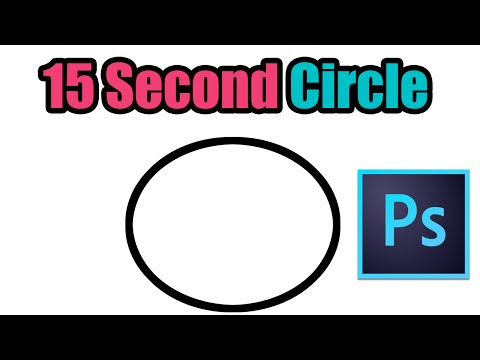 0:00:22
0:00:22
 0:00:15
0:00:15
 0:00:21
0:00:21
 0:03:45
0:03:45
 0:01:03
0:01:03
 0:01:58
0:01:58
 0:01:16
0:01:16
 0:09:47
0:09:47
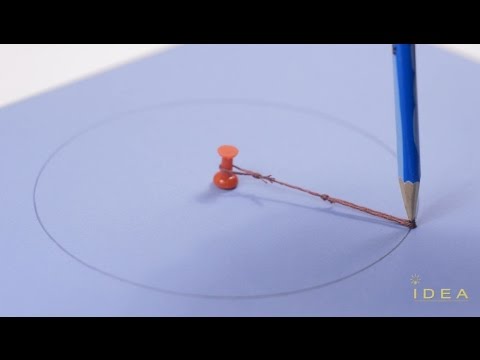 0:01:38
0:01:38
 0:11:05
0:11:05
 0:01:26
0:01:26
 0:00:47
0:00:47
 0:04:57
0:04:57
 0:07:54
0:07:54
 0:02:02
0:02:02
 0:02:41
0:02:41
 0:04:56
0:04:56
 0:00:42
0:00:42
 0:00:36
0:00:36
 0:01:14
0:01:14
 0:01:00
0:01:00
 0:03:59
0:03:59
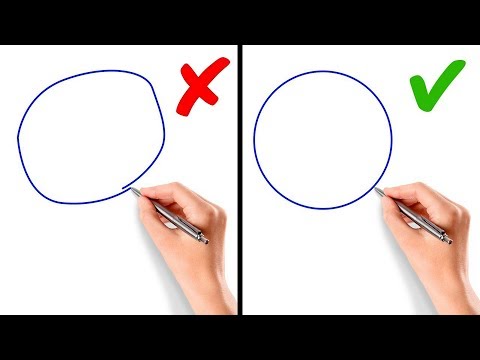 0:02:37
0:02:37