filmov
tv
Siemens NX Tutorial | Move component in assembly, important basics

Показать описание
B2A-4 | Siemens NX 2007 Tutorial Assemblies | In NX, components and assemblies can be positioned absolutely or relatively. Relative means that the position has a relation to other components or assemblies. In this first tutorial on the subject of positioning components and assemblies, we will look at the basic principles and explain why NX seems to change or activate assemblies on its own. You will also learn how to copy a component or assembly quickly and easily using the command "Move Component".
▬about this channel▬▬▬▬▬▬▬
With LearnNX you will learn Siemens NX step-by-step from the beginning. The basic course consists of learning videos that build on each other. (marked blue)
In between you can check your knowledge with tests. (marked green)
Expert exercises impart special knowledge. (marked red)
▬about our free learning platform▬▬
Learning videos with a short description, together with the exercise materials as download.
You can also search 🔎 for commands or topics.
And all according to the motto: step by step / for free / for all 🎈
▬chapter▬▬▬▬▬▬▬▬▬▬▬▬
00:00:00 Foreword
00:00:27 Storage loations of the positions
00:02:33 The move command
00:03:49 Move by constraints
00:05:49 Copy assemlies with move
00:07:40 Conclusion
▬▬▬▬▬▬▬▬▬▬▬▬▬▬▬▬▬
#learnNX #SiemensNXfreeCourse
▬about this channel▬▬▬▬▬▬▬
With LearnNX you will learn Siemens NX step-by-step from the beginning. The basic course consists of learning videos that build on each other. (marked blue)
In between you can check your knowledge with tests. (marked green)
Expert exercises impart special knowledge. (marked red)
▬about our free learning platform▬▬
Learning videos with a short description, together with the exercise materials as download.
You can also search 🔎 for commands or topics.
And all according to the motto: step by step / for free / for all 🎈
▬chapter▬▬▬▬▬▬▬▬▬▬▬▬
00:00:00 Foreword
00:00:27 Storage loations of the positions
00:02:33 The move command
00:03:49 Move by constraints
00:05:49 Copy assemlies with move
00:07:40 Conclusion
▬▬▬▬▬▬▬▬▬▬▬▬▬▬▬▬▬
#learnNX #SiemensNXfreeCourse
Комментарии
 0:08:18
0:08:18
 0:03:09
0:03:09
 0:08:09
0:08:09
 0:00:19
0:00:19
 0:15:36
0:15:36
 0:02:24
0:02:24
 0:04:15
0:04:15
 0:07:35
0:07:35
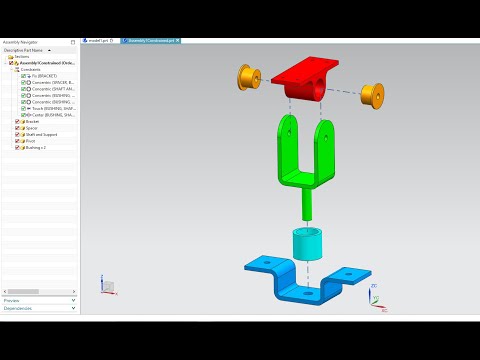 0:39:04
0:39:04
 0:00:46
0:00:46
 0:01:51
0:01:51
 0:08:47
0:08:47
 0:13:10
0:13:10
 0:18:06
0:18:06
 0:01:27
0:01:27
 0:01:54
0:01:54
 0:05:44
0:05:44
 0:06:26
0:06:26
 0:13:41
0:13:41
 0:05:44
0:05:44
 0:01:00
0:01:00
 0:05:33
0:05:33
 0:41:05
0:41:05
 0:08:29
0:08:29