filmov
tv
How to cancel a frozen scan - InsightVM & Nexpose

Показать описание
Frist video about How to cancel a frozen scan - InsightVM & Nexpose.
First, we will need to get the scan ID. To get this, if you click on the scan name, you will see the scan ID appear in the URL, example, 85756:
Now head over to the console command prompt. This is found by navigating to:
Administration Maintenance, Storage and Troubleshooting, Troubleshooting Run, Security Console commands:
Within the command prompt, enter the command “cancel scan” followed by the scan ID then execute, example:
cancel scan 85756, execute
If successful, you will get the following message returned:
cancel scanID 85756 was successful.
You can confirm this also by checking your scan history.
First, we will need to get the scan ID. To get this, if you click on the scan name, you will see the scan ID appear in the URL, example, 85756:
Now head over to the console command prompt. This is found by navigating to:
Administration Maintenance, Storage and Troubleshooting, Troubleshooting Run, Security Console commands:
Within the command prompt, enter the command “cancel scan” followed by the scan ID then execute, example:
cancel scan 85756, execute
If successful, you will get the following message returned:
cancel scanID 85756 was successful.
You can confirm this also by checking your scan history.
How to Force Quit a Frozen Application on Mac
How to Close Any Frozen App in Just Two Clicks #windows11
Samsung ,how to cancel/disable download mode or frozen phone
How to Fix iPhone Frozen/Stuck/Loop Screen ? #iphone #bug
How to cancel a frozen scan - InsightVM & Nexpose
Mac How to Force Quit Close Frozen Apps
Screen is frozen ?Touch doesn’t work ? Here’s how you fix it 😉#shorts #apple #iphone13 #ios #iphone...
How to fix iPhone froze with Home would like to send you with critical alerts
Camila Cabello Got CANCELLED
If you want to cancel your restart on windows
Wyd if your computer freezes? 🥶 #shorts
you can’t get rid of me that easily #streakfreeze #duolingo
How to Force Restart an iPhone 12 Pro max with a frozen screen
Screen Stuck or Freeze?
Did you know your computer DOESN’T turn off?!? 🤯 (via @marcustechnologyy )
How To Cancel A Client Inside of Frozen Date
How to fix iPhone stuck verifying updates #shorts #iphone #apple #youtubeshorts
Fixed: iPhone stuck on Apple Logo #shorts
Turning liquid Coca Cola into a slushy in SECONDS!
HOW TO EXIT APP IN WINDOWS 10 WITH KEYBOARD SHORTCUT ⌨️#technology #tech #shorts #short
How to turn off VoiceOver on iphone #iphone voiceover off solution #shorts #sonumobilesolutions
How to Fix Laptop Screen Stuck or Freeze Problem Windows 11/10
Disney's Frozen - Snowball Fight
Yakult Drink Popsicle #shorts
Комментарии
 0:00:29
0:00:29
 0:00:28
0:00:28
 0:00:35
0:00:35
 0:00:30
0:00:30
 0:01:51
0:01:51
 0:01:04
0:01:04
 0:00:41
0:00:41
 0:00:31
0:00:31
 0:00:21
0:00:21
 0:00:15
0:00:15
 0:00:25
0:00:25
 0:00:09
0:00:09
 0:01:30
0:01:30
 0:00:21
0:00:21
 0:00:16
0:00:16
 0:01:36
0:01:36
 0:00:57
0:00:57
 0:00:24
0:00:24
 0:00:44
0:00:44
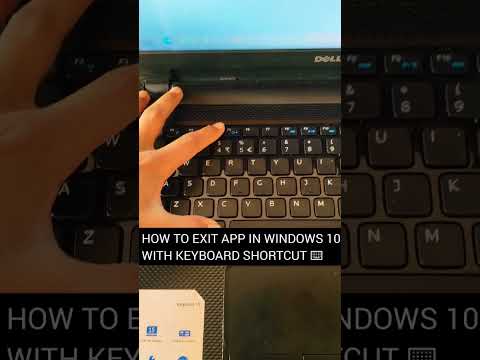 0:00:05
0:00:05
 0:00:14
0:00:14
 0:00:07
0:00:07
 0:00:16
0:00:16
 0:00:13
0:00:13