filmov
tv
How to Convert (Vectorize) Any Image into a Vector Graphic for Free

Показать описание
Welcome back to another AI video! In today's tutorial, we're diving into an incredibly useful skill for graphic designers, digital artists, and anyone interested in graphic design - turning any image or photo, including those created by AI generators, into a scalable vector graphic (SVG) for free. Yes, you heard that right – at no cost (for now)!
Timestamps:
0:00 - Introduction to Converting Images into Vector Graphics
0:22 - Starting with a PNG File
0:39 - Conversion Process Overview
0:56 - Converting JPEG or Other File Types
1:12 - Adjusting Image Size in PhotoPea or Photoshop
1:45 - Final Steps and Saving as PNG
1:59 - Closing Remarks & Date Note
Step-by-Step Guide:
For PNG Files:
Use Finder on Mac or Windows Explorer on PC to drag and drop your PNG file into VectorRiser.
Download the converted SVG file.
For JPEGs or Other File Types:
Convert your file to PNG using an online editor like PhotoPea or Photoshop.
Adjust the image size as needed and save it as PNG.
Drag and drop the PNG file into VectorRiser for conversion.
Why Convert to SVG?
Scalable Vector Graphics provide numerous benefits, including lossless scaling for crisp visuals at any size, smaller file sizes for web use, and easy editing with vector graphic editing software like Adobe Illustrator.
Note: As of February 5, 2024, the conversion service is free. We hope it remains accessible for everyone in the future.
#aiimagevectorizer #vectorizer #convertovector
Комментарии
 0:04:25
0:04:25
 0:01:31
0:01:31
 0:01:29
0:01:29
 0:02:54
0:02:54
 0:00:59
0:00:59
 0:01:22
0:01:22
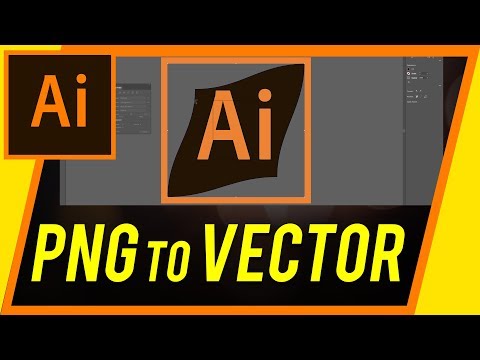 0:02:20
0:02:20
 0:00:32
0:00:32
 0:01:17
0:01:17
 0:06:03
0:06:03
 0:08:10
0:08:10
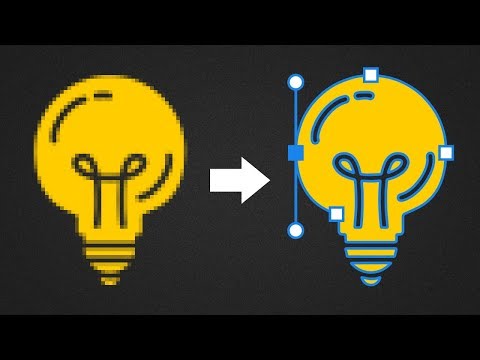 0:03:21
0:03:21
 0:08:48
0:08:48
 0:02:01
0:02:01
 0:06:08
0:06:08
 0:07:23
0:07:23
 0:00:59
0:00:59
 0:07:13
0:07:13
 0:03:15
0:03:15
 0:08:11
0:08:11
 0:03:11
0:03:11
 0:00:46
0:00:46
 0:08:08
0:08:08
 0:07:22
0:07:22