filmov
tv
#02 - How To Find The UART Interface - Hardware Hacking Tutorial

Показать описание
This is the second episode of the Hardware Hacking Tutorial series.
This series is to share information on how to do hardware hacking and how to do reverse engineering. The series is useful both for beginners and experts.
In this episode we will talk about how the find tue UART interface on an IoT device; we will take an home router (Gemtek WVRTM-127ACN) and show how to find the UART interface using simple tools like a multi-meter and using more advanced tools like a JTagulator board.
UART stands for Universal Asynchronous Receiver-Transmitter, it is the serial interface of the device where to attach the serial console. It is essential, in hardware hacking, to find the UART interface because it allows you to see what is printed on the serial console during the boot cycle, and It allows to see what type of bootloader your device is using and his version, what Operating System you have and his version, what kind of CPU and other peripherals you have, the amount of RAM and EEPROM; often you can get information on how the EEPROM is partitioned and a lot of other information, including information during the firmware upgrade cycle.
Often it is also possible to interact with the serial console, interacting with the bootlader, getting the login prompt and, sometimes, being able to logon locally on the system.
In the device we are interested in, usually the serial or UART interface is included, because it is used during the development phase and for testing purposes, but it is hidden inside the motherboard.
We will discuss, and show on video, various techniques to find the position and the pin-out of the UART interface including using a simple multi-meter.
We will show, also, how to connect a PC, running a terminal emulator software (we use PuTTY), to the UART of the IoT device using a TTL serial adapter.
--------------------------------
Links with additional Information:
This series is to share information on how to do hardware hacking and how to do reverse engineering. The series is useful both for beginners and experts.
In this episode we will talk about how the find tue UART interface on an IoT device; we will take an home router (Gemtek WVRTM-127ACN) and show how to find the UART interface using simple tools like a multi-meter and using more advanced tools like a JTagulator board.
UART stands for Universal Asynchronous Receiver-Transmitter, it is the serial interface of the device where to attach the serial console. It is essential, in hardware hacking, to find the UART interface because it allows you to see what is printed on the serial console during the boot cycle, and It allows to see what type of bootloader your device is using and his version, what Operating System you have and his version, what kind of CPU and other peripherals you have, the amount of RAM and EEPROM; often you can get information on how the EEPROM is partitioned and a lot of other information, including information during the firmware upgrade cycle.
Often it is also possible to interact with the serial console, interacting with the bootlader, getting the login prompt and, sometimes, being able to logon locally on the system.
In the device we are interested in, usually the serial or UART interface is included, because it is used during the development phase and for testing purposes, but it is hidden inside the motherboard.
We will discuss, and show on video, various techniques to find the position and the pin-out of the UART interface including using a simple multi-meter.
We will show, also, how to connect a PC, running a terminal emulator software (we use PuTTY), to the UART of the IoT device using a TTL serial adapter.
--------------------------------
Links with additional Information:
Комментарии
 0:23:47
0:23:47
 0:00:47
0:00:47
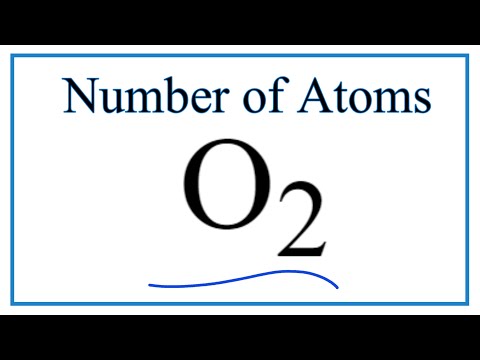 0:01:15
0:01:15
 0:09:53
0:09:53
 0:00:05
0:00:05
 0:29:48
0:29:48
 0:06:39
0:06:39
 0:00:16
0:00:16
 0:11:46
0:11:46
 0:00:36
0:00:36
 0:00:18
0:00:18
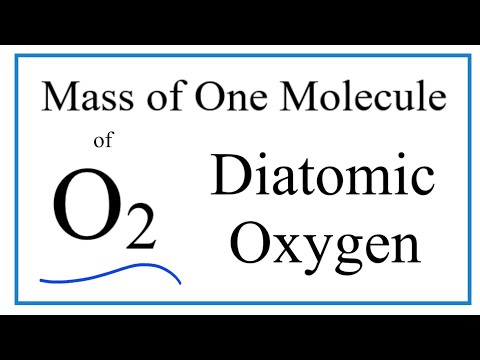 0:01:47
0:01:47
 0:00:53
0:00:53
 0:07:41
0:07:41
 0:01:29
0:01:29
 1:00:24
1:00:24
 0:02:20
0:02:20
 0:00:05
0:00:05
 0:02:24
0:02:24
 0:01:36
0:01:36
 0:00:07
0:00:07
 0:02:13
0:02:13
 0:00:08
0:00:08
 0:01:00
0:01:00