filmov
tv
ProDG Target Manager and Debugger Setup and Connection
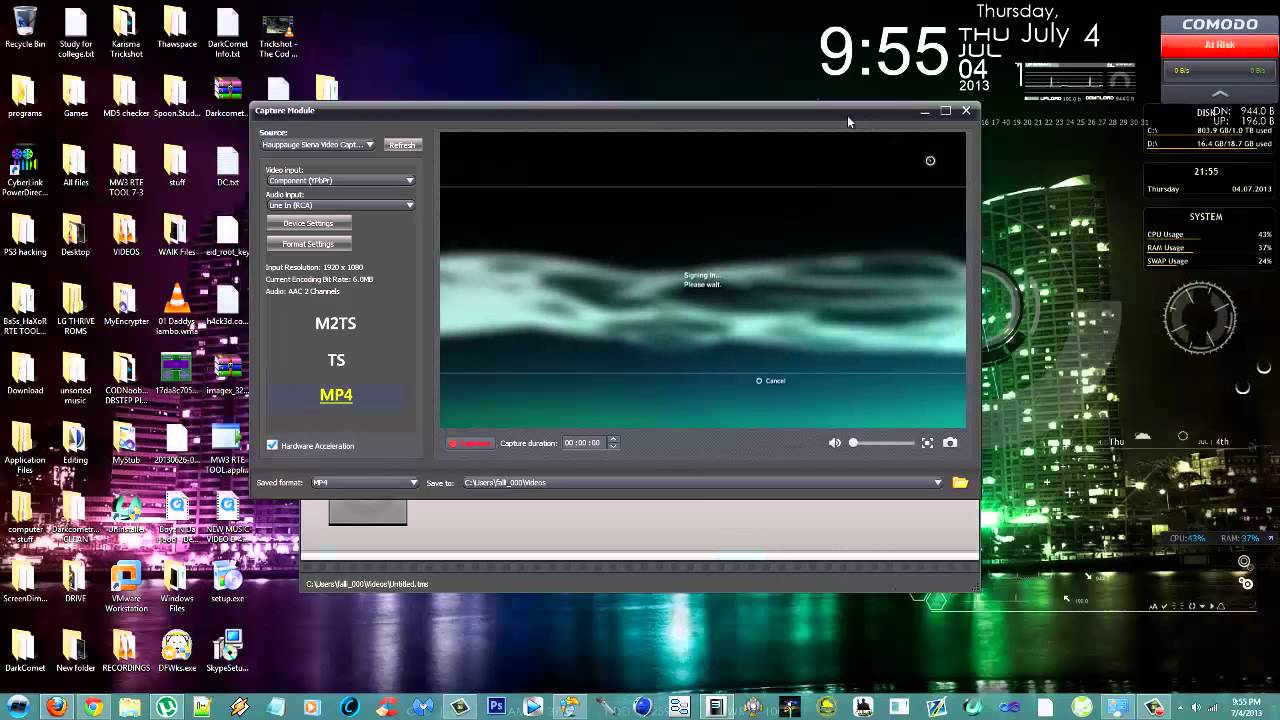
Показать описание
ProDG Target Manager and Debugger (TMAPI) Setup and Connection
Tut by BaSs_HaXoR, otherwise known as... Me. :D
Invisible Godmode Class used BEFORE RELEASE in this video... I did not want this released, but unfortunately it was.
****ALSO IF YOUR PS3 CANNOT CONNECT TO INTERNET WHEN YOU SHARE YOUR INTERNET BETWEEN YOUR WIFI CARD AND YOUR PS3, MAKE SURE YOUR FIREWALL ISN'T INTERFERING!****
*******ALSO, Make SURE you HAVE YOUR ETHERNET / WIFI drivers INSTALLED/Updated on Your Computer!*******
--- Take this EBOOT and name it "EBOOT.BIN" (Without quotes) and connect your computer to your PS3 with Filezilla, (Find your ps3 ip in Multiman at the bottom and put it in filezilla). Go to HDD, and locate game folder, open it. Locate another folder named "BLUS30838" or "BLES01428" (etc.), open it. Now go to USRDIR, and drag the EBOOT.BIN i provided and put it in the folder. DONE!
ProDG Debugger and Target Manager Download:
PRODG DEBUGGER AND TARGET MANAGER INSTALLER v4.20:
---- Run and install. It will install both Programs, and locate a folder on your C drive called SN systems, or SCE. Both PRODG Debugger and Target Manager will be there. :D
YES I have changed all links to addfly, brotha's need money too homie. :D
Tut by BaSs_HaXoR, otherwise known as... Me. :D
Invisible Godmode Class used BEFORE RELEASE in this video... I did not want this released, but unfortunately it was.
****ALSO IF YOUR PS3 CANNOT CONNECT TO INTERNET WHEN YOU SHARE YOUR INTERNET BETWEEN YOUR WIFI CARD AND YOUR PS3, MAKE SURE YOUR FIREWALL ISN'T INTERFERING!****
*******ALSO, Make SURE you HAVE YOUR ETHERNET / WIFI drivers INSTALLED/Updated on Your Computer!*******
--- Take this EBOOT and name it "EBOOT.BIN" (Without quotes) and connect your computer to your PS3 with Filezilla, (Find your ps3 ip in Multiman at the bottom and put it in filezilla). Go to HDD, and locate game folder, open it. Locate another folder named "BLUS30838" or "BLES01428" (etc.), open it. Now go to USRDIR, and drag the EBOOT.BIN i provided and put it in the folder. DONE!
ProDG Debugger and Target Manager Download:
PRODG DEBUGGER AND TARGET MANAGER INSTALLER v4.20:
---- Run and install. It will install both Programs, and locate a folder on your C drive called SN systems, or SCE. Both PRODG Debugger and Target Manager will be there. :D
YES I have changed all links to addfly, brotha's need money too homie. :D
Комментарии
 0:04:35
0:04:35
 0:11:40
0:11:40
 0:05:12
0:05:12
 0:12:04
0:12:04
 0:05:12
0:05:12
 0:04:58
0:04:58
 0:02:23
0:02:23
 0:30:56
0:30:56
 0:15:35
0:15:35
 0:02:58
0:02:58
 0:01:57
0:01:57
 0:09:15
0:09:15
 0:08:03
0:08:03
 0:08:57
0:08:57
 0:02:58
0:02:58
 0:02:18
0:02:18
 0:03:55
0:03:55
 0:04:43
0:04:43
![[PS3/CFW/TUT #13] How](https://i.ytimg.com/vi/yMfT0pRDKW0/hqdefault.jpg) 0:05:30
0:05:30
![[CFW/TUT]How to connect](https://i.ytimg.com/vi/7THBcKGgcCo/hqdefault.jpg) 0:02:40
0:02:40
 0:02:47
0:02:47
 0:26:44
0:26:44
 0:03:11
0:03:11
 0:08:35
0:08:35