filmov
tv
Nested XLOOKUP Function in Excel | Complete Tutorial and Examples

Показать описание
Welcome to our comprehensive tutorial on the Nested XLOOKUP function in Excel! If you're looking to take your data analysis and lookup capabilities to the next level, this video is for you. In this tutorial, we'll dive deep into the Nested XLOOKUP function, a powerful tool that allows you to perform advanced searches and retrieve data based on multiple criteria.
Throughout this tutorial, we'll cover everything you need to know to become proficient in using Nested XLOOKUP. Whether you're a beginner or an experienced Excel user, we've got you covered.
Here's what you can expect from this video:
Introduction to Nested XLOOKUP: Discover the potential of this versatile function and how it can simplify your data analysis tasks.
Syntax and Parameters: Learn the syntax of the Nested XLOOKUP function and understand the parameters involved, including lookup arrays, search criteria, and return arrays.
Building Nested XLOOKUP Formulas: Follow along as we demonstrate how to construct Nested XLOOKUP formulas step-by-step, including handling multiple conditions and fine-tuning the search process.
Examples and Use Cases: Explore various practical examples showcasing the versatility of Nested XLOOKUP, such as searching for values within multiple data sets, handling nested conditions, and retrieving data from complex tables.
Tips and Best Practices: Gain valuable insights and expert tips to optimize your usage of Nested XLOOKUP, ensuring accurate results and increased productivity.
Troubleshooting and Error Handling: Learn common pitfalls and how to troubleshoot issues that may arise while working with Nested XLOOKUP functions.
Advanced Techniques: Discover advanced techniques to take your Nested XLOOKUP skills even further, such as combining it with other Excel functions to perform complex calculations and data manipulations.
Whether you're working with large datasets, conducting complex analysis, or managing extensive databases, mastering Nested XLOOKUP will empower you to efficiently extract the precise information you need.
Excel users of all levels can benefit from this tutorial. From students and professionals to data analysts and finance experts, understanding Nested XLOOKUP opens up a world of possibilities for efficient data retrieval and analysis.
Don't miss out on this opportunity to become an Excel pro! Hit the subscribe button and turn on notifications to stay updated with our latest Excel tutorials, tips, and tricks.
Unlock the full potential of Excel with Nested XLOOKUP. Watch the video now and take your data analysis skills to new heights!
@Excel tutorial,
@Nested XLOOKUP
@Excel functions
@data analysis
@lookup formulas
@Excel tips
@advanced Excel
@Excel formulas
@data retrieval
@Excel examples
@Excel techniques
Throughout this tutorial, we'll cover everything you need to know to become proficient in using Nested XLOOKUP. Whether you're a beginner or an experienced Excel user, we've got you covered.
Here's what you can expect from this video:
Introduction to Nested XLOOKUP: Discover the potential of this versatile function and how it can simplify your data analysis tasks.
Syntax and Parameters: Learn the syntax of the Nested XLOOKUP function and understand the parameters involved, including lookup arrays, search criteria, and return arrays.
Building Nested XLOOKUP Formulas: Follow along as we demonstrate how to construct Nested XLOOKUP formulas step-by-step, including handling multiple conditions and fine-tuning the search process.
Examples and Use Cases: Explore various practical examples showcasing the versatility of Nested XLOOKUP, such as searching for values within multiple data sets, handling nested conditions, and retrieving data from complex tables.
Tips and Best Practices: Gain valuable insights and expert tips to optimize your usage of Nested XLOOKUP, ensuring accurate results and increased productivity.
Troubleshooting and Error Handling: Learn common pitfalls and how to troubleshoot issues that may arise while working with Nested XLOOKUP functions.
Advanced Techniques: Discover advanced techniques to take your Nested XLOOKUP skills even further, such as combining it with other Excel functions to perform complex calculations and data manipulations.
Whether you're working with large datasets, conducting complex analysis, or managing extensive databases, mastering Nested XLOOKUP will empower you to efficiently extract the precise information you need.
Excel users of all levels can benefit from this tutorial. From students and professionals to data analysts and finance experts, understanding Nested XLOOKUP opens up a world of possibilities for efficient data retrieval and analysis.
Don't miss out on this opportunity to become an Excel pro! Hit the subscribe button and turn on notifications to stay updated with our latest Excel tutorials, tips, and tricks.
Unlock the full potential of Excel with Nested XLOOKUP. Watch the video now and take your data analysis skills to new heights!
@Excel tutorial,
@Nested XLOOKUP
@Excel functions
@data analysis
@lookup formulas
@Excel tips
@advanced Excel
@Excel formulas
@data retrieval
@Excel examples
@Excel techniques
 0:04:04
0:04:04
 0:07:20
0:07:20
 0:03:58
0:03:58
 0:04:22
0:04:22
 0:10:28
0:10:28
 0:03:24
0:03:24
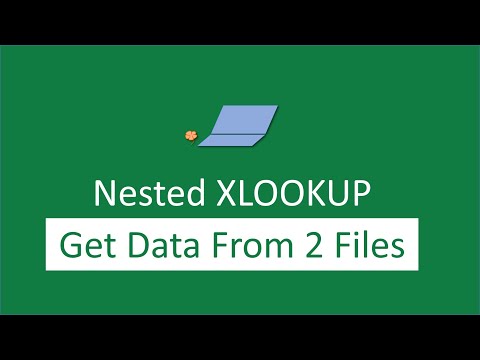 0:03:48
0:03:48
 0:07:05
0:07:05
 0:11:03
0:11:03
 0:06:09
0:06:09
 0:07:43
0:07:43
 0:07:03
0:07:03
 0:03:59
0:03:59
 0:00:44
0:00:44
 0:13:34
0:13:34
 0:06:56
0:06:56
 0:05:27
0:05:27
 0:01:00
0:01:00
 0:00:52
0:00:52
 0:04:14
0:04:14
 0:00:59
0:00:59
 0:04:30
0:04:30
 0:03:10
0:03:10
 0:13:32
0:13:32