filmov
tv
Microsoft OneNote Tutorial
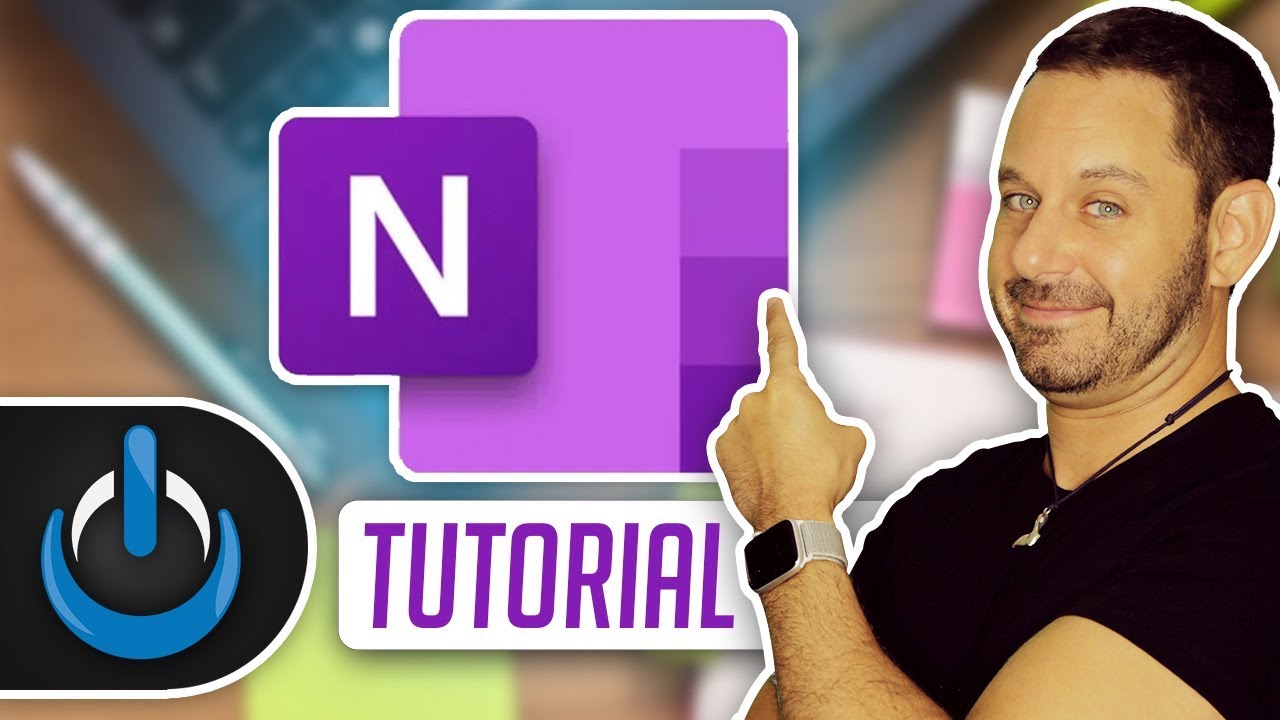
Показать описание
Need to learn Microsoft OneNote? We've got you covered! This tutorial will teach you everything you need to know about OneNote in less than 30 minutes.
Why do we love OneNote? There's a list of reasons. It's simple to use, FREE, and works on basically everything whether you're on a Mac, Windows PC, Android phone/tablet, iPhone/iPad, etc. So while you may notice some slight graphical changes depending on what device you're using OneNote on, basically everything should be the same.
We'll show you in this tutorial how to create notebooks and organize your information into section groups, sections, pages, and sub pages. We'll also go over using the OneNote Web Clipper to allow you to pull data from web pages.
WE'VE GOT LINKS!!!!! WONDERFUL LINKS!!!!!! GLORIOUS LINKS!!!
Need to upgrade your storage beyond 5gb?:
📬 We Love Hearing From You! 💌
Tech Talk America
Attn: David A. Cox
PO BOX 1566
Provincetown, MA 02657
❤️Please help support Tech Talk America on Venmo 💙
Any contribution is greatly appreciated!
Do You...
Need help navigating your Mac?
Need help learning Final Cut Pro or iMovie?
Need help removing Malware from your Mac?
Need help Organizing your Photos?
IF YOU ANSWERED YES to any of these questions; I'd Love To Work With You!!!
Social Media Links:
Tech Talk America is filmed and produced in Provincetown, Massachusetts.
Why do we love OneNote? There's a list of reasons. It's simple to use, FREE, and works on basically everything whether you're on a Mac, Windows PC, Android phone/tablet, iPhone/iPad, etc. So while you may notice some slight graphical changes depending on what device you're using OneNote on, basically everything should be the same.
We'll show you in this tutorial how to create notebooks and organize your information into section groups, sections, pages, and sub pages. We'll also go over using the OneNote Web Clipper to allow you to pull data from web pages.
WE'VE GOT LINKS!!!!! WONDERFUL LINKS!!!!!! GLORIOUS LINKS!!!
Need to upgrade your storage beyond 5gb?:
📬 We Love Hearing From You! 💌
Tech Talk America
Attn: David A. Cox
PO BOX 1566
Provincetown, MA 02657
❤️Please help support Tech Talk America on Venmo 💙
Any contribution is greatly appreciated!
Do You...
Need help navigating your Mac?
Need help learning Final Cut Pro or iMovie?
Need help removing Malware from your Mac?
Need help Organizing your Photos?
IF YOU ANSWERED YES to any of these questions; I'd Love To Work With You!!!
Social Media Links:
Tech Talk America is filmed and produced in Provincetown, Massachusetts.
Комментарии
 0:18:02
0:18:02
 0:10:53
0:10:53
 3:36:25
3:36:25
 0:14:37
0:14:37
 0:10:52
0:10:52
 0:11:19
0:11:19
 0:01:12
0:01:12
 0:10:01
0:10:01
 0:14:19
0:14:19
 0:19:49
0:19:49
 0:21:43
0:21:43
 0:49:28
0:49:28
 0:10:17
0:10:17
 0:10:01
0:10:01
 0:13:56
0:13:56
 0:23:37
0:23:37
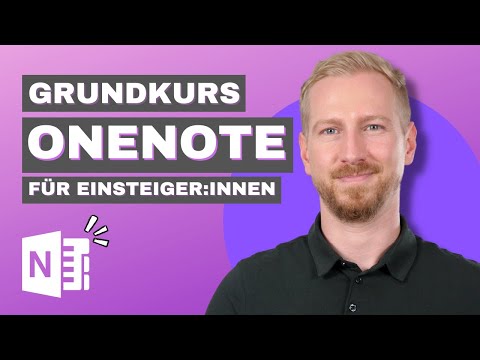 1:37:03
1:37:03
 0:12:50
0:12:50
 0:20:44
0:20:44
 0:23:05
0:23:05
 0:09:46
0:09:46
 0:12:43
0:12:43
 0:04:28
0:04:28
 0:14:04
0:14:04