filmov
tv
How To Use Siri On The iPhone 14 Pro Max and iPhone 14 Siri Tutorial

Показать описание
In todays YouTube video, you will learn how to use Siri on the iPhone 14 Pro Max. This iPhone 14 Siri Tutorial is a complete guide to using Siri. You will learn the basics like setting up Siri to more advanced features like changing the voice of Siri to a male voice or different accent. This video is just one of many iPhone 14 Pro Max tutorials to help you get the most from your iOS 16 Device.
60 Funny Things To Ask Siri
More iPhone 14 Pro Tutorial, Tips and Tricks Videos
Chapters: iPhone 14 Pro Siri Tutorial
00:00 What can Siri do on the iPhone 14 Pro Max
00:18 What Is Siri Explained
00:45 Siri Settings Tutorial
01:10 How to enable Siri on iPhone 14
02:53 How to change Siri voice to male or female
05:00 How to announce calls and notifications
05:52 How to make Siri say your name
07:38 How to delete Siri History
08:09 How to change Siri suggestions and Search options
09:17 How to hide App from Siri Search
09:38 How to use Hey Siri on iPhone 14 Pro
11:03 Siri Tips and Tricks
11:23 How to make Siri read text
12:32 Advanced Siri Voices Siri Hidden Features
13:47 How to change Siri pronunciation
14::40 What are things to ask Siri
16:08 Funny Things To Say To Siri
16:42 Siri Dictation on iPhone 14 Pro Max
18:02 More iPhone Tutorials, Tips and Tricks
Support The Channel
Follow Me On Other Social Media Sites
#siri #iphone14promax #tutorialvideo
60 Funny Things To Ask Siri
More iPhone 14 Pro Tutorial, Tips and Tricks Videos
Chapters: iPhone 14 Pro Siri Tutorial
00:00 What can Siri do on the iPhone 14 Pro Max
00:18 What Is Siri Explained
00:45 Siri Settings Tutorial
01:10 How to enable Siri on iPhone 14
02:53 How to change Siri voice to male or female
05:00 How to announce calls and notifications
05:52 How to make Siri say your name
07:38 How to delete Siri History
08:09 How to change Siri suggestions and Search options
09:17 How to hide App from Siri Search
09:38 How to use Hey Siri on iPhone 14 Pro
11:03 Siri Tips and Tricks
11:23 How to make Siri read text
12:32 Advanced Siri Voices Siri Hidden Features
13:47 How to change Siri pronunciation
14::40 What are things to ask Siri
16:08 Funny Things To Say To Siri
16:42 Siri Dictation on iPhone 14 Pro Max
18:02 More iPhone Tutorials, Tips and Tricks
Support The Channel
Follow Me On Other Social Media Sites
#siri #iphone14promax #tutorialvideo
Комментарии
 0:03:50
0:03:50
 0:02:27
0:02:27
 0:18:38
0:18:38
 0:04:40
0:04:40
 0:00:42
0:00:42
 0:11:58
0:11:58
 0:09:06
0:09:06
 0:00:18
0:00:18
 0:07:40
0:07:40
 0:01:45
0:01:45
 0:05:41
0:05:41
 0:00:58
0:00:58
 0:05:13
0:05:13
 0:05:58
0:05:58
 0:17:13
0:17:13
 0:00:44
0:00:44
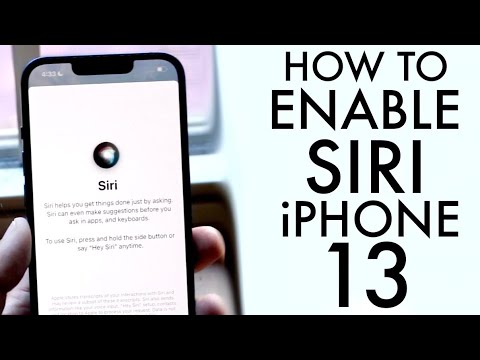 0:02:10
0:02:10
 0:02:52
0:02:52
 0:06:35
0:06:35
 0:01:42
0:01:42
 0:14:10
0:14:10
 0:02:06
0:02:06
 0:01:32
0:01:32
 0:14:08
0:14:08