filmov
tv
Jenkins Tutorial - Changing Jenkins Port to 80
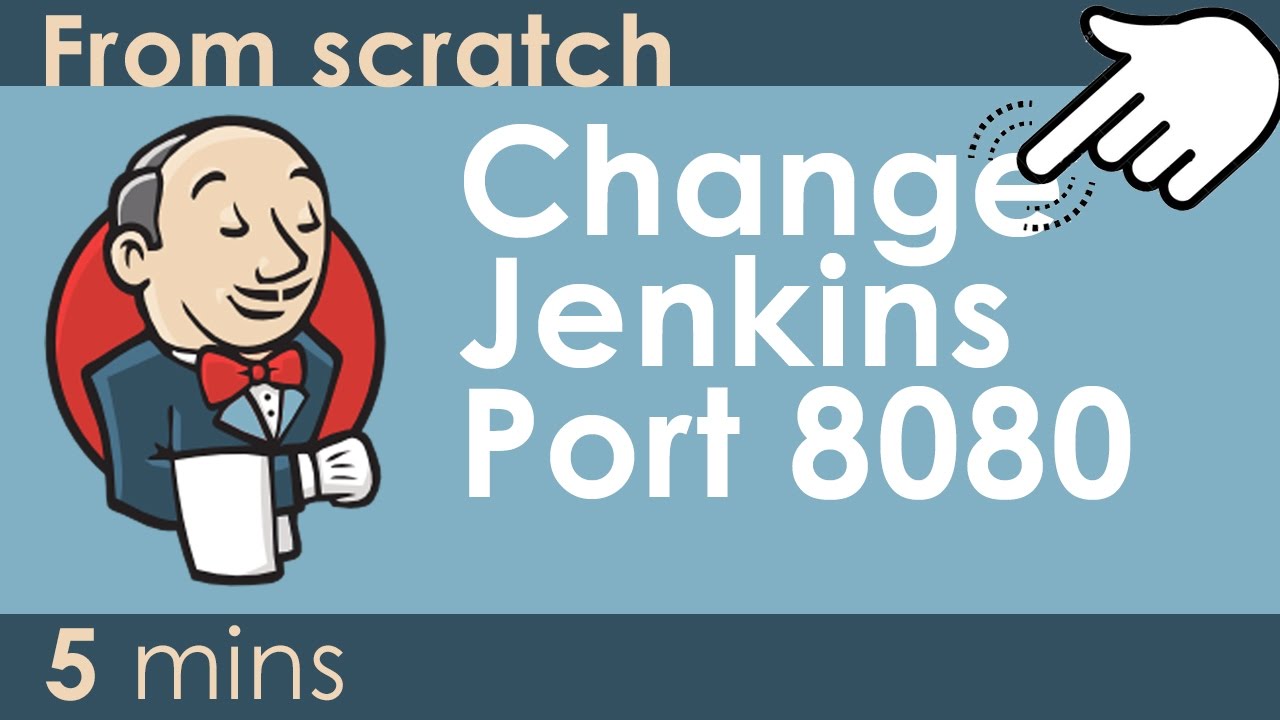
Показать описание
In this tutorial i will show you how to change Jenkins default port to 80 on Linux, this can apply to any port.
Have Jenkins running directly without specifying any ports.
Below HTTPD Configuration were done to change Jenkins port
ProxyRequests Off
AllowEncodedSlashes NoDecode
and modified /etc/sysconfig/jenkins
add in the end of file "JENKINS_ARGS="--prefix=/jenkins" which means that this is the name of folder which added in above httpd.
If you have the selinux enabled then you need to run below commands:
setsebool httpd_can_network_connect true
setsebool httpd_can_network_connect 1
After restarting both Jenkins and HTTPD service you can run below command to be sure that Jenkins new port is active
ps aux | grep -i jenkins
Have Jenkins running directly without specifying any ports.
Below HTTPD Configuration were done to change Jenkins port
ProxyRequests Off
AllowEncodedSlashes NoDecode
and modified /etc/sysconfig/jenkins
add in the end of file "JENKINS_ARGS="--prefix=/jenkins" which means that this is the name of folder which added in above httpd.
If you have the selinux enabled then you need to run below commands:
setsebool httpd_can_network_connect true
setsebool httpd_can_network_connect 1
After restarting both Jenkins and HTTPD service you can run below command to be sure that Jenkins new port is active
ps aux | grep -i jenkins
 1:08:28
1:08:28
 0:59:19
0:59:19
 0:19:53
0:19:53
 2:56:07
2:56:07
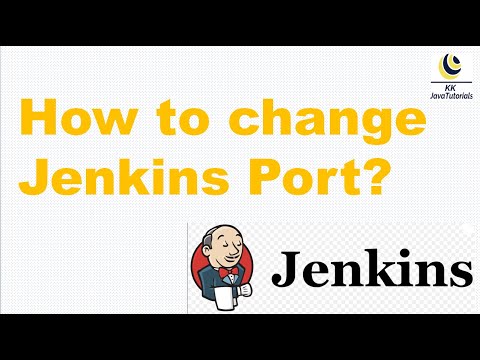 0:03:11
0:03:11
 0:04:36
0:04:36
 0:02:24
0:02:24
 0:35:06
0:35:06
 0:49:10
0:49:10
 0:06:05
0:06:05
 0:15:32
0:15:32
 0:01:51
0:01:51
 0:07:45
0:07:45
 0:29:54
0:29:54
 3:03:15
3:03:15
 0:06:36
0:06:36
 1:24:14
1:24:14
 2:52:45
2:52:45
 0:13:08
0:13:08
 0:12:58
0:12:58
 0:07:58
0:07:58
 1:03:10
1:03:10
 0:06:47
0:06:47
 0:26:45
0:26:45