filmov
tv
Entering a non breaking space using the Sheet Set Manager in AutoCAD
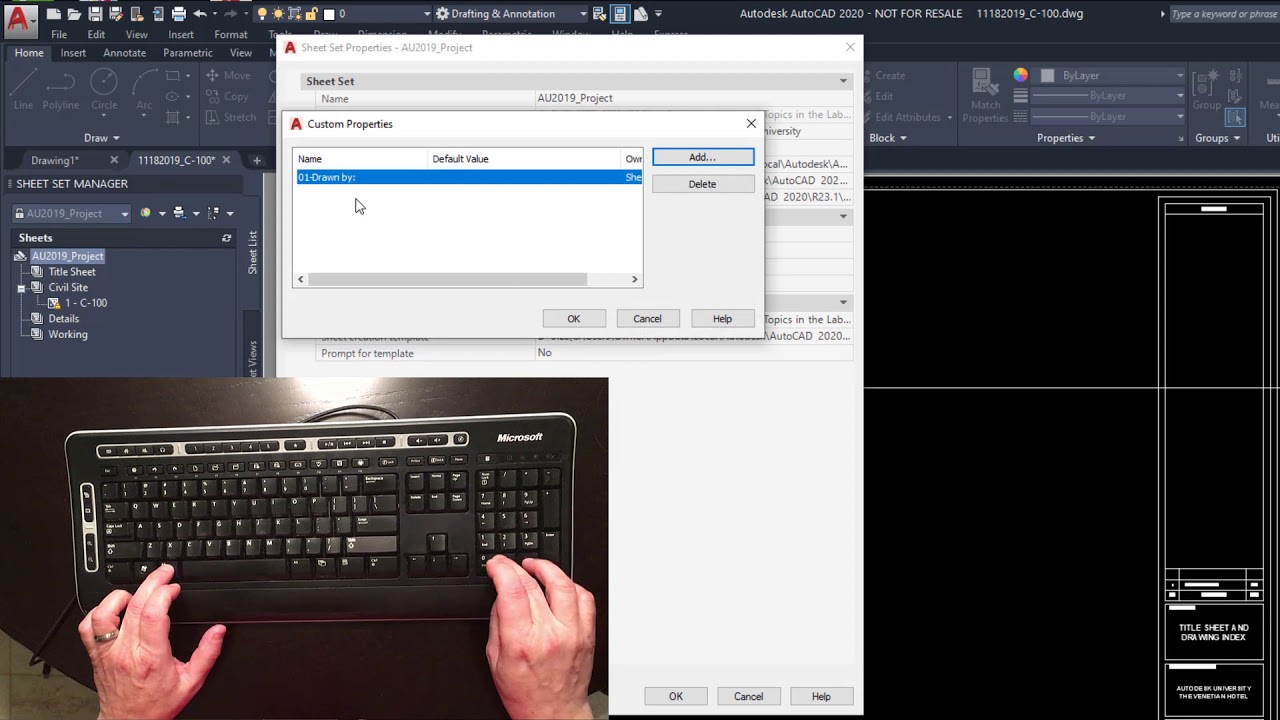
Показать описание
Entering a non-breaking space will prevent you from getting and printing the 4 dashed lines that appear in empty fields. You can use %% or %%U which enable a blank field, but we are going to use a key combination or ALT+0160 for a blank field. Although I find the %%U helpful since you can see the characters there are many people that prefer the blank space. The key is to press and hold down the ALT key while you type 0160. The 0160 code will insert a non-breaking space and appear blank when plotted as shown below.
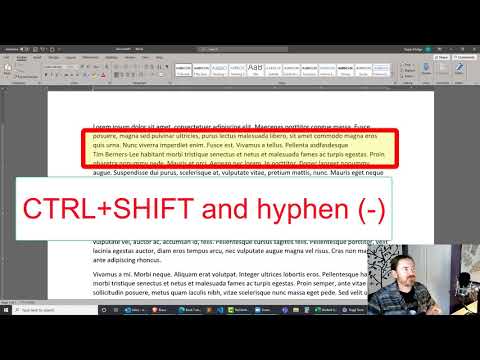 0:02:31
0:02:31
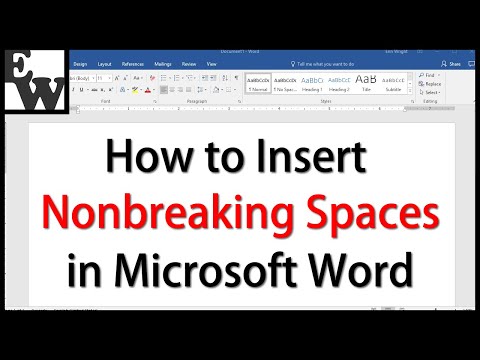 0:03:31
0:03:31
 0:02:12
0:02:12
 0:00:29
0:00:29
 0:03:58
0:03:58
 0:04:37
0:04:37
 0:00:50
0:00:50
 0:02:59
0:02:59
 0:00:25
0:00:25
 0:04:35
0:04:35
 0:02:34
0:02:34
 0:02:13
0:02:13
 0:02:36
0:02:36
 0:00:48
0:00:48
 0:03:30
0:03:30
 0:00:27
0:00:27
 0:01:35
0:01:35
 0:03:53
0:03:53
 0:01:34
0:01:34
 0:04:01
0:04:01
 0:06:49
0:06:49
 0:00:59
0:00:59
 0:02:50
0:02:50
 0:07:49
0:07:49