filmov
tv
Choosing Capacitors to Recap Old Electronics

Показать описание
Learn how to select capacitors [caps] for recapping old computers and vintage electronics. Understand which caps should be replaced, what the top brands are, how to use the Mouser website and evaluate the capacitor specifications. See how I pick caps for the Macintosh SE/30 motherboard.
🔍 INDEX
0:00 Intro
2:47 Which Caps to Replace
7:53 How to Choose Replacements
10:29 Measure Capacitance with an LCR Meter
13:15 Measure Physical Size with Calipers
18:45 Substitute Radials for Axials?
20:49 Buying Online: Mouser & Digi-Key
28:27 What is RoHS?
36:06 Capacitor Brands
40:05 Practical Example: SE/30 Motherboard
1:06:50 Organic Polymer Capacitors & "Hybrids"
1:11:50 Closing Words
🛒 SE/30 MOTHERBOARD CAPACITORS
I changed my mind. Rather than give you a Mouser Cart for the SE/30 motherboard, I instead provide links below to individual capacitors on Mouser. That gives you freedom to choose a Can-shaped capacitor for a stock look, or your favorite tantalum. The links below also let you choose the proper lead spacing for C11, which varies by motherboard version (2 types).
There are ten 47uF caps on an SE/30 motherboard: C1, C3, C4, C5, C7, C8, C9, C10, C12, C13.
I dislike liquid electrolytes, so I personally won't use Polymer "Hybrid" Aluminum Electrolytics; but I listed that Hybrid cap because it technically will work fine and is superior to a regular aluminum electrolytic.
👉 For the "stock look," go with the "Panasonic OS-CON." They have the lowest ESR, but leakage is twice Polymer Tantalum.
👉 Want the lowest Leakage Current? Go with the "Kemet SOLID 25V Mid-height."
👉 If you want the safest Tantalum below, in terms of being safer from a voltage spike that might kill the cap, the "AVX Polymer 25V Full-height" is ideal, albeit a bit pricey. Even a 16V Polymer Tantalum is "safe" with the SE/30 motherboard's 12V though, so technically any of the Polymer Tantalums below are fine choices for that application.
47uF 16V Polymer Aluminum Electrolytic Caps:
47uF Tantalum Caps:
✴️ NOTE: CAN-shaped Polymer Aluminum Electrolytics like OS-CON have higher leakage current than Polymer Tantalum, and much higher leakage than Solid Tantalum or regular fluid-filled Aluminum Electrolytics. That leakage spec doesn't matter for the SE/30 MB, but is an issue in circuits where low power matters, like battery-powered devices.
Remaining 3 caps:
Choose only 1 of the following for C11 because there are 2 Lead Spacing variants (check your SE/30 motherboard to find out which you need):
⚠️ There are 13 caps in total on the SE/30 motherboard: 10pcs of 47uF and 1pc each of 1uF & 470uF & 220uF. The 4pcs of 47µF which see 12V are: C3, C4, C9 & C10.
🛒 Amazon (US) Affiliate Links:
⚠️ SOLDERING ADVICE! Keep your 300°C to 350°C soldering iron time to 3 seconds or less for either side of the capacitor, especially for Polymer types! The Polymer very slowly degrades over time, but heat accelerates that degradation!
🗣 Helpful Groups:
💰SUPPORT THIS CHANNEL
📺 SUBSCRIBE:
#capacitors #electronics #MacintoshSE30 #JDW
🔍 INDEX
0:00 Intro
2:47 Which Caps to Replace
7:53 How to Choose Replacements
10:29 Measure Capacitance with an LCR Meter
13:15 Measure Physical Size with Calipers
18:45 Substitute Radials for Axials?
20:49 Buying Online: Mouser & Digi-Key
28:27 What is RoHS?
36:06 Capacitor Brands
40:05 Practical Example: SE/30 Motherboard
1:06:50 Organic Polymer Capacitors & "Hybrids"
1:11:50 Closing Words
🛒 SE/30 MOTHERBOARD CAPACITORS
I changed my mind. Rather than give you a Mouser Cart for the SE/30 motherboard, I instead provide links below to individual capacitors on Mouser. That gives you freedom to choose a Can-shaped capacitor for a stock look, or your favorite tantalum. The links below also let you choose the proper lead spacing for C11, which varies by motherboard version (2 types).
There are ten 47uF caps on an SE/30 motherboard: C1, C3, C4, C5, C7, C8, C9, C10, C12, C13.
I dislike liquid electrolytes, so I personally won't use Polymer "Hybrid" Aluminum Electrolytics; but I listed that Hybrid cap because it technically will work fine and is superior to a regular aluminum electrolytic.
👉 For the "stock look," go with the "Panasonic OS-CON." They have the lowest ESR, but leakage is twice Polymer Tantalum.
👉 Want the lowest Leakage Current? Go with the "Kemet SOLID 25V Mid-height."
👉 If you want the safest Tantalum below, in terms of being safer from a voltage spike that might kill the cap, the "AVX Polymer 25V Full-height" is ideal, albeit a bit pricey. Even a 16V Polymer Tantalum is "safe" with the SE/30 motherboard's 12V though, so technically any of the Polymer Tantalums below are fine choices for that application.
47uF 16V Polymer Aluminum Electrolytic Caps:
47uF Tantalum Caps:
✴️ NOTE: CAN-shaped Polymer Aluminum Electrolytics like OS-CON have higher leakage current than Polymer Tantalum, and much higher leakage than Solid Tantalum or regular fluid-filled Aluminum Electrolytics. That leakage spec doesn't matter for the SE/30 MB, but is an issue in circuits where low power matters, like battery-powered devices.
Remaining 3 caps:
Choose only 1 of the following for C11 because there are 2 Lead Spacing variants (check your SE/30 motherboard to find out which you need):
⚠️ There are 13 caps in total on the SE/30 motherboard: 10pcs of 47uF and 1pc each of 1uF & 470uF & 220uF. The 4pcs of 47µF which see 12V are: C3, C4, C9 & C10.
🛒 Amazon (US) Affiliate Links:
⚠️ SOLDERING ADVICE! Keep your 300°C to 350°C soldering iron time to 3 seconds or less for either side of the capacitor, especially for Polymer types! The Polymer very slowly degrades over time, but heat accelerates that degradation!
🗣 Helpful Groups:
💰SUPPORT THIS CHANNEL
📺 SUBSCRIBE:
#capacitors #electronics #MacintoshSE30 #JDW
Комментарии
 1:12:55
1:12:55
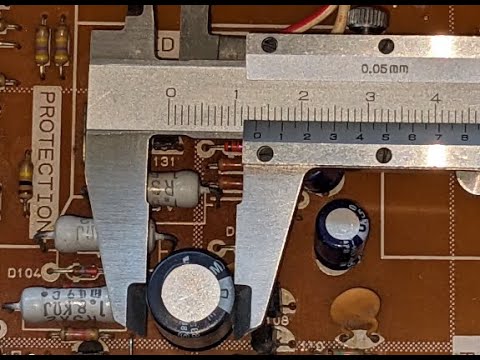 0:04:20
0:04:20
 0:10:17
0:10:17
 0:11:25
0:11:25
 0:07:46
0:07:46
 0:04:09
0:04:09
 0:08:19
0:08:19
 0:04:54
0:04:54
 0:14:35
0:14:35
 0:02:27
0:02:27
 0:29:04
0:29:04
 0:06:54
0:06:54
 0:04:25
0:04:25
 0:31:28
0:31:28
 1:10:20
1:10:20
 0:15:10
0:15:10
 0:14:01
0:14:01
 0:19:08
0:19:08
 0:12:15
0:12:15
 0:37:46
0:37:46
 0:07:04
0:07:04
 0:10:57
0:10:57
 0:02:15
0:02:15
 0:08:57
0:08:57