filmov
tv
VS Code tips — Using regex capture groups in find replace

Показать описание
Today's VS Code tip: regex groups in replace
When using regular expressions in find replace, you can reference capture groups in the replacement using $1, $2, and so on. Use $0 to reference the entire match
This can be a useful way to transform text
When using regular expressions in find replace, you can reference capture groups in the replacement using $1, $2, and so on. Use $0 to reference the entire match
This can be a useful way to transform text
VS Code tips — Using regex capture groups in find replace
VS CODE TIPS & TRICKS #1 - FIND AND REPLACE USING REGEX
🔎 vscode | regex find and replace
I’m never writing another regex. EVER.
How to use Regex in VS Code
VS Code Tip and Tricks | RegEx
VS Code tips — Transform case in regex find/replace
Regex HACK #vscode #code #programming
Building a Mini Webpack from Scratch
Regular Expressions (RegEx) in 100 Seconds
View Regex within VS Code | VS Code Tip Series
Learn Regular Expressions In 20 Minutes
Super useful VSCode regexp find/replace hack!
Making sense of RegExp–or almost
Regex Previewer - VSCode Hint Tip and Trick of the Week - 1/25/22 - Episode 132
Refactor Code Like a Pro with VS Code’s Regex Functionality in Find and Replace #shorts
VS CODE REGEX SEARCH AND REPLACE
Visual Studio Code | Remove blank lines from file (Regex)
How to use regex to check if a javascript string contains a pattern #shorts
VS Code tips — Select all occurrences of find match
Regex trick that will simplify searching through any code
Regex Vs code Extension
Visual Studio Code - Advanced Search / Replace with Regular Expressions
Test Regex without leaving Visual Studio Code with this Extension
Комментарии
 0:01:50
0:01:50
 0:05:03
0:05:03
 0:03:46
0:03:46
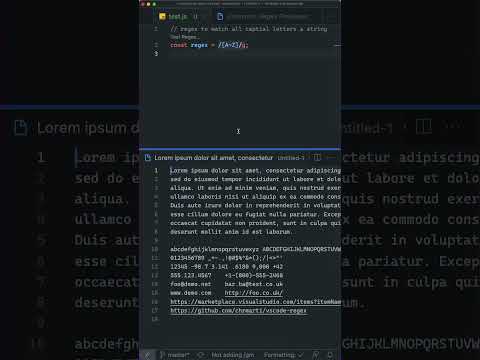 0:01:00
0:01:00
 0:01:29
0:01:29
 0:02:53
0:02:53
 0:02:13
0:02:13
 0:00:36
0:00:36
 1:04:17
1:04:17
 0:02:22
0:02:22
 0:00:12
0:00:12
 0:20:52
0:20:52
 0:01:00
0:01:00
 0:00:29
0:00:29
 0:03:40
0:03:40
 0:01:00
0:01:00
 0:01:04
0:01:04
 0:00:53
0:00:53
 0:01:00
0:01:00
 0:02:15
0:02:15
 0:00:19
0:00:19
 0:01:14
0:01:14
 0:08:24
0:08:24
 0:00:36
0:00:36