filmov
tv
Create Database, Collections, and Documents in MongoDB Compass

Показать описание
Create Database, Collections, and Documents in MongoDB Compass
Steps:
1. Open MongoDB Compass
2. Connect to the localhost
3. Click on database on left-side pane
4. On the right-side pane we can now see Create Database
5. Under the Database now created, if we hover + symbol will appear
6. Click on that, Enter Collection Name and Click on Create Collection
7. After that Click on Add Data Dropdown
8. Click on Insert Document
9. Add the details and click on insert
Chapters:
0:00 - Introduction to the video
0:34 - Creating the new database
1:36 - Creating a collection with a document
2:44 - End Tags and subscription to the channel
Donation Section:
Now you can Donate us via Paypal or Google Pay
My second Channel:
Next Steps :
---------------------------------------------------------------------------------------------------------------------------------------------------------
---------------------------------------------------------------------------------------------------------------------------------------------------------
Must Watch Playlists
---------------------------------------------------------------------------------------------------------------------------------------------------------
---------------------------------------------------------------------------------------------------------------------------------------------------------
Steps:
1. Open MongoDB Compass
2. Connect to the localhost
3. Click on database on left-side pane
4. On the right-side pane we can now see Create Database
5. Under the Database now created, if we hover + symbol will appear
6. Click on that, Enter Collection Name and Click on Create Collection
7. After that Click on Add Data Dropdown
8. Click on Insert Document
9. Add the details and click on insert
Chapters:
0:00 - Introduction to the video
0:34 - Creating the new database
1:36 - Creating a collection with a document
2:44 - End Tags and subscription to the channel
Donation Section:
Now you can Donate us via Paypal or Google Pay
My second Channel:
Next Steps :
---------------------------------------------------------------------------------------------------------------------------------------------------------
---------------------------------------------------------------------------------------------------------------------------------------------------------
Must Watch Playlists
---------------------------------------------------------------------------------------------------------------------------------------------------------
---------------------------------------------------------------------------------------------------------------------------------------------------------
Комментарии
 0:02:53
0:02:53
 0:03:54
0:03:54
 0:03:39
0:03:39
 0:03:04
0:03:04
 0:01:22
0:01:22
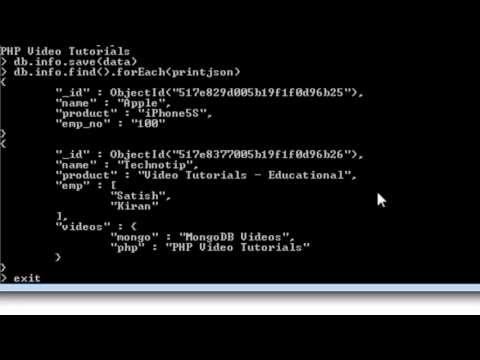 0:08:37
0:08:37
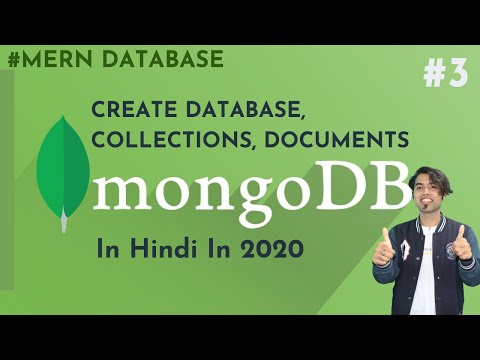 0:13:23
0:13:23
 0:04:48
0:04:48
 0:37:33
0:37:33
 0:07:00
0:07:00
 0:02:39
0:02:39
 0:07:46
0:07:46
 0:01:10
0:01:10
 0:04:28
0:04:28
 0:13:37
0:13:37
 0:05:44
0:05:44
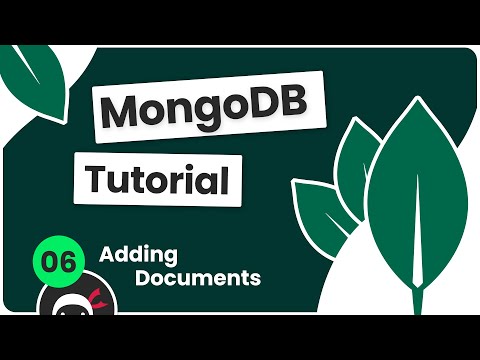 0:07:16
0:07:16
 0:07:00
0:07:00
 0:12:55
0:12:55
 0:04:12
0:04:12
 0:27:29
0:27:29
 0:04:25
0:04:25
 0:15:44
0:15:44
 0:23:05
0:23:05