filmov
tv
The missing function: get QUARTER (Q1) from a date - Google Sheets
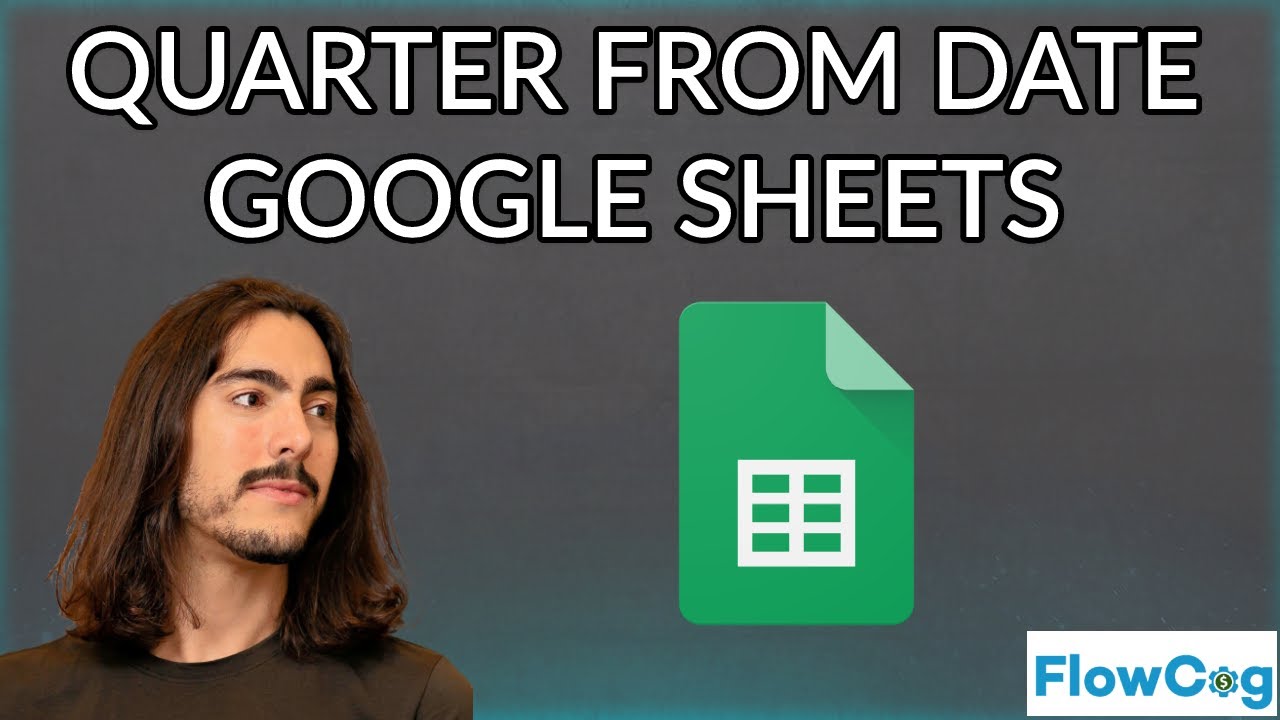
Показать описание
Ever wondered how to get quarter from a date (Q1, Q2, etc) in Google Sheets? It's a function that's notoriously missing!
Remember to like 👍 and subscribe 🛎 if the video was helpful!
📜 Transcript:
When dealing with dates in Google sheets, you may have noticed that there's no function to extract the quarter of the year that the date is in. There are formulas for year, month, and day.
The way we're going to get quarter is by using a nifty formula called ROUNDUP. And we're going to use the month of the date. So in this case E3, and we're actually going to divide it by 3. So we're always going to end up with a whole number, which is either 1, 2, 3, or 4. The quarter for January, February, and March is 1. And that's because 1 divided by 3 rounded up is 1, 2 divided by 3 rounded up is 1, and 3 divided by 3 is 1.
And when we get into the fourth month April, 4 divided by 3 is 1 and 1/3, and that rounds up to 2. If we go all the way down here, it also works for December. 12 divided by 3 is 4, and 4 rounds up to 4. So hope this helps. And thanks for watching!
Remember to like 👍 and subscribe 🛎 if the video was helpful!
📜 Transcript:
When dealing with dates in Google sheets, you may have noticed that there's no function to extract the quarter of the year that the date is in. There are formulas for year, month, and day.
The way we're going to get quarter is by using a nifty formula called ROUNDUP. And we're going to use the month of the date. So in this case E3, and we're actually going to divide it by 3. So we're always going to end up with a whole number, which is either 1, 2, 3, or 4. The quarter for January, February, and March is 1. And that's because 1 divided by 3 rounded up is 1, 2 divided by 3 rounded up is 1, and 3 divided by 3 is 1.
And when we get into the fourth month April, 4 divided by 3 is 1 and 1/3, and that rounds up to 2. If we go all the way down here, it also works for December. 12 divided by 3 is 4, and 4 rounds up to 4. So hope this helps. And thanks for watching!
 0:01:05
0:01:05
 0:00:43
0:00:43
 0:02:21
0:02:21
 0:03:43
0:03:43
 0:00:21
0:00:21
 0:01:28
0:01:28
 0:00:27
0:00:27
 0:06:26
0:06:26
 6:09:47
6:09:47
 0:13:54
0:13:54
 0:03:18
0:03:18
 0:02:24
0:02:24
 0:02:31
0:02:31
 0:00:30
0:00:30
 0:03:12
0:03:12
 0:00:35
0:00:35
 0:33:06
0:33:06
 0:00:42
0:00:42
 0:04:27
0:04:27
 0:06:31
0:06:31
 0:00:40
0:00:40
 0:01:12
0:01:12
 0:01:00
0:01:00
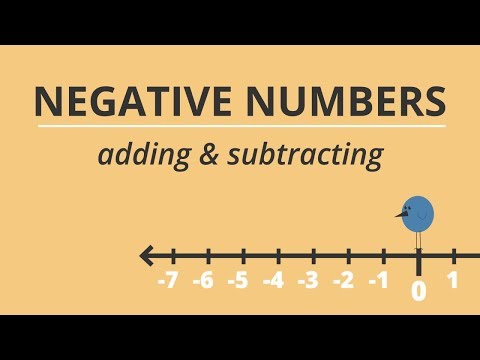 0:02:01
0:02:01