filmov
tv
SSRS Report with SQL Procedure | Part 6
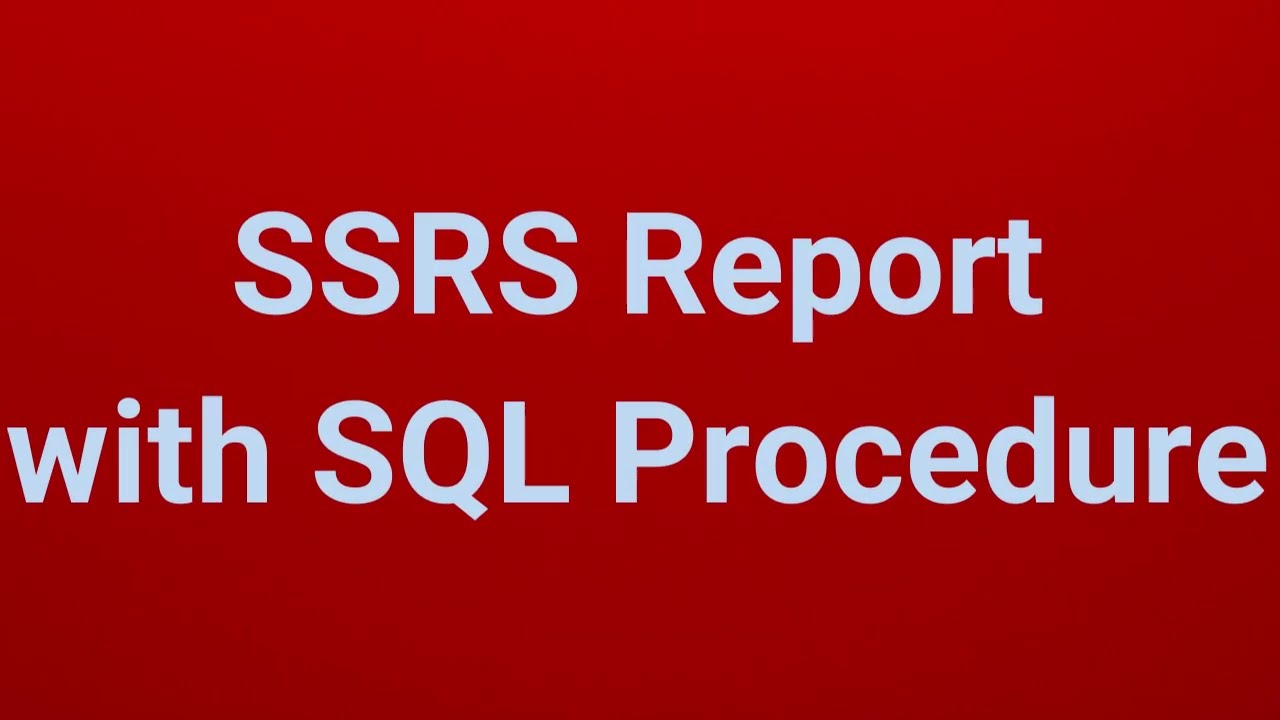
Показать описание
SSRS Report with SQL Procedure:
Requirments: SQL SERVER 2012, SSDT tool installed for SSRS and visual studio 2015.
Steps:
1. Add a Shared Data Source and established the connection to SQL server using the credential with database name.
2. Create a Dataset: We define the SQL queries, and if any parameters are required, we write the SQL query with parameters.
3. Create a Report and Design the Report: Drag the dataset fields (e.g., empid, emp_name and etc.) from the Report Data pane to the report design surface and Format the report as needed (e.g., tables, matrices, charts, etc.).
SQL Procedure in SSRS:
Procedure name: sp_emp_detail
Requirments: SQL SERVER 2012, SSDT tool installed for SSRS and visual studio 2015.
Steps:
1. Add a Shared Data Source and established the connection to SQL server using the credential with database name.
2. Create a Dataset: We define the SQL queries, and if any parameters are required, we write the SQL query with parameters.
3. Create a Report and Design the Report: Drag the dataset fields (e.g., empid, emp_name and etc.) from the Report Data pane to the report design surface and Format the report as needed (e.g., tables, matrices, charts, etc.).
SQL Procedure in SSRS:
Procedure name: sp_emp_detail
 0:12:05
0:12:05
 0:09:29
0:09:29
 0:18:15
0:18:15
 0:22:16
0:22:16
 0:05:55
0:05:55
 0:04:43
0:04:43
 0:25:46
0:25:46
 0:04:30
0:04:30
 0:23:32
0:23:32
 0:08:03
0:08:03
 0:07:03
0:07:03
 0:10:45
0:10:45
 0:07:22
0:07:22
 0:28:13
0:28:13
 0:22:03
0:22:03
 0:06:15
0:06:15
 0:03:28
0:03:28
 0:05:13
0:05:13
 0:07:37
0:07:37
 0:05:22
0:05:22
 0:07:39
0:07:39
 0:01:18
0:01:18
 0:01:06
0:01:06
 0:01:23
0:01:23