filmov
tv
Developing with Docker - Docker in Practice || Docker Tutorial 8
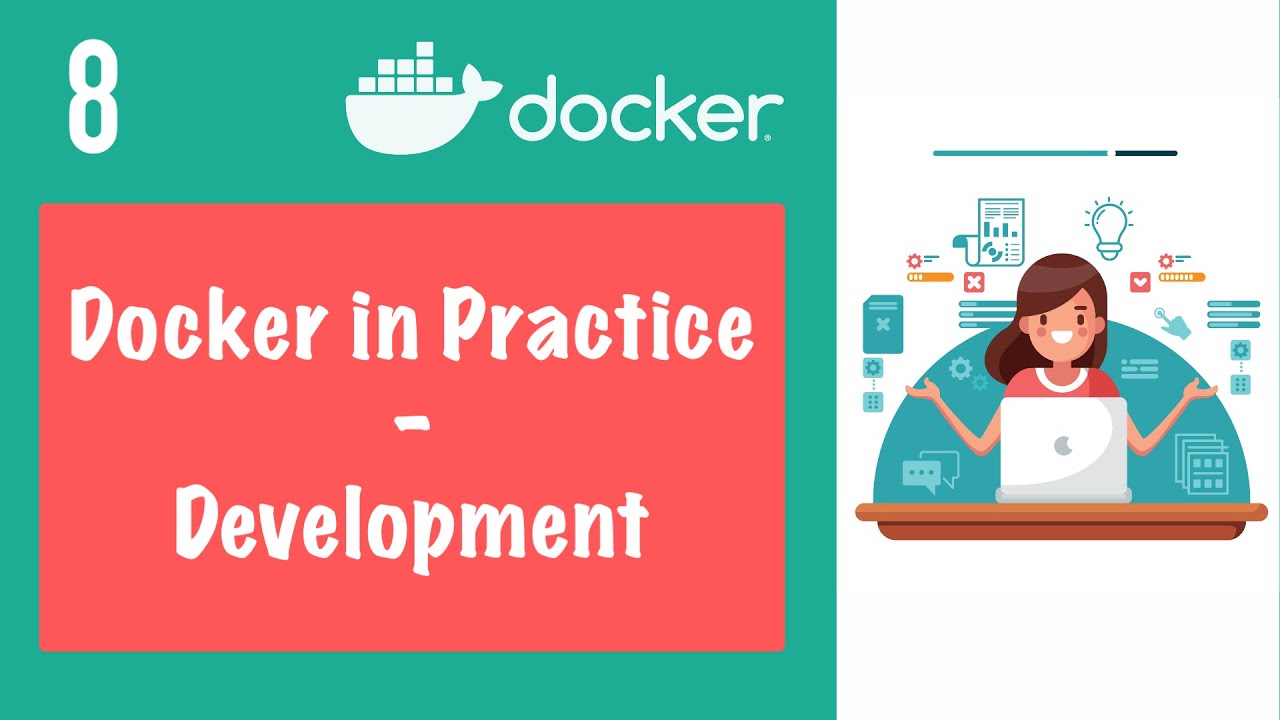
Показать описание
Once you've learnt the basic concepts, it's important to see how Docker is actually used in practice or in real world development so to say.
In this video I show you how to work with Docker containers when developing applications. So, this will be a demo of developing a simple UI with JavaScript and Nodejs in the backend and connecting it with a Docker Container with a Mongodb database
▬▬▬▬▬▬ T I M E S T A M P S 🐳
0:00 - Intro
0:14 - Pre-Requisites
0:55 - what we will do in this video
3:30 - 2nd part: MongoDB and Mongo Express Set-Up with Docker
5:00 - Docker Network concept and demo (docker-compose uses docker network under the hood, in the next video(s) I will show you how to do it with docker-compose)
15:33 - 3rd part: Connect Node Server with MongoDB container
"Docker in Practice" series:
You can check out my videos for the Pre-Requisites:
For any questions/issues/feedback, please leave me a comment and I will get back to you as soon as possible.
This video is the 8th of a complete series for beginners, where I explain the basic concepts and also show you demo's like deploying your containerized application. At the end of this tutorial you will fully understand Docker and Kubernetes.
💡 Only interested in Docker?
#docker #whatisdocker #dockertutorials #devops #techworldwithnana
-------------------------------------------------------------------------------------
The complete step-by-step guide to Docker and Kubernetes will include the following content:
🐳 D O C K E R
- Container concept
- Why docker? (image vs. traditional DevOps)
- Install docker on different operating systems
- 8 basic commands you need to know
- Docker vs. Virtual Machine
- Docker in Practice: Overview of whole development process with Docker (development, continuous delivery, deployment)
- Develop an application with Docker
- Docker Compose
- Dockerfile
- Private Repository
- Deploying your containerized application
- Docker Volumes from theory to practice
✵ K U B E R N E T E S
- Main Kubernetes components (including Pod, Service, Ingress, Volumes, ConfigMap, Secrets, Deployment, StatefulSet)
- Kubernetes architecture for beginners (master, slave nodes & processes)
- Understand how does K8s REALLY work? Main Concepts of how to use K8s
- Minikube, Kubectl - set up the cluster and connect to it
- Kubectl main commands - Demo
- Configuration file (YAML) - syntax
- Kubernetes Namespaces
- Communication between the pods - basic networking concepts in Kubernetes
- K8s Deployment in practice - example application deployment (pod + service + Ingress + secret)
-----------------------------------------------------------------------------------
✅ Follow me
Legal Notice:
Docker and the Docker logo are trademarks or registered trademarks of Docker, Inc. in the United States and/or other countries. Docker, Inc. and other parties may also have trademark rights in other terms used herein. This video is not accredited, certified, affiliated with, nor endorsed by Docker, Inc.
Комментарии
 0:20:51
0:20:51
 0:11:02
0:11:02
 0:33:31
0:33:31
 0:21:53
0:21:53
 0:08:28
0:08:28
 0:29:55
0:29:55
 1:07:39
1:07:39
 1:27:53
1:27:53
 0:05:21
0:05:21
 0:11:12
0:11:12
 0:56:04
0:56:04
 0:17:58
0:17:58
 2:46:15
2:46:15
 0:23:19
0:23:19
 0:10:44
0:10:44
 0:20:51
0:20:51
 0:07:55
0:07:55
 0:18:20
0:18:20
 0:05:19
0:05:19
 0:03:57
0:03:57
 0:12:58
0:12:58
 0:15:52
0:15:52
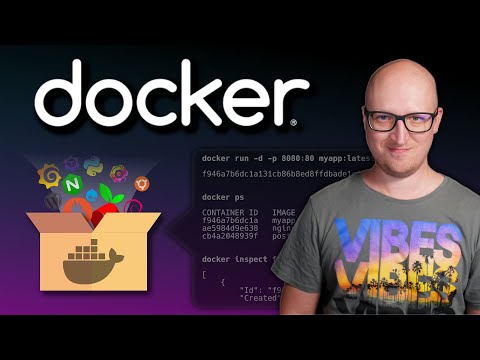 0:35:56
0:35:56
 0:02:33
0:02:33