filmov
tv
Modern Text Animation Adobe Premiere Pro Tutorial by Chung Dha
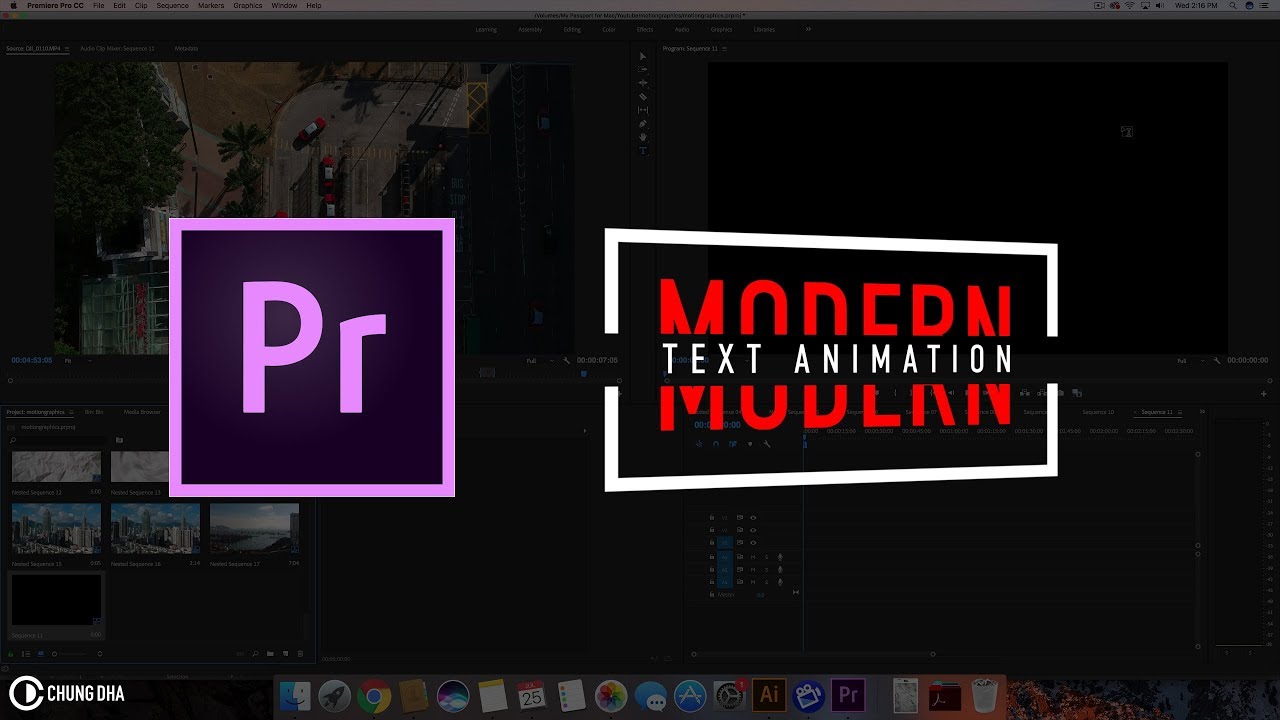
Показать описание
In this Premiere Pro video editing tutorial I am teaching you how to build a nice modern text animation from scratch. Using different elements of cropping, new type tool and basic 3d in Premiere. This is a nice title reveal for more corporate videos or kickstarters videos, with a more business feel to it.
If you appreciate what I do, you can support me by donating any amount here on paypal:
#chungdha #chungdhatutorials #premierepro
Video Schedule:
#MusicMonday - Is all about audio, review / test audio equipement or showcase music that I like.
#TimelineTuesday - Video Editing tutorials
#WisdomWednesday - Review, Tips or Tutorials about filmmaking
#ThrowbackThursday / #TBT - Talking about old camera gear
#FeatureFriday - I will feature a professional, who I will interview or ask about techniques and development in the world of filmmaking. Or I will showcase products I find useful at the moment.
Chung Dha © 2018 Tsuen Wan, Hong Kong
If you appreciate what I do, you can support me by donating any amount here on paypal:
#chungdha #chungdhatutorials #premierepro
Video Schedule:
#MusicMonday - Is all about audio, review / test audio equipement or showcase music that I like.
#TimelineTuesday - Video Editing tutorials
#WisdomWednesday - Review, Tips or Tutorials about filmmaking
#ThrowbackThursday / #TBT - Talking about old camera gear
#FeatureFriday - I will feature a professional, who I will interview or ask about techniques and development in the world of filmmaking. Or I will showcase products I find useful at the moment.
Chung Dha © 2018 Tsuen Wan, Hong Kong
Modern Text Animation Adobe Premiere Pro Tutorial by Chung Dha
How To Make STUNNING Text Animations (Premiere Pro)
How to ANIMATE TEXT in Premiere Pro 2023 | Adobe Premiere Pro tutorial
How To Make A TYPEWRITER Effect In Premiere Pro
Modern & clean CINEMATIC TITLES inside Premiere Pro
WINDOW TEXT (Transparent Letters) | 54 Seconds! | Premiere Pro Tutorial
Handwriting WRITE ON Effect Tutorial In Premiere Pro
SUPER EASY Cinematic Text Animation | Premiere Pro 2023
*Free* Modern Logo Reveal -After Effects, CapCut, Premiere Pro, Mobile, Blender (NO COPYRIGHT)
FREE 10 Modern Title Animations Preset Pack for Premiere Pro Template | MOGRT
Text Animation in Adobe Premiere Pro 2023
Create a MODERN - CLEAN - FADE-IN TITLE animation in Premiere Pro + After Effects
How to Create a Shiny Intro Text Animation in Adobe Premiere Pro
5 EPIC TEXT/TITLE Animations in Premiere Pro CC (Tutorial)
How To Add TEXT Behind OBJECTS In Premiere Pro
The Simplest Premiere Pro Title Animation that Pros use!
How to Simple Text Reveal Animation in Adobe Premiere Pro CC (Tutorial)
21 FREE Motion Graphics For Premiere | PremiumBeat.com
How To Make Slide Text Animation Premiere Pro 2022
3 Cinematic Title Animations Intro - Premiere Pro Text Effects
Text Reveal Animation - Premiere Pro 2021
How to Add Cinematic Title Text in Premiere Pro 2023 (simple & fast)
5 Quick And Easy Text Animations For Adobe Premiere Pro
How to make Typewriter Effect | Premiere Pro 2023
Комментарии
 0:15:26
0:15:26
 0:06:44
0:06:44
 0:01:03
0:01:03
 0:00:42
0:00:42
 0:08:18
0:08:18
 0:00:55
0:00:55
 0:01:26
0:01:26
 0:02:54
0:02:54
 0:01:40
0:01:40
 0:02:34
0:02:34
 0:05:40
0:05:40
 0:07:10
0:07:10
 0:01:00
0:01:00
 0:09:51
0:09:51
 0:00:52
0:00:52
 0:08:02
0:08:02
 0:07:11
0:07:11
 0:00:31
0:00:31
 0:01:24
0:01:24
 0:08:03
0:08:03
 0:07:43
0:07:43
 0:09:10
0:09:10
 0:09:32
0:09:32
 0:00:57
0:00:57