filmov
tv
How To Fix 'This Installation Package Could Not Be Opened' Error on Windows 10/8/7

Показать описание
In this video, learn how fix "This installation package could not be opened. Verify that the package exists and that you can access it or contact the application vendor to verify that this is a valid Windows Installer Package." error when installing software in Windows 10.
1. Make sure Windows Installer service is running
2. Modify your Registry/Permissions
HKEY_LOCAL_MACHINE\SYSTEM\CurrentControlSet\Services\msiserver
3. Re-register Windows Installer
msiexec /unregister
msiexec /regserver
General tips:
-Make sure you're logged in as Administrator before trying to install.
- Check if the setup file is support for your Windows version (64-Bit or 32-Bit).
- If your Windows Installer file got corrupted, run SFC scan and reboot once the scan is completed. Also, you should run Windows Update to make sure that you are running the latest version of Windows Installer.
- Disable your antivirus software temporarily. Your antivirus is one of the most important software on your PC, but it can also prevent certain files from installing. If that happens, you can face the This installation package could not be opened error message.
1. Make sure Windows Installer service is running
2. Modify your Registry/Permissions
HKEY_LOCAL_MACHINE\SYSTEM\CurrentControlSet\Services\msiserver
3. Re-register Windows Installer
msiexec /unregister
msiexec /regserver
General tips:
-Make sure you're logged in as Administrator before trying to install.
- Check if the setup file is support for your Windows version (64-Bit or 32-Bit).
- If your Windows Installer file got corrupted, run SFC scan and reboot once the scan is completed. Also, you should run Windows Update to make sure that you are running the latest version of Windows Installer.
- Disable your antivirus software temporarily. Your antivirus is one of the most important software on your PC, but it can also prevent certain files from installing. If that happens, you can face the This installation package could not be opened error message.
Комментарии
 0:03:10
0:03:10
 0:04:52
0:04:52
 0:02:27
0:02:27
 0:01:48
0:01:48
 0:01:58
0:01:58
 0:01:40
0:01:40
 0:03:17
0:03:17
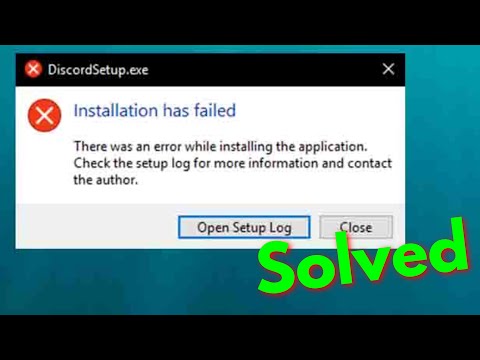 0:02:59
0:02:59
 0:00:59
0:00:59
 0:01:04
0:01:04
 0:01:53
0:01:53
 0:01:52
0:01:52
 0:04:48
0:04:48
 0:02:43
0:02:43
 0:02:03
0:02:03
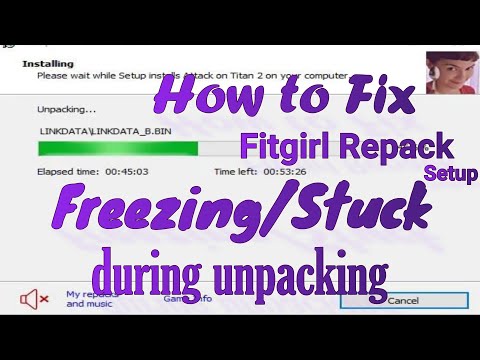 0:04:01
0:04:01
 0:07:42
0:07:42
 0:02:09
0:02:09
 0:03:20
0:03:20
 0:02:42
0:02:42
 0:04:48
0:04:48
 0:12:30
0:12:30
 0:04:03
0:04:03
 0:17:42
0:17:42