filmov
tv
How to Find Email header in various mail client?
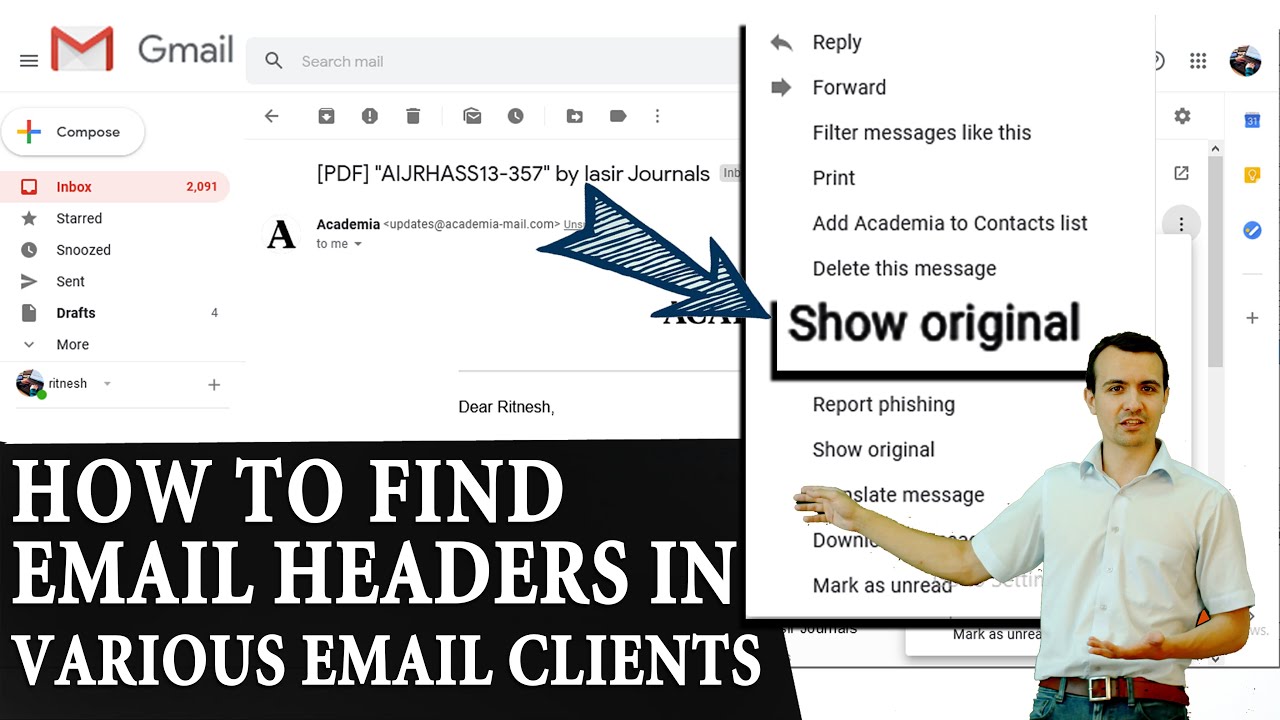
Показать описание
Today in this video we will show you how to find email header in various Email clients. This video provides instructions on how to find email headers in various email clients.
Google Mail (Gmail)
Open the message you want to view the headers of.
Click the down arrow next to the "Reply" link.
Select "Show Original" to open a new window with the full headers
Apple Mail
Select the message you want to view the headers of.
Press SHIFT-COMMAND-H to toggle full headers for the message. (Alternatively you can click VIEW in the menu bar, click MESSAGE, click ALL HEADERS.
Watch the video till end to know more about various other email clients
If you have any query, feel free to let us know via the comments section below.
#Find_Email_header
#Finding_Email_headers_in_various_Email_Clients
Google Mail (Gmail)
Open the message you want to view the headers of.
Click the down arrow next to the "Reply" link.
Select "Show Original" to open a new window with the full headers
Apple Mail
Select the message you want to view the headers of.
Press SHIFT-COMMAND-H to toggle full headers for the message. (Alternatively you can click VIEW in the menu bar, click MESSAGE, click ALL HEADERS.
Watch the video till end to know more about various other email clients
If you have any query, feel free to let us know via the comments section below.
#Find_Email_header
#Finding_Email_headers_in_various_Email_Clients
 0:01:58
0:01:58
 0:01:54
0:01:54
 0:00:54
0:00:54
 0:00:38
0:00:38
 0:16:45
0:16:45
 0:00:41
0:00:41
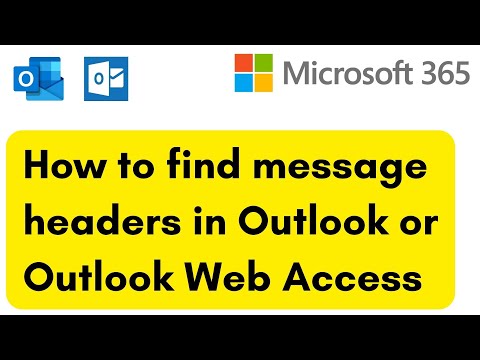 0:01:13
0:01:13
 0:07:04
0:07:04
 1:00:01
1:00:01
 0:22:59
0:22:59
 0:04:29
0:04:29
 0:03:05
0:03:05
 0:00:33
0:00:33
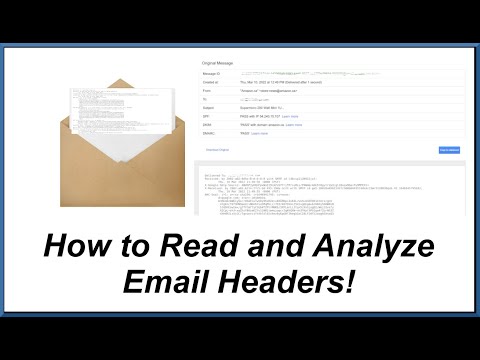 0:05:44
0:05:44
 0:00:27
0:00:27
 0:00:28
0:00:28
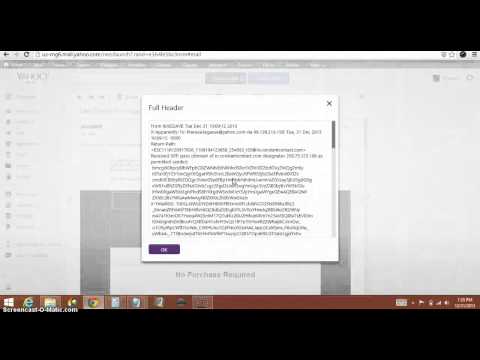 0:00:42
0:00:42
 0:06:34
0:06:34
 0:01:55
0:01:55
 0:00:40
0:00:40
 0:00:27
0:00:27
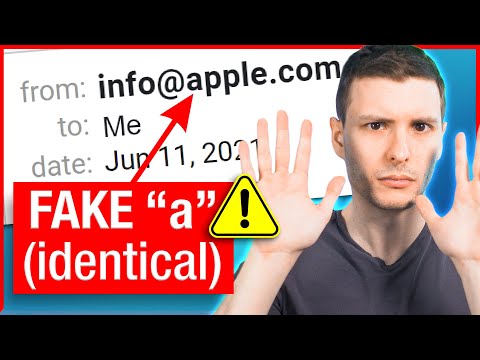 0:30:32
0:30:32
 0:01:13
0:01:13
 0:02:10
0:02:10