filmov
tv
How To Do Addition In Excel

Показать описание
*How To Do Addition in Excel*
In this excel tutorials for beginners I’ll show you several ways to do additions in excel. If you are here that means you are a complete beginner and you must understand all the ways you can do things on excel. Here, we’ll show several things. They are as follows:
*Chapters: *
0:00 How to Do Addition in Excel
0:18 How to Add Up on Excel Using Plus Sign
0:54 How to Add Cells in Excel
1:50 How to Do Addition Using Sum Function in Excel
2:42 How to Sum Up Using Subtotal Function in Excel
3:18 How to Sum in Excel Sheet Special Trick
4:00 How to Sum a Column in Excel
4:51 How to Total a Column in Excel
5:21 How to Get the Sum of a Column in Excel
So, when you are adding some numbers, you can do so by writing = in any cell and then write all those numbers followed by plus sign. After adding all the numbers, you’ll press enter and done.
You can also add cells to your calculation by writing the cell references and plus sign.
If you want to get the total you can select all the cells that has value you need to add up. Now in the status bar you’ll find sum and if you click on the result, it will be copied to the clipboard and you can paste it anywhere.
We can easily get total from a column in Microsoft excel. We’ll have to use Sum or Subtotal Function to solve this. Or, you can add up a column from the status bar.
This is how usually we sum up or add up values in excel.
#exceltutorial #excelfunction #SumInExcel
Thanks for watching.
----------------------------------------------------------------------------------------
Support the channel with as low as $5
----------------------------------------------------------------------------------------
Please subscribe to #excel10tutorial
Here goes the most recent video of the channel:
Playlists:
Social media:
In this excel tutorials for beginners I’ll show you several ways to do additions in excel. If you are here that means you are a complete beginner and you must understand all the ways you can do things on excel. Here, we’ll show several things. They are as follows:
*Chapters: *
0:00 How to Do Addition in Excel
0:18 How to Add Up on Excel Using Plus Sign
0:54 How to Add Cells in Excel
1:50 How to Do Addition Using Sum Function in Excel
2:42 How to Sum Up Using Subtotal Function in Excel
3:18 How to Sum in Excel Sheet Special Trick
4:00 How to Sum a Column in Excel
4:51 How to Total a Column in Excel
5:21 How to Get the Sum of a Column in Excel
So, when you are adding some numbers, you can do so by writing = in any cell and then write all those numbers followed by plus sign. After adding all the numbers, you’ll press enter and done.
You can also add cells to your calculation by writing the cell references and plus sign.
If you want to get the total you can select all the cells that has value you need to add up. Now in the status bar you’ll find sum and if you click on the result, it will be copied to the clipboard and you can paste it anywhere.
We can easily get total from a column in Microsoft excel. We’ll have to use Sum or Subtotal Function to solve this. Or, you can add up a column from the status bar.
This is how usually we sum up or add up values in excel.
#exceltutorial #excelfunction #SumInExcel
Thanks for watching.
----------------------------------------------------------------------------------------
Support the channel with as low as $5
----------------------------------------------------------------------------------------
Please subscribe to #excel10tutorial
Here goes the most recent video of the channel:
Playlists:
Social media:
 0:00:42
0:00:42
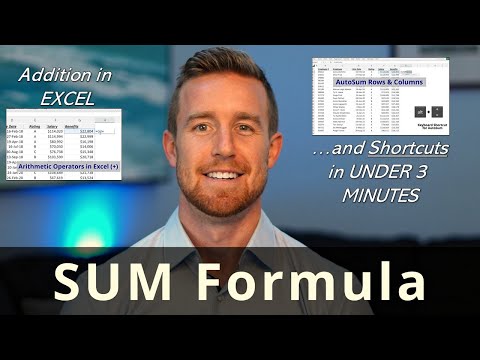 0:02:38
0:02:38
 0:05:56
0:05:56
 0:05:38
0:05:38
 0:00:06
0:00:06
 0:01:09
0:01:09
 0:05:12
0:05:12
 0:00:06
0:00:06
 0:00:39
0:00:39
 0:01:29
0:01:29
 0:00:06
0:00:06
 0:00:16
0:00:16
 0:00:18
0:00:18
 0:00:06
0:00:06
 0:00:06
0:00:06
 0:00:06
0:00:06
 0:00:16
0:00:16
 0:02:10
0:02:10
 0:00:17
0:00:17
 0:00:16
0:00:16
 0:00:15
0:00:15
 0:00:12
0:00:12
 0:00:06
0:00:06
 0:00:11
0:00:11