filmov
tv
TWINMOTION 2020: LIGHT & VOLUMETRIC
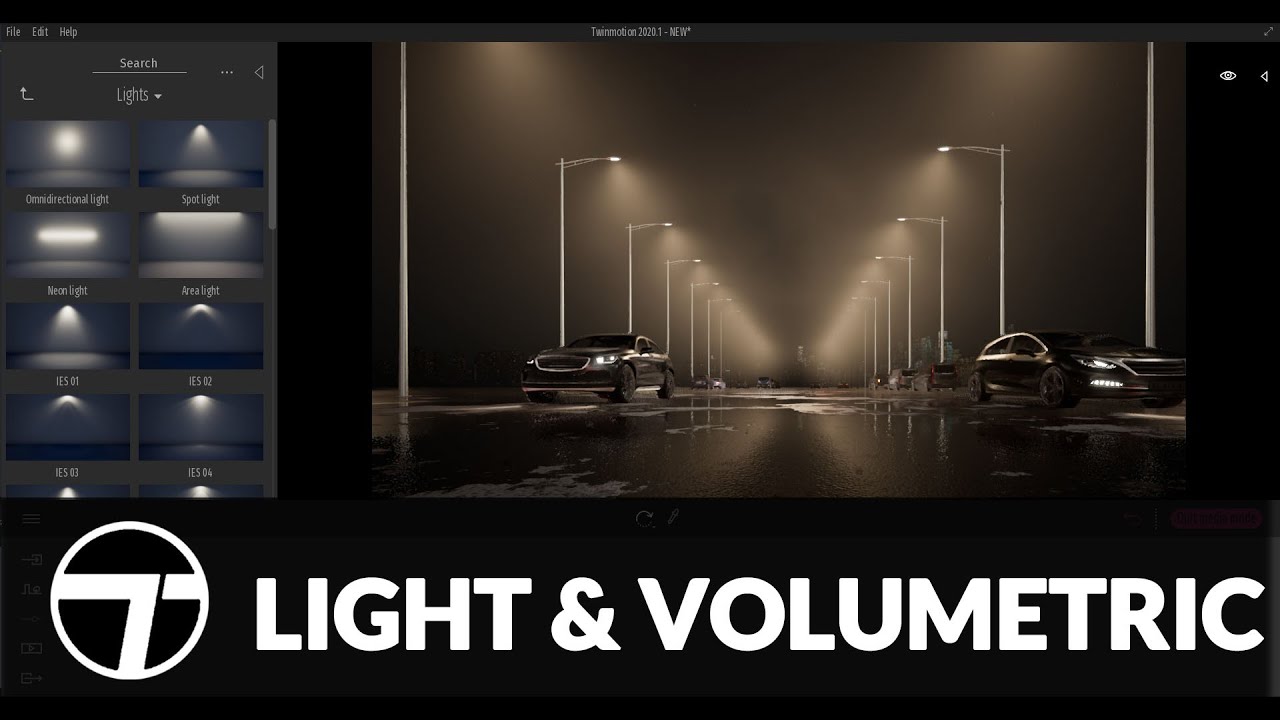
Показать описание
Lights and Volumetric have been updated and improved in the new version of twinmotion 2020, today we would take a look at these improvements.
Hey there.
Let me know what you think in the comment section and if you love, like or even learnt something from this video then consider subscribing Now!
Links:
GET TWINMOTION:
TWINMOTION 2020 WALKTHROUGH
TWINMOTION 2020 - DEPTH OF FIELD
TWINMOTION 2020: MATERIALS & DECALS
Twinmotion 2019 - FAQS
TwinMotion 2019 - BIM Motion
TwinMotion 2019 - Basics
TwinMotion 2019 - Basics Extended Cut
TwinMotion 2019 Tutorial Teaser
TwinMotion 2019 - LiveLink [Revit]
TwinMotion 2019 - Working with Objects
TwinMotion 2019 - Working with Materials
TwinMotion 2019 - Working with Decals
TwinMotion 2019 - Construction & Flags
TwinMotion 2019 - Camera Basics
TwinMotion 2019 - Path Tool
TwinMotion 2019 - Measuring Tool
TwinMotion 2019 - Phasing
GET FREE 3D CONTENTS HERE:
GET3D UPDATES HERE:
If you want to help me create more videos, you can by supporting me with anything on patreon.
Patreon:
Gumroad:
#volumetric
#twinmotion2020
#light
#asknk
#tutorial
Hey there.
Let me know what you think in the comment section and if you love, like or even learnt something from this video then consider subscribing Now!
Links:
GET TWINMOTION:
TWINMOTION 2020 WALKTHROUGH
TWINMOTION 2020 - DEPTH OF FIELD
TWINMOTION 2020: MATERIALS & DECALS
Twinmotion 2019 - FAQS
TwinMotion 2019 - BIM Motion
TwinMotion 2019 - Basics
TwinMotion 2019 - Basics Extended Cut
TwinMotion 2019 Tutorial Teaser
TwinMotion 2019 - LiveLink [Revit]
TwinMotion 2019 - Working with Objects
TwinMotion 2019 - Working with Materials
TwinMotion 2019 - Working with Decals
TwinMotion 2019 - Construction & Flags
TwinMotion 2019 - Camera Basics
TwinMotion 2019 - Path Tool
TwinMotion 2019 - Measuring Tool
TwinMotion 2019 - Phasing
GET FREE 3D CONTENTS HERE:
GET3D UPDATES HERE:
If you want to help me create more videos, you can by supporting me with anything on patreon.
Patreon:
Gumroad:
#volumetric
#twinmotion2020
#light
#asknk
#tutorial
Комментарии
 0:11:58
0:11:58
 0:11:57
0:11:57
 0:06:44
0:06:44
 0:14:06
0:14:06
 0:00:31
0:00:31
 0:00:24
0:00:24
 0:29:11
0:29:11
 0:18:29
0:18:29
 0:00:51
0:00:51
 0:09:55
0:09:55
 0:01:25
0:01:25
 0:02:10
0:02:10
 0:45:18
0:45:18
 0:14:04
0:14:04
 0:00:31
0:00:31
 0:05:57
0:05:57
 0:15:17
0:15:17
 0:13:31
0:13:31
 0:38:23
0:38:23
 0:01:41
0:01:41
 0:00:45
0:00:45
 0:07:00
0:07:00
 0:13:46
0:13:46
 0:12:41
0:12:41