filmov
tv
04.03-03 Oracle_10gR2_DataGuard_4.3 Step 3 Enable Force Logging.avi

Показать описание
Oracle 10g/11g RAC, DataGuard, GoldenGate,Streams
Hands-on Practices Training.
Please feel free to contact me:
Oracle Database 10gR2 High Availability with Data Guard on Linux
4. Configure Primary and two Physical Standby Databases
4.1 Configure the Primary Database - (Video)
Step 1: Enable Archivelog Mode and Flashback Database - (Video)
Step 2: Create a Password file - (Video)
Step 3 Enable Force Logging - (Video)
Step 4: Create Standby Redo Logs - (Video)
Step 5: Configure Oracle Net Components on Primary Database - (Video)
Step 6: Configure the Primary Database Initialization Parameters - (Video)
Step 7: Create a Backup of the Primary Database - (Video)
Step 8: Update /etc/hosts file on all nodes and Verify Network - (Video)
4.2 Configure the First Physical Standby Database(xiamen) - (Video)
Step1: Enable Archivelog Mode and Flashback Database - (Video)
Step2: Create a Password file - (Video)
Step3 Enable Force Logging - (Video)
Step4: Create Standby Redo Logs - (Video)
Step5: Create Directories on the Standby Host - (Video)
Step6: Transfer the files to the standby host - (Video)
Step7: Create a spfile for the Standby Instance - (Video)
Step8: Configure Oracle Net Components on Primary Database - (Video)
Step9: Start the standby database nomount - (Video)
Step10: Create the Physical Standby Database - (Video)
Step11: Start mount the Physical Standby Database - (Video)
Step12: Start Redo Apply on the Standby Database - (Video)
Step13: Enable Flashback Database - (Video)
Step14: Add Standby Redo Logs for the Physical Standby Database if necessary - (Video)
4.3 Configure the Second Physical Standby Database - (Video)
Step1: Enable Archivelog Mode and Flashback Database - (Video)
Step2: Create a Password file - (Video)
Step3 Enable Force Logging - (Video)
Step4: Create Standby Redo Logs - (Video)
Step5: Create Directories on the Standby Host - (Video)
Step6: Transfer the files to the standby host - (Video)
Step7: Create a spfile for the Standby Instance - (Video)
Step8: Configure Oracle Net Components on Primary Database - (Video)
Step9: Start the standby database nomount - (Video)
Step10: Create the Physical Standby Database - (Video)
Step11: Start mount the Physical Standby Database - (Video)
Step12: Add Standby Redo Logs for the Physical Standby Database if necessary - (Video)
Step13: Start Redo Apply on the Standby Database - (Video)
Step14: Enable Flashback Database and Add Standby Redo Logs if necessary - (Video)
4.4 Verifying the Physical Standby Database - (Video)
4.5 Startup and Verify Physical Standby Database - ()
Hands-on Practices Training.
Please feel free to contact me:
Oracle Database 10gR2 High Availability with Data Guard on Linux
4. Configure Primary and two Physical Standby Databases
4.1 Configure the Primary Database - (Video)
Step 1: Enable Archivelog Mode and Flashback Database - (Video)
Step 2: Create a Password file - (Video)
Step 3 Enable Force Logging - (Video)
Step 4: Create Standby Redo Logs - (Video)
Step 5: Configure Oracle Net Components on Primary Database - (Video)
Step 6: Configure the Primary Database Initialization Parameters - (Video)
Step 7: Create a Backup of the Primary Database - (Video)
Step 8: Update /etc/hosts file on all nodes and Verify Network - (Video)
4.2 Configure the First Physical Standby Database(xiamen) - (Video)
Step1: Enable Archivelog Mode and Flashback Database - (Video)
Step2: Create a Password file - (Video)
Step3 Enable Force Logging - (Video)
Step4: Create Standby Redo Logs - (Video)
Step5: Create Directories on the Standby Host - (Video)
Step6: Transfer the files to the standby host - (Video)
Step7: Create a spfile for the Standby Instance - (Video)
Step8: Configure Oracle Net Components on Primary Database - (Video)
Step9: Start the standby database nomount - (Video)
Step10: Create the Physical Standby Database - (Video)
Step11: Start mount the Physical Standby Database - (Video)
Step12: Start Redo Apply on the Standby Database - (Video)
Step13: Enable Flashback Database - (Video)
Step14: Add Standby Redo Logs for the Physical Standby Database if necessary - (Video)
4.3 Configure the Second Physical Standby Database - (Video)
Step1: Enable Archivelog Mode and Flashback Database - (Video)
Step2: Create a Password file - (Video)
Step3 Enable Force Logging - (Video)
Step4: Create Standby Redo Logs - (Video)
Step5: Create Directories on the Standby Host - (Video)
Step6: Transfer the files to the standby host - (Video)
Step7: Create a spfile for the Standby Instance - (Video)
Step8: Configure Oracle Net Components on Primary Database - (Video)
Step9: Start the standby database nomount - (Video)
Step10: Create the Physical Standby Database - (Video)
Step11: Start mount the Physical Standby Database - (Video)
Step12: Add Standby Redo Logs for the Physical Standby Database if necessary - (Video)
Step13: Start Redo Apply on the Standby Database - (Video)
Step14: Enable Flashback Database and Add Standby Redo Logs if necessary - (Video)
4.4 Verifying the Physical Standby Database - (Video)
4.5 Startup and Verify Physical Standby Database - ()
 0:00:36
0:00:36
 0:01:43
0:01:43
 0:00:47
0:00:47
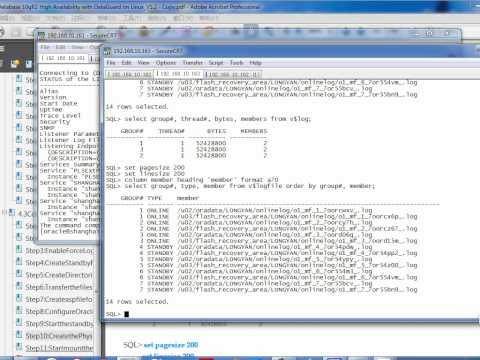 0:01:28
0:01:28
 0:02:17
0:02:17
 0:02:45
0:02:45
 0:02:14
0:02:14
 0:03:10
0:03:10
 0:02:39
0:02:39
 0:01:55
0:01:55
 0:00:29
0:00:29
 0:01:52
0:01:52
 0:17:03
0:17:03
 0:02:14
0:02:14
 0:02:32
0:02:32
 0:01:49
0:01:49
 0:02:40
0:02:40
 0:01:23
0:01:23
 0:02:46
0:02:46
 0:02:52
0:02:52
 0:04:49
0:04:49
 0:00:46
0:00:46
 0:02:02
0:02:02
 0:00:52
0:00:52