filmov
tv
How to deploy OpenStack in Ubuntu [Desktop/Server]

Показать описание
How to deploy OpenStack in Ubuntu using Microstack
Requirement:
You will need a multi-core processor and at least 8 GiB of memory and 100 GiB of disk space. MicroStack has been tested on x86-based physical and virtual (KVM) machines running either Ubuntu 18.04 LTS or Ubuntu 20.04 LTS.
================================
Please donate to support the channel:
================================
Requirement:
You will need a multi-core processor and at least 8 GiB of memory and 100 GiB of disk space. MicroStack has been tested on x86-based physical and virtual (KVM) machines running either Ubuntu 18.04 LTS or Ubuntu 20.04 LTS.
================================
Please donate to support the channel:
================================
OpenStack - The BEST Way to Build Your Own Private Cloud
#006. How to deploy OpenStack Cloud? (step-by-step plan)
OpenStack Tutorial – Operate Your Own Private Cloud (Full Course)
How To Install OpenStack In Three Simple Steps | OpenStack Tutorial For Beginners | Ubuntu 2024 LTS
How to deploy OpenStack in Ubuntu [Desktop/Server]
Openstack for Beginners - PART1: Deploy an instance
'What is OpenStack? 🌥️ Beginner’s Guide + Step-by-Step Installation Tutorial!' #openstack...
Demo | How to install production grade Openstack in under 10 minutes
8 Openstack Deployment
How to install Openstack in Virtual Box( Ubuntu 18.04)
OpenStack Ocata || How to install/Deploy OpenStack Ocata
How to Deploy an Instance on OpenStack
Openstack install using Devstack + VM web app deployment
Part 1: OpenStack in AWS
Deploying OpenStack in 2023 A Survey of Setting Up OpenStack
Intro to: Deploy and Manage OpenStack on Ubuntu - Pike
OpenStack Installation and Deployment - learn OpenStack
Openstack Tutorial - Introduction to Cloud and Openstack Cloud
Deploying OpenStack in a Multi-Hypervisor Enterprise Environment
How to deploy OpenStack Ocata DevStack with OpenDaylight Boron in CentOS-7 in VirtualBox on Mac
Things You MUST Know Before You Deploy OpenStack
How to Install and Configure Openstack | Step-by-Step Guide
Fastest way to install Openstack for Beginners
OpenStack Packstack - Quick install guide
Комментарии
 0:18:32
0:18:32
 0:11:04
0:11:04
 0:57:45
0:57:45
 0:05:17
0:05:17
 0:10:16
0:10:16
 0:46:15
0:46:15
 0:04:15
0:04:15
 0:06:35
0:06:35
 0:19:21
0:19:21
 0:16:18
0:16:18
 0:22:11
0:22:11
 0:12:15
0:12:15
 0:18:15
0:18:15
 0:30:13
0:30:13
 0:02:52
0:02:52
 0:09:24
0:09:24
 0:45:08
0:45:08
 0:26:54
0:26:54
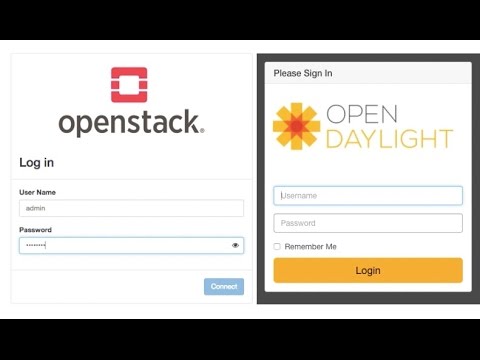 0:16:34
0:16:34
 0:35:41
0:35:41
 0:10:13
0:10:13
 0:23:33
0:23:33
 0:17:11
0:17:11