filmov
tv
Oracle 19c | RAC One Node | Virtual Machine Clone | ASM Configuration | Disk Group Creation | Part 4

Показать описание
#Oracle_RAC #Oracle19c #OracleF1
In this video, demonstrated on Virtual Machine Clone and ASM configuration and Disk Group creation on Oracle Linux 7.5.
ASM Configuration:
There are two preferred ways to make shared drives visible to ASM: Udev and ASMLib. You have to choose between them. There are pros and cons of one or another way, If you don't care and only interested in having RAC installed, choose ASMLib because it is easier and uses less of OS resources, which is more suitable for the laptop setup. Next two actions should be done if ASMLib is selected. Skip them if you decide on Udev way.
1. Install ASMLib:
# yum install oracleasm
# yum install oracleasm-support
2. Configure ASMLib running this command and interactive mode:
# oracleasm configure -i
Clone the Virtual Machine:
Shutdown the VM.
In the VirtualBox Manager window start clone wizard: Main menu | Machine | Clone. Type "rac2" for the name of new machine. Make sure that "Reinitialize the MAC address of all network cards" is not checked. Then press "Next":
Create Shared Disks:
Shut down both virtual machines. We need to create a new virtual disk, change its attribute to Shareable and add to both VMs. In the current version of VirtualBox, the only way to create a new disk in the GUI is through the "Storage" page in the virtual machine's settings. Select either srlabrac101 or srlabrac102 VM, then click on "Storage" link. Select "SATA Controller" and click on "Add Hard Disk" icon. If not sure, which icon to use, same action is available through the popup menu, right-click on the "SATA Controller" and select "Add Hard Disk"
Use the "fdisk" command to partition the new disk "sdb".
# fdisk /dev/sdb
Create ASMLib Disk
Mark the new shared disk in the ASMLib as follows.
# oracleasm createdisk DATA /dev/sdb1
#
Run the "scandisks" command to refresh the ASMLib disk configuration.
# oracleasm scandisks
We can see the disk is now visible to ASM using the "listdisks" command.
# oracleasm listdisks
#
Start another VM and log in as root. Check that the shared disk is visible to ASM using the "listdisks" command.
# oracleasm listdisks
Part 5 video will see Oracle 19c Grid Infrastructure Installation for RAC One Node.
Please follow this playlist on my channel for the next part of videos.
Cheers!
Ramesh.
Follow Me On:
WhatsApp Channel: Oracle F1
In this video, demonstrated on Virtual Machine Clone and ASM configuration and Disk Group creation on Oracle Linux 7.5.
ASM Configuration:
There are two preferred ways to make shared drives visible to ASM: Udev and ASMLib. You have to choose between them. There are pros and cons of one or another way, If you don't care and only interested in having RAC installed, choose ASMLib because it is easier and uses less of OS resources, which is more suitable for the laptop setup. Next two actions should be done if ASMLib is selected. Skip them if you decide on Udev way.
1. Install ASMLib:
# yum install oracleasm
# yum install oracleasm-support
2. Configure ASMLib running this command and interactive mode:
# oracleasm configure -i
Clone the Virtual Machine:
Shutdown the VM.
In the VirtualBox Manager window start clone wizard: Main menu | Machine | Clone. Type "rac2" for the name of new machine. Make sure that "Reinitialize the MAC address of all network cards" is not checked. Then press "Next":
Create Shared Disks:
Shut down both virtual machines. We need to create a new virtual disk, change its attribute to Shareable and add to both VMs. In the current version of VirtualBox, the only way to create a new disk in the GUI is through the "Storage" page in the virtual machine's settings. Select either srlabrac101 or srlabrac102 VM, then click on "Storage" link. Select "SATA Controller" and click on "Add Hard Disk" icon. If not sure, which icon to use, same action is available through the popup menu, right-click on the "SATA Controller" and select "Add Hard Disk"
Use the "fdisk" command to partition the new disk "sdb".
# fdisk /dev/sdb
Create ASMLib Disk
Mark the new shared disk in the ASMLib as follows.
# oracleasm createdisk DATA /dev/sdb1
#
Run the "scandisks" command to refresh the ASMLib disk configuration.
# oracleasm scandisks
We can see the disk is now visible to ASM using the "listdisks" command.
# oracleasm listdisks
#
Start another VM and log in as root. Check that the shared disk is visible to ASM using the "listdisks" command.
# oracleasm listdisks
Part 5 video will see Oracle 19c Grid Infrastructure Installation for RAC One Node.
Please follow this playlist on my channel for the next part of videos.
Cheers!
Ramesh.
Follow Me On:
WhatsApp Channel: Oracle F1
 0:04:53
0:04:53
 0:42:31
0:42:31
 0:01:24
0:01:24
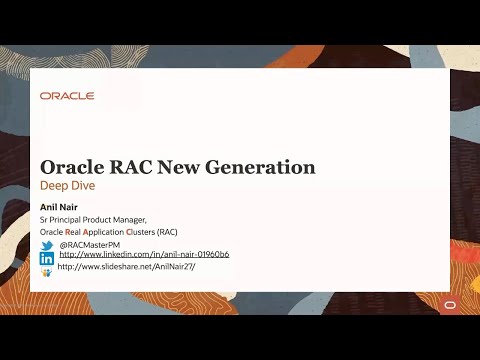 0:46:12
0:46:12
 0:26:35
0:26:35
 0:35:28
0:35:28
 0:48:33
0:48:33
 0:40:39
0:40:39
 0:32:09
0:32:09
 0:11:01
0:11:01
 0:19:10
0:19:10
 2:47:44
2:47:44
 3:08:09
3:08:09
 0:28:44
0:28:44
 0:04:08
0:04:08
 0:49:43
0:49:43
 0:34:23
0:34:23
 0:13:27
0:13:27
 0:22:40
0:22:40
 0:59:01
0:59:01
 1:35:40
1:35:40
 0:17:47
0:17:47
 0:25:21
0:25:21
 0:18:58
0:18:58