filmov
tv
Getting Started with S-Parameters, Part 1: S-Parameter Import, Plotting, and Writing

Показать описание
Learn how to import Touchstone data files into MATLAB® and access network data such as S-parameters. See how to inspect S-parameter data, select an arbitrary frequency range, and plot the magnitude and phase responses on a Smith chart. Find out how to save n-port Touchstone files.
--------------------------------------------------------------------------------------------------------
© 2022 The MathWorks, Inc. MATLAB and Simulink are registered trademarks of The MathWorks, Inc.
--------------------------------------------------------------------------------------------------------
© 2022 The MathWorks, Inc. MATLAB and Simulink are registered trademarks of The MathWorks, Inc.
Getting Started with S-Parameters, Part 1: S-Parameter Import, Plotting, and Writing
Termination of S-Parameter Networks | Getting Started with S-Parameters, Part 3
Transmission Line S-Parameter Generation | Getting Started with S-Parameters, Part 5
Concatenation of S-Parameter and Networks | Getting Started with S-Parameters Part 2
S-Parameters to Impulse Response | Getting Started with S-Parameters, Part 4
Understanding S Parameters
Working with S Parameters
S-Parameters Explained Part One | Signal Integrity
S Parameter Part 1. What is Scattering or S Parameters. S11, S12, S21 & S22. History & Prop...
Calculating S-Parameters — Lesson 3
Intro to Basics of S-parameters — Lesson 1
S-Parameters Explained Part Two | Signal Integrity
#askLorandt explains: Getting the S-Parameter for Chip Bead Ferrites
S Parameters #shorts
Basics of S parameters
How to Extract Circuit Parameters from S-Parameters
#44: s-Parameters Part 1
Introduction to scattering parameters
T/S Parameters Explained (Part 1)
Getting Started and Impedance Matching with AWR - AWR Tutorial #1
Topic 12 Part 1 Introduction to Port Parameters
S Parameters Part 3. How to Extract & Obtain the S Parameters, S11, S12, S21 & S22 from a DU...
What are S-parameters?
Introduction to Wafer-level Measurement Solutions (WMS) – WMS Series Part 1 of 6
Комментарии
 0:05:13
0:05:13
 0:04:17
0:04:17
 0:04:01
0:04:01
 0:05:05
0:05:05
 0:10:42
0:10:42
 0:05:16
0:05:16
 0:02:24
0:02:24
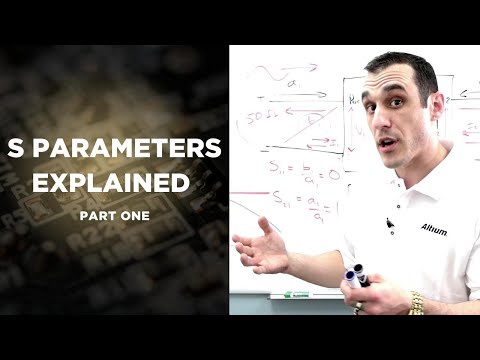 0:17:54
0:17:54
 0:35:17
0:35:17
 0:03:50
0:03:50
 0:01:14
0:01:14
 0:10:51
0:10:51
 0:02:46
0:02:46
 0:01:00
0:01:00
 0:16:12
0:16:12
 0:14:25
0:14:25
 0:11:12
0:11:12
 0:02:40
0:02:40
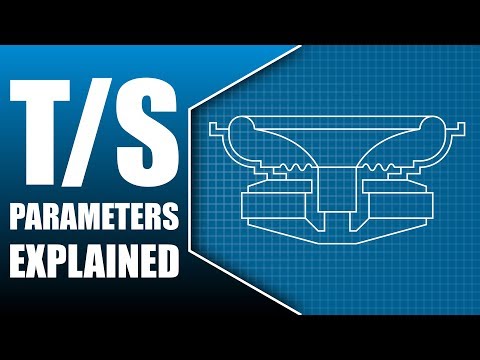 0:09:03
0:09:03
 1:15:41
1:15:41
 0:07:50
0:07:50
 0:17:55
0:17:55
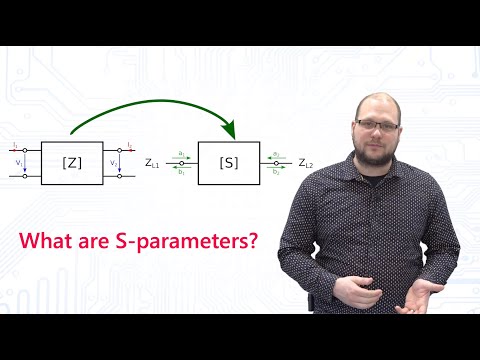 0:07:23
0:07:23
 0:01:45
0:01:45