filmov
tv
✅ In 3ds Max, the Symmetry modifier is an efficient tool for creating symmetrical models. To use it:

Показать описание
🛑 𝐄𝐍𝐑𝐎𝐋𝐋 𝐈𝐍 𝐎𝐔𝐑 𝐕𝐀𝐋𝐔𝐀𝐁𝐋𝐄 𝐋𝐄𝐀𝐑𝐍𝐈𝐍𝐆𝐒 👇👇
~~~~~~~~~~~~~~~~~~~~~~~~~~~~~~~~~~~~~~~~~~~~~~~~~~
~~~~~~~~~~~~~~~~~~~~~~~~~~~~~~~~~~~~~~~~~~~~~~~~~~~
🛑𝐒𝐓𝐄𝐏𝐒 𝐓𝐎 𝐁𝐔𝐘 𝐎𝐔𝐑 𝐂𝐎𝐔𝐑𝐒𝐄𝐒 𝐈𝐅 𝐋𝐈𝐍𝐊 𝐀𝐑𝐄 𝐍𝐎𝐓 𝐖𝐎𝐑𝐊𝐈𝐍𝐆 👇
Step 3 : For Desktop Users; Click On New Courses (Top Centre Side), It Will Redirect You To Our Products Store
Step 3 : For Mobile Users; Click On Three Horizontal Lines (Top Right Side) Then Click On New Courses, It Will Redirect You To Our Product Store
Step 4 : Click On The Course Which You Want To Buy
Step 5 : Click On the Enroll Button
Step 6 : Fill in the Required Details And Proceed To Pay
:::::::::::::::::::::::::::::::::::::::::::::::::::::::::::::::::::::::::::::::::::::::::::::::::::::::::::::::::::::::::::::
Video Description : ✅ In 3ds Max, the Symmetry modifier is an efficient tool for creating symmetrical models. To use it:
1. Open 3ds Max and load your model.
2. Select the object you want to mirror.
3. Apply the Symmetry modifier from the Modify panel.
4. Choose the mirror axis (X, Y, or Z) in the Parameters rollout.
5. Adjust the mirror plane by moving, rotating, or scaling it as needed.
6. Use the Flip option if you need to invert the mirrored side.
7. Enter Sub-object mode to edit the original half of the model, and the changes will automatically mirror.
8. Finalize by collapsing the modifier stack if you want to make the symmetry permanent.
@cad_by_simplified
📣 𝐄𝐧𝐫𝐨𝐥𝐥 𝐍𝐨𝐰 𝐢𝐧 𝐎𝐮𝐫 𝐕𝐚𝐥𝐮𝐚𝐛𝐥𝐞 𝐂𝐨𝐮𝐫𝐬𝐞𝐬
🔗𝐋𝐢𝐧𝐤 𝐢𝐬 𝐆𝐢𝐯𝐞𝐧 𝐢𝐧 𝐁𝐢𝐨👆🏻
📌 𝗙𝗼𝗿 𝗗𝗲𝘁𝗮𝗶𝗹𝗲𝗱 𝗟𝗲𝗮𝗿𝗻𝗶𝗻𝗴𝘀, 𝗩𝗶𝘀𝗶𝘁 𝗼𝘂𝗿 𝗖𝗼𝘂𝗿𝘀𝗲𝘀
✨ 𝐋𝐄𝐀𝐑𝐍 𝐕𝐀𝐋𝐔𝐀𝐁𝐋𝐄 𝐒𝐊𝐈𝐋𝐋𝐒”💪
#3dsmax #sketchup #sketupextensions #3dmodeling #designtools #architecturedesign #3drendering #cad #sketchupplugins #modelingtools #3dvisualization #digitaldesign #architecturaldesign #interiordesign #buildingdesign #creativetools #sketchuptips #designsoftware #3ddesign #draftingtools #constructiondesign
~~~~~~~~~~~~~~~~~~~~~~~~~~~~~~~~~~~~~~~~~~~~~~~~~~~~~
Hope You Like 👍 The Video , Subscribe the channel if you are first time Viwer..Share this valuable Quality Content to your Friends & Familiy Members.😊
~~~~~~~~~~~~~~~~~~~~~~~~~~~~~~~~~~~~~~~~~~~~~~~~~~~~~
Keywords :
1. 3ds Max Tutorial
2. 3ds Max Modeling Tips
3. 3ds Max Rendering Techniques
4. 3ds Max for Beginners
5. 3ds Max Advanced Features
6. 3ds Max Animation Tutorial
7. 3ds Max Texturing Tips
8. 3ds Max V-Ray Setup
9. 3ds Max Lighting Techniques
10. 3ds Max Workflow
11. 3ds Max Character Modeling
12. 3ds Max 3D Visualization
13. 3ds Max Plugins
14. 3ds Max for Game Design
15. 3ds Max for Architects
16. 3ds max
~~~~~~~~~~~~~~~~~~~~~~~~~~~~~~~~~~~~~~~~~~~~~~~~~~~~~
Video Tags :#3dsmax #sketchup #sketupextensions #3dmodeling #designtools #architecturedesign #3drendering #cad #sketchupplugins #modelingtools #3dvisualization #digitaldesign #architecturaldesign #interiordesign #buildingdesign #creativetools #sketchuptips #designsoftware #3ddesign #draftingtools #constructiondesign
~~~~~~~~~~~~~~~~~~~~~~~~~~~~~~~~~~~~~~~~~~~~~~~~~~
~~~~~~~~~~~~~~~~~~~~~~~~~~~~~~~~~~~~~~~~~~~~~~~~~~~
🛑𝐒𝐓𝐄𝐏𝐒 𝐓𝐎 𝐁𝐔𝐘 𝐎𝐔𝐑 𝐂𝐎𝐔𝐑𝐒𝐄𝐒 𝐈𝐅 𝐋𝐈𝐍𝐊 𝐀𝐑𝐄 𝐍𝐎𝐓 𝐖𝐎𝐑𝐊𝐈𝐍𝐆 👇
Step 3 : For Desktop Users; Click On New Courses (Top Centre Side), It Will Redirect You To Our Products Store
Step 3 : For Mobile Users; Click On Three Horizontal Lines (Top Right Side) Then Click On New Courses, It Will Redirect You To Our Product Store
Step 4 : Click On The Course Which You Want To Buy
Step 5 : Click On the Enroll Button
Step 6 : Fill in the Required Details And Proceed To Pay
:::::::::::::::::::::::::::::::::::::::::::::::::::::::::::::::::::::::::::::::::::::::::::::::::::::::::::::::::::::::::::::
Video Description : ✅ In 3ds Max, the Symmetry modifier is an efficient tool for creating symmetrical models. To use it:
1. Open 3ds Max and load your model.
2. Select the object you want to mirror.
3. Apply the Symmetry modifier from the Modify panel.
4. Choose the mirror axis (X, Y, or Z) in the Parameters rollout.
5. Adjust the mirror plane by moving, rotating, or scaling it as needed.
6. Use the Flip option if you need to invert the mirrored side.
7. Enter Sub-object mode to edit the original half of the model, and the changes will automatically mirror.
8. Finalize by collapsing the modifier stack if you want to make the symmetry permanent.
@cad_by_simplified
📣 𝐄𝐧𝐫𝐨𝐥𝐥 𝐍𝐨𝐰 𝐢𝐧 𝐎𝐮𝐫 𝐕𝐚𝐥𝐮𝐚𝐛𝐥𝐞 𝐂𝐨𝐮𝐫𝐬𝐞𝐬
🔗𝐋𝐢𝐧𝐤 𝐢𝐬 𝐆𝐢𝐯𝐞𝐧 𝐢𝐧 𝐁𝐢𝐨👆🏻
📌 𝗙𝗼𝗿 𝗗𝗲𝘁𝗮𝗶𝗹𝗲𝗱 𝗟𝗲𝗮𝗿𝗻𝗶𝗻𝗴𝘀, 𝗩𝗶𝘀𝗶𝘁 𝗼𝘂𝗿 𝗖𝗼𝘂𝗿𝘀𝗲𝘀
✨ 𝐋𝐄𝐀𝐑𝐍 𝐕𝐀𝐋𝐔𝐀𝐁𝐋𝐄 𝐒𝐊𝐈𝐋𝐋𝐒”💪
#3dsmax #sketchup #sketupextensions #3dmodeling #designtools #architecturedesign #3drendering #cad #sketchupplugins #modelingtools #3dvisualization #digitaldesign #architecturaldesign #interiordesign #buildingdesign #creativetools #sketchuptips #designsoftware #3ddesign #draftingtools #constructiondesign
~~~~~~~~~~~~~~~~~~~~~~~~~~~~~~~~~~~~~~~~~~~~~~~~~~~~~
Hope You Like 👍 The Video , Subscribe the channel if you are first time Viwer..Share this valuable Quality Content to your Friends & Familiy Members.😊
~~~~~~~~~~~~~~~~~~~~~~~~~~~~~~~~~~~~~~~~~~~~~~~~~~~~~
Keywords :
1. 3ds Max Tutorial
2. 3ds Max Modeling Tips
3. 3ds Max Rendering Techniques
4. 3ds Max for Beginners
5. 3ds Max Advanced Features
6. 3ds Max Animation Tutorial
7. 3ds Max Texturing Tips
8. 3ds Max V-Ray Setup
9. 3ds Max Lighting Techniques
10. 3ds Max Workflow
11. 3ds Max Character Modeling
12. 3ds Max 3D Visualization
13. 3ds Max Plugins
14. 3ds Max for Game Design
15. 3ds Max for Architects
16. 3ds max
~~~~~~~~~~~~~~~~~~~~~~~~~~~~~~~~~~~~~~~~~~~~~~~~~~~~~
Video Tags :#3dsmax #sketchup #sketupextensions #3dmodeling #designtools #architecturedesign #3drendering #cad #sketchupplugins #modelingtools #3dvisualization #digitaldesign #architecturaldesign #interiordesign #buildingdesign #creativetools #sketchuptips #designsoftware #3ddesign #draftingtools #constructiondesign
 1:15:56
1:15:56
 0:00:16
0:00:16
 0:14:14
0:14:14
 0:23:37
0:23:37
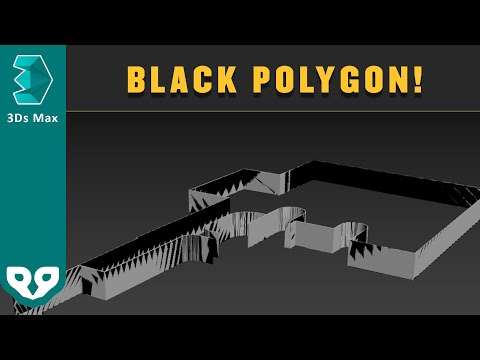 0:00:26
0:00:26
 0:00:15
0:00:15
 0:06:48
0:06:48
 0:11:15
0:11:15
 0:03:53
0:03:53
 0:04:49
0:04:49
 0:00:28
0:00:28
 0:00:27
0:00:27
 0:01:01
0:01:01
 0:00:15
0:00:15
 0:07:56
0:07:56
 0:00:12
0:00:12
 0:07:24
0:07:24
 0:00:41
0:00:41
 0:01:32
0:01:32
 0:04:04
0:04:04
 0:02:03
0:02:03
 0:01:00
0:01:00
 1:20:34
1:20:34
 0:14:10
0:14:10