filmov
tv
Tracks/MIDI/Video/Etc WITHOUT A LAPTOP 🤯 'B Beat' - Full Tutorial

Показать описание
PURCHASE THE B-BEAT:
👉 This one is a non-affiliate link, but directly from the company (and has the warranty):
In today's video, we are checking out the incredible B Beat by M Live, which is a standalone device that can be used to replace your laptop for live shows for musicians. This device can do multi track backing tracks, click track, video, midi (and lighting), and much more all by itself without needing to use a laptop live. This is pretty incredible, and I walk through how to set it up and use it for your live shows. Many thanks to M Live for sending me this device to review for the channel. I'm truly blown away by the power of this device.
👇👇👇 FOLLOW ME ON INSTAGRAM👇👇👇
🤘🤘🤘 BOOK A CONSULTATION 🤘🤘🤘
🎸🎸🎸 MY ORIGINAL MUSIC/PROJECT "SPIRAL CELL" 🎸🎸🎸
🔥🔥🔥 DEALS & DISCOUNTS 🔥🔥🔥
💥 Best Deals on Sweetwater:
💥 5% OFF Phenyx Pro products (use promo SCOTTUHLMUSIC):
🤗🤗🤗 SUPPORT THE CHANNEL: 🤗🤗🤗
0:00 - Intro
1:52 - Setup
3:10 - Importing Backing Tracks
3:58 - Assigning Families
5:01 - Routing
7:44 - Backing Track Demo
9:31 - Importing Video/Images
10:53 - Video Demo
11:51 - Importing MIDI
12:30 - Connecting MIDI
13:23 - MIDI Demo
14:07 - Lighting with MIDI
14:50 - Playlists
15:32 - Triggering Songs
16:23 - Editing Songs
17:15 - Navigation/Controls
17:40 - Playlists On Device
18:56 - Live Mode
19:30 - Levels
19:53 - Pedal
20:19 - Setting Up Scenes
22:36 - Logo Display
23:19 - Setting Up Shows
24:10 - Show/Scene Demo
26:40 - Metronome
27:00 - Price
27:42 - Additional Gear
28:12 - USB Backing Tracks
28:24 - PDF/Scores/Lyrics
30:03 - Outro
⚙️ PURCHASE THE B-BEAT ⚙️
●▬▬▬▬▬▬▬▬▬▬▬▬▬▬▬▬▬▬▬▬▬▬●
👉 This one is a non-affiliate link, but this is directly from the company:
💥 OTHER GEAR TO CHECK OUT 💥
●▬▬▬▬▬▬▬▬▬▬▬▬▬▬▬▬▬▬▬▬▬▬▬▬●
◆ Wireless Adapter for B Beat (Highly Recommended):
◆ B Beat Hard Case:
◆ B Beat Clip:
◆ 3.5mm MIDI (Type B) to 5 Pin MIDI Adapter:
(If you get type A, it will NOT work… I am positive this one works):
◆ WIDI MASTER Wireless 5pin MIDI:
◆ WIDI JACK Wireless Midi Adapter:
◆ Footswitch I Use For The Pedal:
🎥 OTHER VIDEOS TO WATCH 🎥
●▬▬▬▬▬▬▬▬▬▬▬▬▬▬▬▬▬▬▬▬▬▬▬●
📷 VIDEO SETUP: 📷
●▬▬▬▬▬▬▬▬▬▬▬▬▬▬●
*Links are affiliate links. It doesn't cost you anything extra to use those links, and is a free way to support the channel 😊
👉 This one is a non-affiliate link, but directly from the company (and has the warranty):
In today's video, we are checking out the incredible B Beat by M Live, which is a standalone device that can be used to replace your laptop for live shows for musicians. This device can do multi track backing tracks, click track, video, midi (and lighting), and much more all by itself without needing to use a laptop live. This is pretty incredible, and I walk through how to set it up and use it for your live shows. Many thanks to M Live for sending me this device to review for the channel. I'm truly blown away by the power of this device.
👇👇👇 FOLLOW ME ON INSTAGRAM👇👇👇
🤘🤘🤘 BOOK A CONSULTATION 🤘🤘🤘
🎸🎸🎸 MY ORIGINAL MUSIC/PROJECT "SPIRAL CELL" 🎸🎸🎸
🔥🔥🔥 DEALS & DISCOUNTS 🔥🔥🔥
💥 Best Deals on Sweetwater:
💥 5% OFF Phenyx Pro products (use promo SCOTTUHLMUSIC):
🤗🤗🤗 SUPPORT THE CHANNEL: 🤗🤗🤗
0:00 - Intro
1:52 - Setup
3:10 - Importing Backing Tracks
3:58 - Assigning Families
5:01 - Routing
7:44 - Backing Track Demo
9:31 - Importing Video/Images
10:53 - Video Demo
11:51 - Importing MIDI
12:30 - Connecting MIDI
13:23 - MIDI Demo
14:07 - Lighting with MIDI
14:50 - Playlists
15:32 - Triggering Songs
16:23 - Editing Songs
17:15 - Navigation/Controls
17:40 - Playlists On Device
18:56 - Live Mode
19:30 - Levels
19:53 - Pedal
20:19 - Setting Up Scenes
22:36 - Logo Display
23:19 - Setting Up Shows
24:10 - Show/Scene Demo
26:40 - Metronome
27:00 - Price
27:42 - Additional Gear
28:12 - USB Backing Tracks
28:24 - PDF/Scores/Lyrics
30:03 - Outro
⚙️ PURCHASE THE B-BEAT ⚙️
●▬▬▬▬▬▬▬▬▬▬▬▬▬▬▬▬▬▬▬▬▬▬●
👉 This one is a non-affiliate link, but this is directly from the company:
💥 OTHER GEAR TO CHECK OUT 💥
●▬▬▬▬▬▬▬▬▬▬▬▬▬▬▬▬▬▬▬▬▬▬▬▬●
◆ Wireless Adapter for B Beat (Highly Recommended):
◆ B Beat Hard Case:
◆ B Beat Clip:
◆ 3.5mm MIDI (Type B) to 5 Pin MIDI Adapter:
(If you get type A, it will NOT work… I am positive this one works):
◆ WIDI MASTER Wireless 5pin MIDI:
◆ WIDI JACK Wireless Midi Adapter:
◆ Footswitch I Use For The Pedal:
🎥 OTHER VIDEOS TO WATCH 🎥
●▬▬▬▬▬▬▬▬▬▬▬▬▬▬▬▬▬▬▬▬▬▬▬●
📷 VIDEO SETUP: 📷
●▬▬▬▬▬▬▬▬▬▬▬▬▬▬●
*Links are affiliate links. It doesn't cost you anything extra to use those links, and is a free way to support the channel 😊
Комментарии
 0:30:44
0:30:44
 0:28:56
0:28:56
 0:00:41
0:00:41
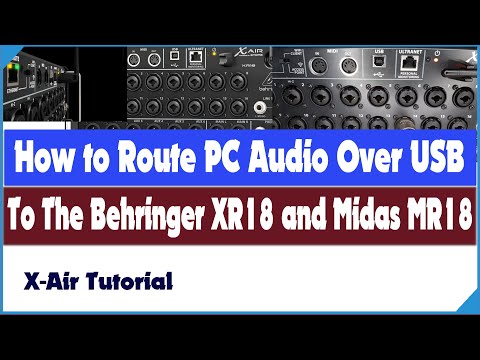 0:04:48
0:04:48
 0:00:06
0:00:06
 0:00:52
0:00:52
 0:45:33
0:45:33
 0:10:42
0:10:42
 0:04:22
0:04:22
 0:14:58
0:14:58
 0:26:14
0:26:14
 0:00:14
0:00:14
 0:00:17
0:00:17
 0:05:19
0:05:19
 0:10:32
0:10:32
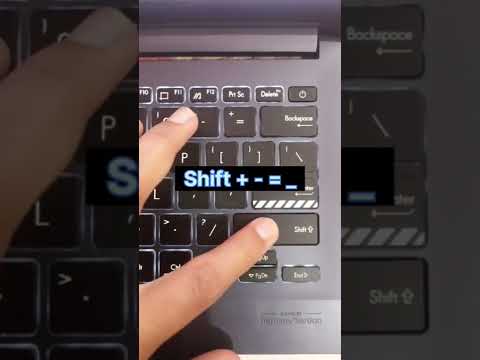 0:00:05
0:00:05
 0:00:25
0:00:25
 0:00:16
0:00:16
 0:09:16
0:09:16
 0:00:15
0:00:15
 0:00:16
0:00:16
 0:00:24
0:00:24
 0:00:16
0:00:16
 0:00:44
0:00:44