filmov
tv
Installing and Configuring CSF Firewall on Centos 7

Показать описание
In this Video, Step by Step Demonstration is being done regarding Installation and Configuration of CSF Firewall on Centos 7..
Steps to Install CSF Firewall on Centos 7
Step 1: Downloading CSF Firewall Dependencies
Step 2: Install CSF
Go to /usr/src
#cd /usr/src
Download CSF Firewall
#cd csf
#sh install .sh
Step 3: Checking CSF Working on server or not
#cd /usr/local/csf/bin/
If you see the test results as shown below,
then CSF is running without problems on your server:
RESULT: csf should function on this server
Step 4: Configuring CSF Firewall on Centos 7
1. Stop Firewalld
#systemctl stop firewalld
2. Disable/Remove firewalld from the startup:
#systemctl disable firewalld
3. Then go to the CSF Configuration directory
with the vim editor:
#cd /etc/csf/
4. Change line 11 "TESTING " to "0" for applying the
firewall configuration.
TESTING = "0"
5. By default CSF allows incoming and outgoing
traffic for the SSH standard port 22,
if you use a different SSH port then
please add your port to the configuration
in line 139 "TCP_IN".
6. Now start CSF and LFD with systemctl command:
#systemctl start csf
#systemctl start lfd
7. Enable CSF and LFD
#systemctl enable csf
#systemctl enable lfd
8. You can see the list default rules of CSF
with command:
#csf -l
Step 5 Basic CSF Commands
Start the Firewall
#csf -s
Flush/stop firewall rules
#csf -f
Reload the Firewall Rules
#csf -f
#csf -a ipaddress
Remove an Ip
#csf -ar ipaddress
Advanced Configuration File
#cd /etc/csf
Steps to Install CSF Firewall on Centos 7
Step 1: Downloading CSF Firewall Dependencies
Step 2: Install CSF
Go to /usr/src
#cd /usr/src
Download CSF Firewall
#cd csf
#sh install .sh
Step 3: Checking CSF Working on server or not
#cd /usr/local/csf/bin/
If you see the test results as shown below,
then CSF is running without problems on your server:
RESULT: csf should function on this server
Step 4: Configuring CSF Firewall on Centos 7
1. Stop Firewalld
#systemctl stop firewalld
2. Disable/Remove firewalld from the startup:
#systemctl disable firewalld
3. Then go to the CSF Configuration directory
with the vim editor:
#cd /etc/csf/
4. Change line 11 "TESTING " to "0" for applying the
firewall configuration.
TESTING = "0"
5. By default CSF allows incoming and outgoing
traffic for the SSH standard port 22,
if you use a different SSH port then
please add your port to the configuration
in line 139 "TCP_IN".
6. Now start CSF and LFD with systemctl command:
#systemctl start csf
#systemctl start lfd
7. Enable CSF and LFD
#systemctl enable csf
#systemctl enable lfd
8. You can see the list default rules of CSF
with command:
#csf -l
Step 5 Basic CSF Commands
Start the Firewall
#csf -s
Flush/stop firewall rules
#csf -f
Reload the Firewall Rules
#csf -f
#csf -a ipaddress
Remove an Ip
#csf -ar ipaddress
Advanced Configuration File
#cd /etc/csf
Комментарии
 0:08:26
0:08:26
 0:08:39
0:08:39
 0:08:29
0:08:29
 0:07:12
0:07:12
 0:14:12
0:14:12
 0:16:15
0:16:15
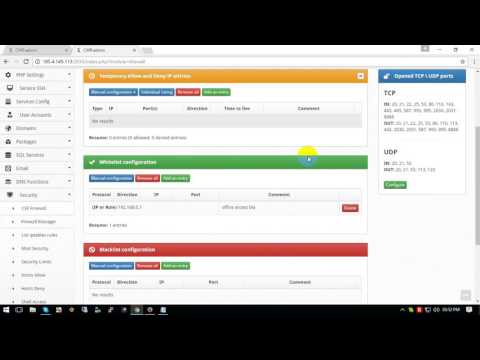 0:08:01
0:08:01
 0:03:46
0:03:46
 0:09:15
0:09:15
 0:08:24
0:08:24
 0:16:45
0:16:45
 0:01:43
0:01:43
 0:06:49
0:06:49
 0:07:32
0:07:32
 0:07:59
0:07:59
 0:07:34
0:07:34
 0:02:42
0:02:42
 0:06:32
0:06:32
 0:04:36
0:04:36
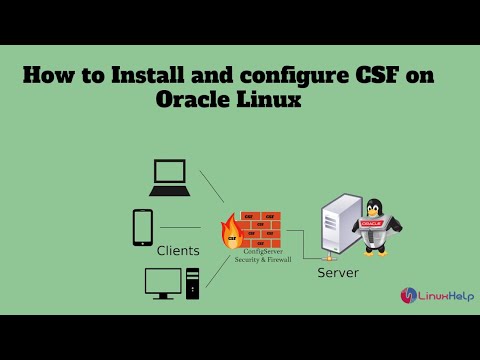 0:06:46
0:06:46
 0:03:21
0:03:21
 0:44:32
0:44:32
 0:04:42
0:04:42