filmov
tv
6 - How to add doors and windows to a room

Показать описание
Tutorial - How to add doors and windows to a room?
Steps to follow:
1) Enter 'Draw' mode by tapping the three horizontal bars in the top right corner.
2) Press and hold any wall.
3) Choose door or window from the top right panel.
4) Hold and move the door/window to adjust its position.
5) Hold and move its corners to adjust its size.
6) Tap away to deselect.
7) You can also change doors and windows dimensions in the 'Play' mode as shown in the video.
Note:- You can only add or delete doors and windows in the 'Draw' mode.
Designverse is a fun and easy-to-use home design app for home owners and design enthusiasts. With Designverse, you can easily scan your home with your phone's camera, and then customize every aspect of its decor from wall colors and floor tiles to placement of furniture and fixtures.
App Links:
Play Store - Coming Soon
Latest Feed:
Steps to follow:
1) Enter 'Draw' mode by tapping the three horizontal bars in the top right corner.
2) Press and hold any wall.
3) Choose door or window from the top right panel.
4) Hold and move the door/window to adjust its position.
5) Hold and move its corners to adjust its size.
6) Tap away to deselect.
7) You can also change doors and windows dimensions in the 'Play' mode as shown in the video.
Note:- You can only add or delete doors and windows in the 'Draw' mode.
Designverse is a fun and easy-to-use home design app for home owners and design enthusiasts. With Designverse, you can easily scan your home with your phone's camera, and then customize every aspect of its decor from wall colors and floor tiles to placement of furniture and fixtures.
App Links:
Play Store - Coming Soon
Latest Feed:
 0:00:25
0:00:25
 0:04:20
0:04:20
 0:02:05
0:02:05
 0:01:05
0:01:05
 0:01:22
0:01:22
 0:03:15
0:03:15
 0:01:46
0:01:46
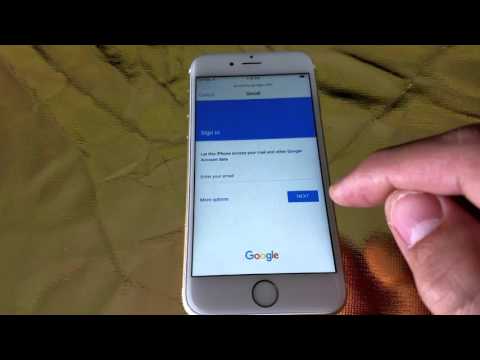 0:01:17
0:01:17
 0:07:49
0:07:49
 0:01:58
0:01:58
 0:02:19
0:02:19
 0:01:47
0:01:47
 0:01:27
0:01:27
 0:00:35
0:00:35
 0:09:10
0:09:10
 0:02:08
0:02:08
 0:01:00
0:01:00
 0:00:30
0:00:30
 0:01:10
0:01:10
 0:00:41
0:00:41
 0:01:42
0:01:42
 0:05:48
0:05:48
 0:03:59
0:03:59
 0:02:03
0:02:03