filmov
tv
Payment Settings

Показать описание
Payment settings contain a number of settings centered around card processing, discounts, and the checkout screen.
The Card Processing settings will be handled by our onboarding team, so we will focus on other areas here.
Payment Methods are where alternative forms of payment can be entered into the POS. Common examples are checks, gift cards, and 3rd party delivery services like GrubHub and PostMates. Keep in mind that creating payment methods like this, does NOT communicate any data with that 3rd party. We are simply recording a transaction took place elsewhere.
Discounts can be created for use on the POS. Discounts can be created based on a percent or specific dollar amount. They can also be used in conjunction with Lavu Loyalty, where patrons can redeem points for exclusive discounts.
Quick Pay and Quick Tip buttons can be customized based on the restaurant’s needs. These quick tip options will be used for printing at the bottom of receipts, as well as on Customer Facing Displays.
Tax Profiles are where customers can enter the various tax rates they will need to apply to their menu items. Once a tax rate is set up, it must be applied to menu categories and items within the menu.
Tax Exemptions is an optional page where common reasons for tax exemptions can be added to the POS. This will allow for a fast checkout process for those kinds of orders.
The Card Processing settings will be handled by our onboarding team, so we will focus on other areas here.
Payment Methods are where alternative forms of payment can be entered into the POS. Common examples are checks, gift cards, and 3rd party delivery services like GrubHub and PostMates. Keep in mind that creating payment methods like this, does NOT communicate any data with that 3rd party. We are simply recording a transaction took place elsewhere.
Discounts can be created for use on the POS. Discounts can be created based on a percent or specific dollar amount. They can also be used in conjunction with Lavu Loyalty, where patrons can redeem points for exclusive discounts.
Quick Pay and Quick Tip buttons can be customized based on the restaurant’s needs. These quick tip options will be used for printing at the bottom of receipts, as well as on Customer Facing Displays.
Tax Profiles are where customers can enter the various tax rates they will need to apply to their menu items. Once a tax rate is set up, it must be applied to menu categories and items within the menu.
Tax Exemptions is an optional page where common reasons for tax exemptions can be added to the POS. This will allow for a fast checkout process for those kinds of orders.
 0:00:15
0:00:15
 0:00:35
0:00:35
 0:00:16
0:00:16
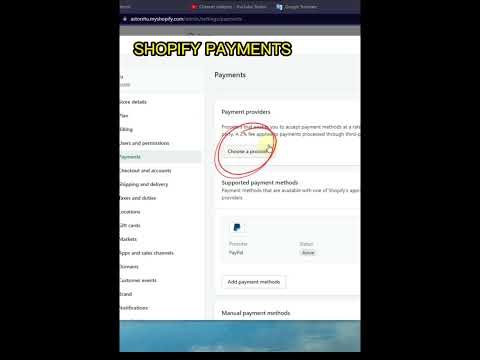 0:00:34
0:00:34
 0:00:16
0:00:16
 0:06:50
0:06:50
 0:00:16
0:00:16
 0:04:47
0:04:47
 0:01:35
0:01:35
 0:00:35
0:00:35
 0:00:50
0:00:50
 0:00:19
0:00:19
 0:00:16
0:00:16
 0:01:00
0:01:00
 0:00:16
0:00:16
 0:02:13
0:02:13
 0:01:10
0:01:10
 0:01:01
0:01:01
 0:00:13
0:00:13
 0:03:37
0:03:37
 0:03:30
0:03:30
 0:00:32
0:00:32
 0:00:39
0:00:39
 0:00:10
0:00:10