filmov
tv
VMware Tutorial for Beginners vSphere 7 Session 1 What is Virtulization and VMware ESXi Hypervisor

Показать описание
YouTube Training for vSphere 7 for Beginners.
YouTube VMware vSphere 7 Training for Beginners. It is
Quick-Start Tutorial for Vmware vSphere: Install, Configure, Manage V7 and previously delivered V6.7 (check out playlist VMware Tutorial for Beginners 6.7 )
I will go through Overview of vSphere 7, vSphere 7 Upgrade Best Practices vCenter Best practices and real-world examples.
This is for you if you are just getting started with IT and want to learn virtualization from scratch.
Module 1 Introduction to virtualization and VMware
What is Virtualization?
Overview Type 1 and Type 2
What is Virtualization?
Virtualization is the process of creating a software-based, or virtual, representation of something, such as
Virtual applications,
Servers
Storage
Networks.
It is the single most effective way to reduce IT expenses while boosting efficiency and agility for all size businesses.
Server Virtualization
Network Virtualization
Storage Virtualization
Server Virtualization
Enables multiple operating systems to run on a single physical server as highly efficient virtual machines.
Network Virtualization
By completely reproducing a physical network, network virtualization allows applications to run on a virtual network as if they were running on a physical network — but with greater operational benefits and all the hardware independencies of virtualization. Network virtualization presents logical networking devices and services
logical ports, switches, routers, firewalls, load balancers, VPNs and more — to connected workloads.
NSX-T (The previous version was NSX-V)
Storage Virtualization
This is achieved by virtualization of storage Virtual SAN, Virtual Volumes, policy-based storage managements
History of Servers
We don’t use more than 30 to 40% of the resources of a server
We have right off of servers for 5 years ( wastage of resource
Saves carbon footprint, electricity, cooling (AC) and data centre space.
---------------------------------------Released Videos ---------------------------------
Session 2 VMware Tutorial for Beginners vSphere 7 Session 2 How to Download VMware ESXi 7 from VMware website
Session 2 VMware Tutorial for Beginners vSphere 7 Session 2 - VMware ESXi 7 Nested Installation
Installing ESX on Physical Desktop
Reference:
#vSphere7 #vCetner7 #VMware #Ibrahim #Quraishi
Youtube: @Ibrahim Quraishi
Twitter: @ibrahimquraishi
#ibrahimquraishi
YouTube VMware vSphere 7 Training for Beginners. It is
Quick-Start Tutorial for Vmware vSphere: Install, Configure, Manage V7 and previously delivered V6.7 (check out playlist VMware Tutorial for Beginners 6.7 )
I will go through Overview of vSphere 7, vSphere 7 Upgrade Best Practices vCenter Best practices and real-world examples.
This is for you if you are just getting started with IT and want to learn virtualization from scratch.
Module 1 Introduction to virtualization and VMware
What is Virtualization?
Overview Type 1 and Type 2
What is Virtualization?
Virtualization is the process of creating a software-based, or virtual, representation of something, such as
Virtual applications,
Servers
Storage
Networks.
It is the single most effective way to reduce IT expenses while boosting efficiency and agility for all size businesses.
Server Virtualization
Network Virtualization
Storage Virtualization
Server Virtualization
Enables multiple operating systems to run on a single physical server as highly efficient virtual machines.
Network Virtualization
By completely reproducing a physical network, network virtualization allows applications to run on a virtual network as if they were running on a physical network — but with greater operational benefits and all the hardware independencies of virtualization. Network virtualization presents logical networking devices and services
logical ports, switches, routers, firewalls, load balancers, VPNs and more — to connected workloads.
NSX-T (The previous version was NSX-V)
Storage Virtualization
This is achieved by virtualization of storage Virtual SAN, Virtual Volumes, policy-based storage managements
History of Servers
We don’t use more than 30 to 40% of the resources of a server
We have right off of servers for 5 years ( wastage of resource
Saves carbon footprint, electricity, cooling (AC) and data centre space.
---------------------------------------Released Videos ---------------------------------
Session 2 VMware Tutorial for Beginners vSphere 7 Session 2 How to Download VMware ESXi 7 from VMware website
Session 2 VMware Tutorial for Beginners vSphere 7 Session 2 - VMware ESXi 7 Nested Installation
Installing ESX on Physical Desktop
Reference:
#vSphere7 #vCetner7 #VMware #Ibrahim #Quraishi
Youtube: @Ibrahim Quraishi
Twitter: @ibrahimquraishi
#ibrahimquraishi
Комментарии
 0:14:05
0:14:05
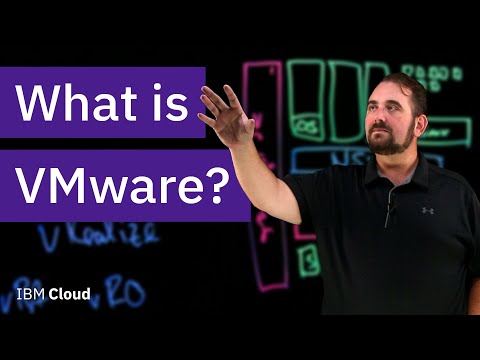 0:06:46
0:06:46
 0:09:23
0:09:23
 0:24:06
0:24:06
 2:35:11
2:35:11
 0:25:14
0:25:14
 0:17:21
0:17:21
 0:47:46
0:47:46
 0:16:55
0:16:55
 0:08:42
0:08:42
 0:04:22
0:04:22
 0:17:19
0:17:19
 0:03:40
0:03:40
 0:09:05
0:09:05
 0:53:30
0:53:30
 0:10:07
0:10:07
 0:07:28
0:07:28
 0:00:33
0:00:33
 0:00:16
0:00:16
 0:10:41
0:10:41
 0:03:19
0:03:19
 0:00:13
0:00:13
 0:00:14
0:00:14
 0:00:10
0:00:10