filmov
tv
How to Enable Dark Mode in iOS 13 on iPhone 11 XS MAX XS XR X 8 7 plus [Bonus: Shortcut & Schedule]

Показать описание
To Activate the new Dark Mode in iOS 13 you just have to navigate to Settings - Display & Brightness then tap Dark.
To disable it just select Light
If you want to add a Dark Mode shortcut in the control center just go to Settings - Control center - and drag the dark mode shortcut to the enabled options. Now you can enable/disable Dark Mode from the control center.
Follow UnlockBoot:
 0:00:37
0:00:37
 0:00:17
0:00:17
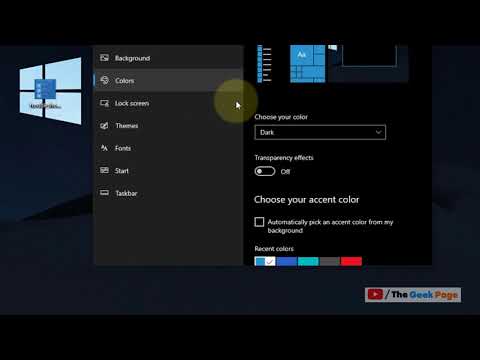 0:00:30
0:00:30
 0:01:18
0:01:18
 0:00:20
0:00:20
 0:00:59
0:00:59
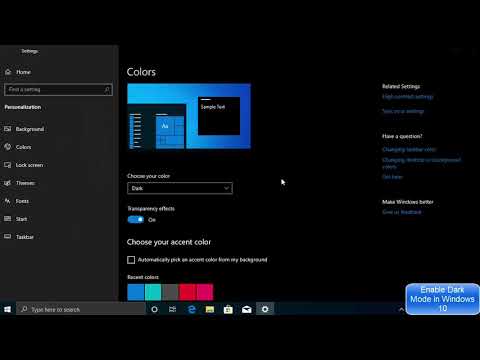 0:04:00
0:04:00
 0:02:51
0:02:51
 0:00:49
0:00:49
 0:01:20
0:01:20
 0:00:16
0:00:16
 0:00:36
0:00:36
 0:00:50
0:00:50
 0:00:22
0:00:22
 0:01:17
0:01:17
 0:00:53
0:00:53
 0:00:39
0:00:39
 0:00:46
0:00:46
 0:00:51
0:00:51
 0:04:09
0:04:09
 0:00:15
0:00:15
 0:00:55
0:00:55
 0:00:51
0:00:51
 0:00:26
0:00:26