filmov
tv
100% Free: How to Separate Instrumentals and Vocals from Any Song Using Audacity!
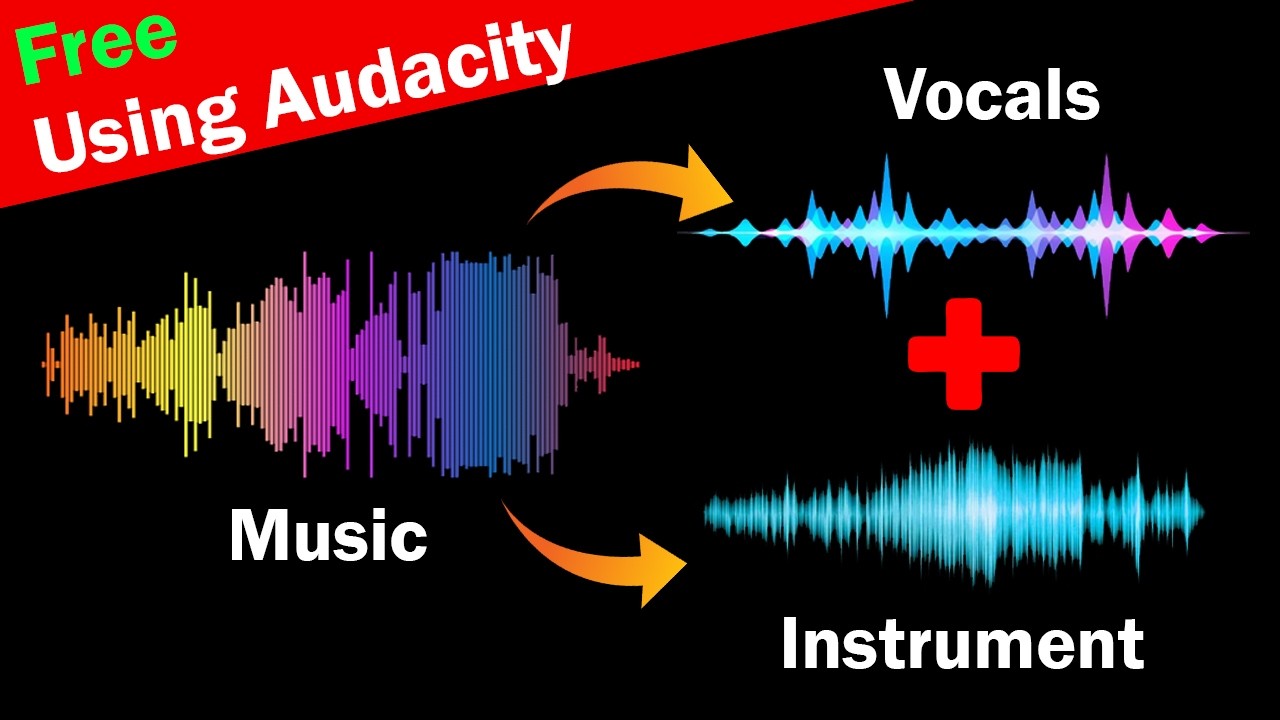
Показать описание
100% Free Separate Instrumental and Vocals from any Music using Audacity
TimeStamp:
00:00 - Preview
00:26 - Introduction about Separate Instrument and Vocals using Audacity
01:08 - Download and Install Audacity
03:50 - Download and InstallOpenvino Plugin
06:25 - How to Enable OpenVino Ai Plugin in Audacity
07:35 - Import Music file in Audacity
08:22 - Separate Music and Vocal using OpenVINO Plugin
10:00 - Testing all soudns
12:45 Ending
🎵 100% Free: How to Separate Instrumentals and Vocals from Any Song Using Audacity!
Ever wanted to isolate the vocals or instrumentals from your favorite tracks? 🤔 With Audacity, you can do just that—completely FREE! In this video, we’ll guide you through the simple steps to separate any song into its vocal and instrumental parts using this powerful, open-source software. Perfect for remixing, karaoke, or just experimenting with your music!
What You’ll Learn:
🔧 How to use Audacity to extract vocals and instrumentals
📥 Easy-to-follow step-by-step tutorial
🎶 Tips for better audio quality and results
Don’t forget to like, subscribe, and hit the bell icon to stay updated with more awesome tech tips and tricks!
#Audacity #MusicEditing #VocalSeparation #InstrumentalSeparation #FreeTutorial #MusicProduction #AudioEditing #TechTips #DIYMusic #MusicLovers #Buzz2Day #AudioHack #MusicTools #RemixMagic #KaraokeReady #OpenSourceSoftware
Join this channel to get access to perks:
📃 Watch related playlists
Gadget i use for Recording:
Camera: I am using Mobile Camera
🚩 Connect with me on social:
🔔 Subscribe to my YouTube channel
🎬 Want to watch again? Navigate back to my YouTube channel quickly
⚖ As full disclosure, I use affiliate links above. Purchasing through these links gives me a small commission to support videos on this channel -- the price to you is the same.
TimeStamp:
00:00 - Preview
00:26 - Introduction about Separate Instrument and Vocals using Audacity
01:08 - Download and Install Audacity
03:50 - Download and InstallOpenvino Plugin
06:25 - How to Enable OpenVino Ai Plugin in Audacity
07:35 - Import Music file in Audacity
08:22 - Separate Music and Vocal using OpenVINO Plugin
10:00 - Testing all soudns
12:45 Ending
🎵 100% Free: How to Separate Instrumentals and Vocals from Any Song Using Audacity!
Ever wanted to isolate the vocals or instrumentals from your favorite tracks? 🤔 With Audacity, you can do just that—completely FREE! In this video, we’ll guide you through the simple steps to separate any song into its vocal and instrumental parts using this powerful, open-source software. Perfect for remixing, karaoke, or just experimenting with your music!
What You’ll Learn:
🔧 How to use Audacity to extract vocals and instrumentals
📥 Easy-to-follow step-by-step tutorial
🎶 Tips for better audio quality and results
Don’t forget to like, subscribe, and hit the bell icon to stay updated with more awesome tech tips and tricks!
#Audacity #MusicEditing #VocalSeparation #InstrumentalSeparation #FreeTutorial #MusicProduction #AudioEditing #TechTips #DIYMusic #MusicLovers #Buzz2Day #AudioHack #MusicTools #RemixMagic #KaraokeReady #OpenSourceSoftware
Join this channel to get access to perks:
📃 Watch related playlists
Gadget i use for Recording:
Camera: I am using Mobile Camera
🚩 Connect with me on social:
🔔 Subscribe to my YouTube channel
🎬 Want to watch again? Navigate back to my YouTube channel quickly
⚖ As full disclosure, I use affiliate links above. Purchasing through these links gives me a small commission to support videos on this channel -- the price to you is the same.
Комментарии
 0:13:30
0:13:30
 0:08:23
0:08:23
 0:05:51
0:05:51
 0:10:30
0:10:30
 0:00:58
0:00:58
 0:01:16
0:01:16
 0:02:14
0:02:14
 0:00:51
0:00:51
 0:16:48
0:16:48
 0:01:05
0:01:05
 0:36:27
0:36:27
 0:00:16
0:00:16
 0:02:03
0:02:03
 0:03:27
0:03:27
 0:00:32
0:00:32
 0:02:29
0:02:29
 0:00:34
0:00:34
 0:00:09
0:00:09
 0:00:24
0:00:24
 0:00:31
0:00:31
 0:01:07
0:01:07
 0:00:11
0:00:11
 0:00:34
0:00:34
 0:01:14
0:01:14