filmov
tv
DIV to PDF, HTML to PDF using jQuery (with CSS & Images Support)

Показать описание
Convert HTML to PDF using JavaScript or generate pdf from HTML in div using Javascript. Save HTML page as PDF using JavaScript. Download a div in a HTML page as pdf using javascript. Generating PDF files with JavaScript is a tricky subject but not difficult. Generate PDF from HTML with JavaScript can be done with vanilla JavaScript or jQuery or other JS libraries.
Print full page or area of page or generate full page PDF or PDF from a section of page and download that PDF using JavaScript. PDF document will retain styles, images and everything. It is an easy way to generate and download PDF from selected section of page. CSS styles, images and all will be included in the PDF. You can even include multiple elements in PDF. Just add selectors and all elements will be included in downloaded PDF document.
I have HTML page containing CSS styles, images and stuff. I have linked jQuery, printThis jQuery plugin and custom JS file in this document. On click of a button we have to apply printThis function over selected div or html and we get a popup or window that can be used to generate print or download PDF document out of required page or portion of page.
Download printThis script from official website. Don't use CDNJS version because that might be old and may not work properly. Also it may not work without localhost or live server. Check this using a localhost or live server. Do not just open an HTML webpage, it may not work properly.
if you want selected items to include in print or pdf download, you can do so by selecting multiple elements. Also it's got some settings or options to customize pdf properties. Inside printThis function, use curly braces and use allowed custom settings if you like.
You can do the same without a jQuery plugin. You can also skip the popup and direct download PDF on click of a button. But that is for another tutorial. For now, this is the most easiest and pain free way to convert a selected portion from a webpage into a PDF document.
* Get PrintThis *
If you want to do it without jQuery, here is another solution:
⭐ DIV to PDF, Iframe to PDF using JavaScript Only (with CSS & Images Support)
- Figma to PDF Proper Export
- Multiple Pages PDF Export from Figma | Create PDF Easily
- Generate PDF File from Any Webpage | HTML to PDF
Thank You!
👍 LIKE VIDEO
👊 SUBSCRIBE
🔔 PRESS BELL ICON
✍️ COMMENT
#pdf #js #javascript #jQuery #printThis #WebStylePress #pdfTools #plugins
Print full page or area of page or generate full page PDF or PDF from a section of page and download that PDF using JavaScript. PDF document will retain styles, images and everything. It is an easy way to generate and download PDF from selected section of page. CSS styles, images and all will be included in the PDF. You can even include multiple elements in PDF. Just add selectors and all elements will be included in downloaded PDF document.
I have HTML page containing CSS styles, images and stuff. I have linked jQuery, printThis jQuery plugin and custom JS file in this document. On click of a button we have to apply printThis function over selected div or html and we get a popup or window that can be used to generate print or download PDF document out of required page or portion of page.
Download printThis script from official website. Don't use CDNJS version because that might be old and may not work properly. Also it may not work without localhost or live server. Check this using a localhost or live server. Do not just open an HTML webpage, it may not work properly.
if you want selected items to include in print or pdf download, you can do so by selecting multiple elements. Also it's got some settings or options to customize pdf properties. Inside printThis function, use curly braces and use allowed custom settings if you like.
You can do the same without a jQuery plugin. You can also skip the popup and direct download PDF on click of a button. But that is for another tutorial. For now, this is the most easiest and pain free way to convert a selected portion from a webpage into a PDF document.
* Get PrintThis *
If you want to do it without jQuery, here is another solution:
⭐ DIV to PDF, Iframe to PDF using JavaScript Only (with CSS & Images Support)
- Figma to PDF Proper Export
- Multiple Pages PDF Export from Figma | Create PDF Easily
- Generate PDF File from Any Webpage | HTML to PDF
Thank You!
👍 LIKE VIDEO
👊 SUBSCRIBE
🔔 PRESS BELL ICON
✍️ COMMENT
#pdf #js #javascript #jQuery #printThis #WebStylePress #pdfTools #plugins
Комментарии
 0:04:45
0:04:45
 0:17:57
0:17:57
 0:04:49
0:04:49
 0:03:55
0:03:55
 0:01:31
0:01:31
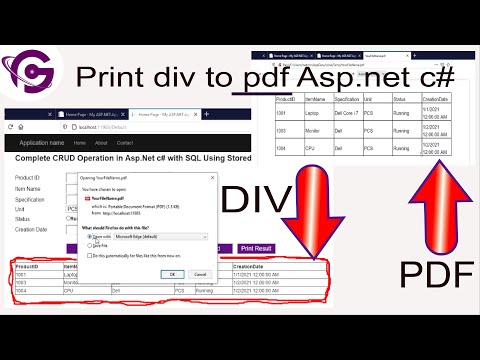 0:08:46
0:08:46
 0:09:31
0:09:31
 0:04:46
0:04:46
 0:10:33
0:10:33
 0:03:33
0:03:33
 0:15:42
0:15:42
 0:04:10
0:04:10
 0:17:14
0:17:14
 0:04:21
0:04:21
 0:02:41
0:02:41
 0:05:16
0:05:16
 0:04:20
0:04:20
 0:01:11
0:01:11
 0:05:14
0:05:14
 0:16:46
0:16:46
 0:01:31
0:01:31
 0:03:19
0:03:19
 0:01:17
0:01:17
 0:00:44
0:00:44