filmov
tv
How to Сheck Сomputer Specs on Windows 10 / 8 / 7 / Vista / XP

Показать описание
Watch the guide on how to check computer specs on Windows.
00:00 Intro. Knowing the technical specs of your computer is important for the estimation of your computer's abilities and power. With this knowledge you can tell if specific programs or games will successfully run on your computer. We present an easy guide on checking your computer's technical specs in no time.
00:26 Method 1. The «Windows» plus «Pause» buttons method. Simultaneously press the «Windows» plus «Pause» keyboard buttons to open a new windows with your computer's technical specs. This is a universal method that works for Windows 10, 7, 8, Vista and XP.
00:46 Method 2. The «Run» process method. Simultaneously press the «Windows» plus «R» keyboard buttons to open the «Run» process on your computer. Type in “msinfo32” into the newly opened window and click the “OK” button. This is also a universal method for all Windows OS versions.
01:09 Method 3. The Windows 10 method. Open Windows explorer on your computer. Right click «This PC» icon and click the «Properties» option in the context menu. This method is available for Windows 10 only.
Share and like the video and subscribe to our YouTube channel.
00:00 Intro. Knowing the technical specs of your computer is important for the estimation of your computer's abilities and power. With this knowledge you can tell if specific programs or games will successfully run on your computer. We present an easy guide on checking your computer's technical specs in no time.
00:26 Method 1. The «Windows» plus «Pause» buttons method. Simultaneously press the «Windows» plus «Pause» keyboard buttons to open a new windows with your computer's technical specs. This is a universal method that works for Windows 10, 7, 8, Vista and XP.
00:46 Method 2. The «Run» process method. Simultaneously press the «Windows» plus «R» keyboard buttons to open the «Run» process on your computer. Type in “msinfo32” into the newly opened window and click the “OK” button. This is also a universal method for all Windows OS versions.
01:09 Method 3. The Windows 10 method. Open Windows explorer on your computer. Right click «This PC» icon and click the «Properties» option in the context menu. This method is available for Windows 10 only.
Share and like the video and subscribe to our YouTube channel.
 0:03:48
0:03:48
 0:01:42
0:01:42
 0:01:28
0:01:28
 0:02:08
0:02:08
 0:02:08
0:02:08
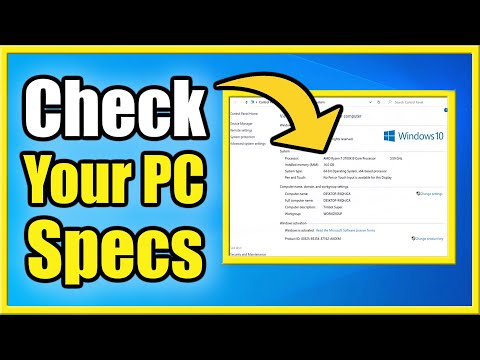 0:05:14
0:05:14
 0:03:24
0:03:24
 0:01:29
0:01:29
 0:15:21
0:15:21
 0:06:34
0:06:34
 0:01:26
0:01:26
 0:00:26
0:00:26
 0:01:46
0:01:46
 0:02:41
0:02:41
 0:01:56
0:01:56
 0:01:10
0:01:10
 0:11:40
0:11:40
 0:05:07
0:05:07
 0:01:09
0:01:09
 0:02:41
0:02:41
 0:01:49
0:01:49
 0:00:59
0:00:59
 0:02:40
0:02:40
 0:02:18
0:02:18