filmov
tv
Build a Note-Taking App with React and Redux | Step-by-Step Tutorial for Beginners!

Показать описание
Create a Powerful Note-Taking App with React and Redux 🚀"
Looking for a project to boost your React and Redux skills? In this tutorial, we’ll walk you through creating a modern and dynamic note-taking application from scratch. Perfect for beginners and intermediate developers!
🔑 What You'll Learn:
How to set up a React and Redux project
Managing global state with Redux
Creating and managing notes (add, edit, delete)
Styling the app for a professional look using CSS
Best practices for React-Redux integration
📁 Features of the App:
Add, edit, and delete notes easily 📝
Responsive design for mobile and desktop 🌐
Seamless state management with Redux 🎯
💻 Tech Stack:
🎓 Who is this for?
Whether you're just starting with React or looking to understand Redux, this project is an excellent way to enhance your skills.
🔔 Don’t forget to like, share, and subscribe for more hands-on project tutorials!
TIMESTAMPS:-
0:00 - 1:19 – App Intro (1:19 duration)
1:19 - 3:27 – CRA (2:08 duration)
3:27 - 9:10 – First Run (5:43 duration)
9:10 - 10:40 – Extension for React (1:30 duration)
10:40 - 18:35 – Creating Components (7:55 duration)
18:35 - 23:34 – Components Part 2 (4:59 duration)
23:34 - 26:28 – Adding Components Part 3 (2:54 duration)
26:28 - 29:58 – Adding Redux (3:30 duration)
29:58 - 37:31 – Creating Store (7:33 duration)
37:31 - 44:52 – Making Store Available (7:21 duration)
44:52 - 52:46 – Adding Store Part 2 (7:54 duration)
52:46 - 59:22 – Connecting (6:36 duration)
59:22 - 1:04:42 – Creating Search Component (5:20 duration)
1:04:42 - 1:15:43 – Creating Note Item (11:01 duration)
1:15:43 - 1:16:33 – App Completion (0:50 duration)
Looking for a project to boost your React and Redux skills? In this tutorial, we’ll walk you through creating a modern and dynamic note-taking application from scratch. Perfect for beginners and intermediate developers!
🔑 What You'll Learn:
How to set up a React and Redux project
Managing global state with Redux
Creating and managing notes (add, edit, delete)
Styling the app for a professional look using CSS
Best practices for React-Redux integration
📁 Features of the App:
Add, edit, and delete notes easily 📝
Responsive design for mobile and desktop 🌐
Seamless state management with Redux 🎯
💻 Tech Stack:
🎓 Who is this for?
Whether you're just starting with React or looking to understand Redux, this project is an excellent way to enhance your skills.
🔔 Don’t forget to like, share, and subscribe for more hands-on project tutorials!
TIMESTAMPS:-
0:00 - 1:19 – App Intro (1:19 duration)
1:19 - 3:27 – CRA (2:08 duration)
3:27 - 9:10 – First Run (5:43 duration)
9:10 - 10:40 – Extension for React (1:30 duration)
10:40 - 18:35 – Creating Components (7:55 duration)
18:35 - 23:34 – Components Part 2 (4:59 duration)
23:34 - 26:28 – Adding Components Part 3 (2:54 duration)
26:28 - 29:58 – Adding Redux (3:30 duration)
29:58 - 37:31 – Creating Store (7:33 duration)
37:31 - 44:52 – Making Store Available (7:21 duration)
44:52 - 52:46 – Adding Store Part 2 (7:54 duration)
52:46 - 59:22 – Connecting (6:36 duration)
59:22 - 1:04:42 – Creating Search Component (5:20 duration)
1:04:42 - 1:15:43 – Creating Note Item (11:01 duration)
1:15:43 - 1:16:33 – App Completion (0:50 duration)
 0:00:40
0:00:40
 0:07:45
0:07:45
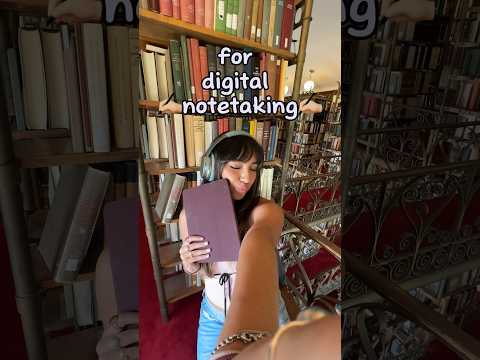 0:00:37
0:00:37
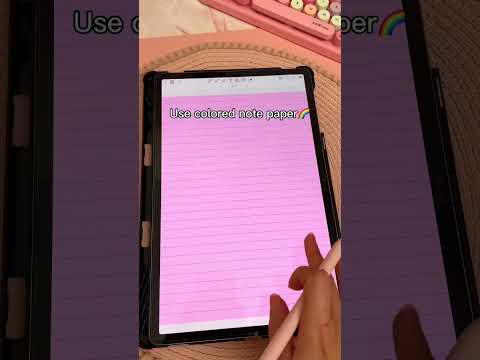 0:00:14
0:00:14
 0:00:11
0:00:11
 0:00:18
0:00:18
 0:02:19
0:02:19
 0:00:09
0:00:09
 0:08:14
0:08:14
 2:26:10
2:26:10
 0:00:09
0:00:09
 0:00:28
0:00:28
 0:00:18
0:00:18
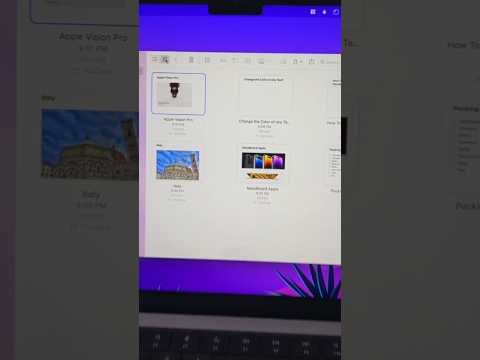 0:00:18
0:00:18
 0:00:20
0:00:20
 0:06:56
0:06:56
 0:11:31
0:11:31
 0:07:45
0:07:45
 1:03:09
1:03:09
 0:25:21
0:25:21
 0:08:01
0:08:01
 2:09:50
2:09:50
 0:00:30
0:00:30
 0:00:11
0:00:11