filmov
tv
How to Install a Dual Dash cam System - Thinkware Q1000

Показать описание
Discount Code: WorkPlayDrive for 5% off orders over $250
In today's long format video I cover installing a dual cam system, every step from camera placement, hiding all the wiring and passing wiring through to your hatch back rear window.
🔴 Tools used in this video 🔴
Chapters:
0:01 Intro
1:39 what's in the Thinkware Q1000 box
2:29 Front Camera Placement
5:19 Rear camera wire note
7:11 mounting the front camera
8:11 Windshield wiring
9:03 A Pilar wiring
11:36 passenger footwell wiring
13:34 above the doors wiring
14:46 storage area wiring
16:00 rear hatch wiring Zip Tie Method
21:44 mounting the rear camera
22:10 Thinware Q1000 footage
🔴 My other Affiliate Links 🔴
Luxe Auto Concepts
I'm a Luxe affiliate your purchases save you money and help my channel
5% Discount code WPD2022
Tools can be found in my NEW Amazon Affiliate Storefront
*~*~*~*~*~*~* Folow us *~*~*~*~*~*~*
*~*~*~*~*~*~* Music Info *~*~*~*~*~*~*
End Screen
How To Set Up Dual Monitors In Windows 10 (2022)
Installation Guide - Dual car camera
How to Install A Dual Battery System - Super DIYs
How To Setup Dual Monitors - 2024
How to Install dual operating system on one hard drive in your computer
How to Dual Boot Windows 11 & Ubuntu Easily!
How To Dual Boot Windows 10 & Windows 11
DIY INSTALL: Check out this Supa Simple Kings Dual Battery Kit Install
installing blaupunkt dual subwoofer
Eufy Dual Cam Doorbell Step-by-Step Installation Instructions
Walmart Dual $20 Budget Car Stereo Review + How To Install [Should you buy?]
How to - Install A Dual Battery Kit // Supercheap Auto
Step-by-Step Guide: Installing DIY Mini Split Dual Zone | Senville | Mr Cool
Installing 2007-2017 Jeep Wrangler 2.2 Dual Steering Stabilizer by Rough Country
How to Install Dual Brake Calipers
The Best Way to Dual Boot Windows and Ubuntu
How to install dual (multiple) Operating Systems in one hard drive
DUAL Electronics XDM290BT Installation and Review
How to Dual Boot Ubuntu 20.04 LTS and Windows 10 [ 2020 ]
Installing 2005-2017 Ford F-250 and F-350 Super Duty Dual N2.0 Steering Stabilizer by Rough Country
how to replace a dual flush valve #toto #toiletrepair #plumbing
How to Install or Replace a Dual Flush Valve in a Toilet Cistern
The BEST Guide To Install Windows On Your Steam Deck! Dual Boot Steam OS and Windows With an SD Card
How to Dual Boot Windows 7 and Windows 10
Комментарии
 0:01:39
0:01:39
 0:03:15
0:03:15
 0:05:42
0:05:42
 0:06:59
0:06:59
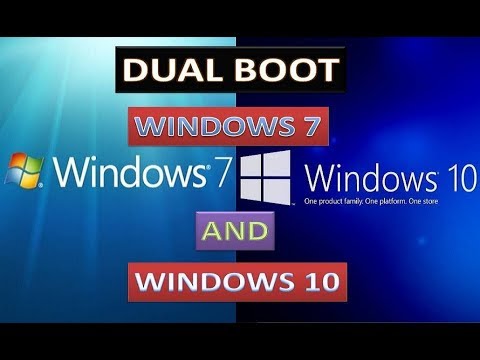 0:03:50
0:03:50
 0:08:04
0:08:04
 0:09:40
0:09:40
 0:02:54
0:02:54
 0:00:40
0:00:40
 0:05:12
0:05:12
 0:08:36
0:08:36
 0:03:26
0:03:26
 0:37:40
0:37:40
 0:02:06
0:02:06
 0:15:20
0:15:20
 0:11:10
0:11:10
 0:09:34
0:09:34
 0:08:40
0:08:40
 0:13:07
0:13:07
 0:02:01
0:02:01
 0:03:25
0:03:25
 0:04:45
0:04:45
 0:14:45
0:14:45
 0:09:21
0:09:21