filmov
tv
Selenium Python - Install Selenium, Chromedriver, Chrome on Ubuntu, Debian, Python - Part 1b

Показать описание
0:00 - install Google Chrome browser from .deb source file
4:36 - skip this part - bad editing repeat of install Google Chrome
8:29 - install chromedriver
16:45 - install pip3
19:21 - install Selenium
20:21 - create a directory and python test script
The last few minutes of the video was cut off (I should have checked after editing)
I also did an initial part 1a for chromium browser instead of google-chrome.
if using google-chrome then:
DRIVER_LOCATION = "/usr/bin/chromedriver"
BINARY_LOCATION = "/usr/bin/google-chrome"
if using chromium browser then:
BINARY_LOCATION = "/usr/bin/chromium-browser"
Beginner install Selenium Python on Ubuntu Debian, Chromium Browser - Part 1a
Chromium is a preferred choice of browser for most Linux distros,
but if you prefer to install and use Google Chrome then follow Part 1b.
Google Chrome tends to be a little friendlier with minor aspects of automation that I'll cover later.
Note that Google Chrome is actually Chromium Browser but with Google's add-on's, snooping and personal stamp on it
4:36 - skip this part - bad editing repeat of install Google Chrome
8:29 - install chromedriver
16:45 - install pip3
19:21 - install Selenium
20:21 - create a directory and python test script
The last few minutes of the video was cut off (I should have checked after editing)
I also did an initial part 1a for chromium browser instead of google-chrome.
if using google-chrome then:
DRIVER_LOCATION = "/usr/bin/chromedriver"
BINARY_LOCATION = "/usr/bin/google-chrome"
if using chromium browser then:
BINARY_LOCATION = "/usr/bin/chromium-browser"
Beginner install Selenium Python on Ubuntu Debian, Chromium Browser - Part 1a
Chromium is a preferred choice of browser for most Linux distros,
but if you prefer to install and use Google Chrome then follow Part 1b.
Google Chrome tends to be a little friendlier with minor aspects of automation that I'll cover later.
Note that Google Chrome is actually Chromium Browser but with Google's add-on's, snooping and personal stamp on it
Комментарии
 0:08:14
0:08:14
 0:01:56
0:01:56
 0:05:56
0:05:56
 0:03:35
0:03:35
 0:07:15
0:07:15
 0:36:42
0:36:42
 0:08:03
0:08:03
 0:09:45
0:09:45
 0:08:01
0:08:01
 0:02:31
0:02:31
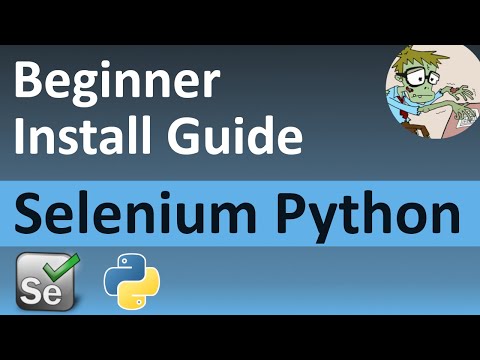 0:03:44
0:03:44
 0:12:00
0:12:00
 0:27:42
0:27:42
 0:04:09
0:04:09
 0:08:03
0:08:03
 0:04:48
0:04:48
 0:07:22
0:07:22
 0:02:45
0:02:45
 0:02:26
0:02:26
 0:27:22
0:27:22
 0:42:35
0:42:35
 0:06:11
0:06:11
 0:03:46
0:03:46
 0:04:14
0:04:14